Models: Create 2D Views
This announcement represents a single point in time. Future releases may impact the information below.
Feature Released: May 07, 2020
Dynamic Wall Elevations Now Available for the Models Tool
Procore has released a new feature, Dynamic 2D Views, for the Models tool on the Procore app for iPads. This feature allows field teams to see specific dimensions of objects on a coordinated model with a tap of the screen. Users can quickly zoom in and out to see the centerline or outside dimensions of any objects within the model. Being able to examine the dimensions further also helps teams ensure that everything will be installed exactly according to the plan. With the Dynamic 2D Views feature allowing you to create elevation drawings directly from the model, you won't need to recreate lift drawings in a different authoring solution.
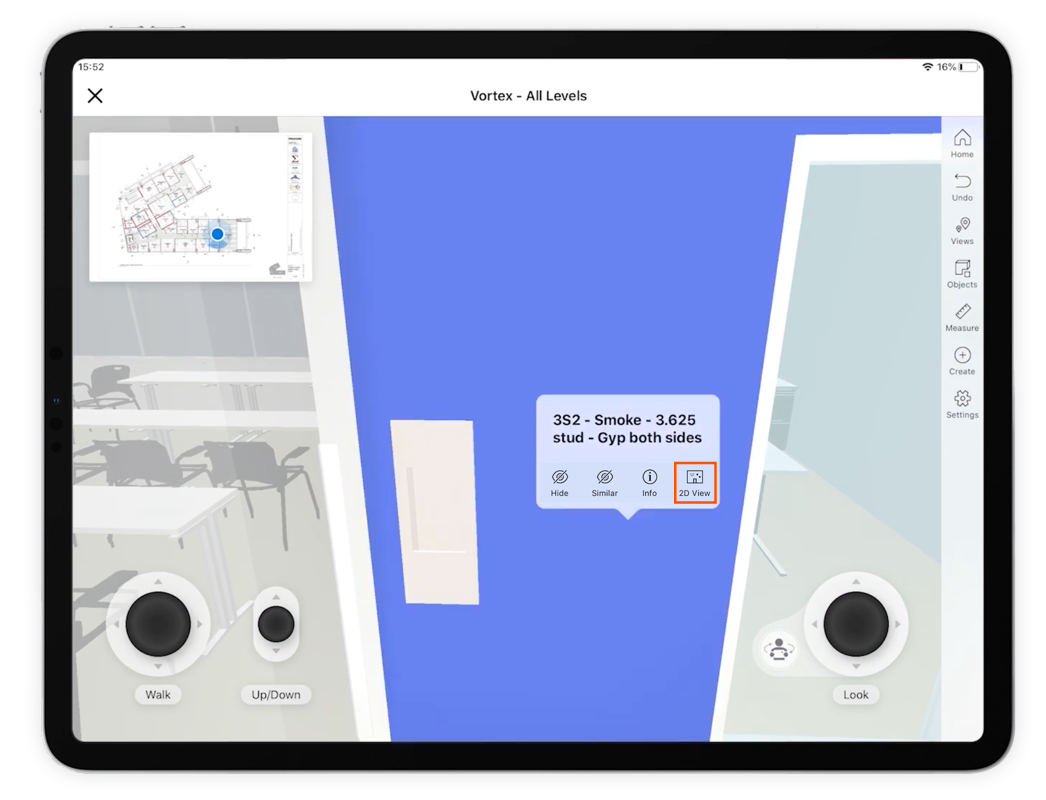 |
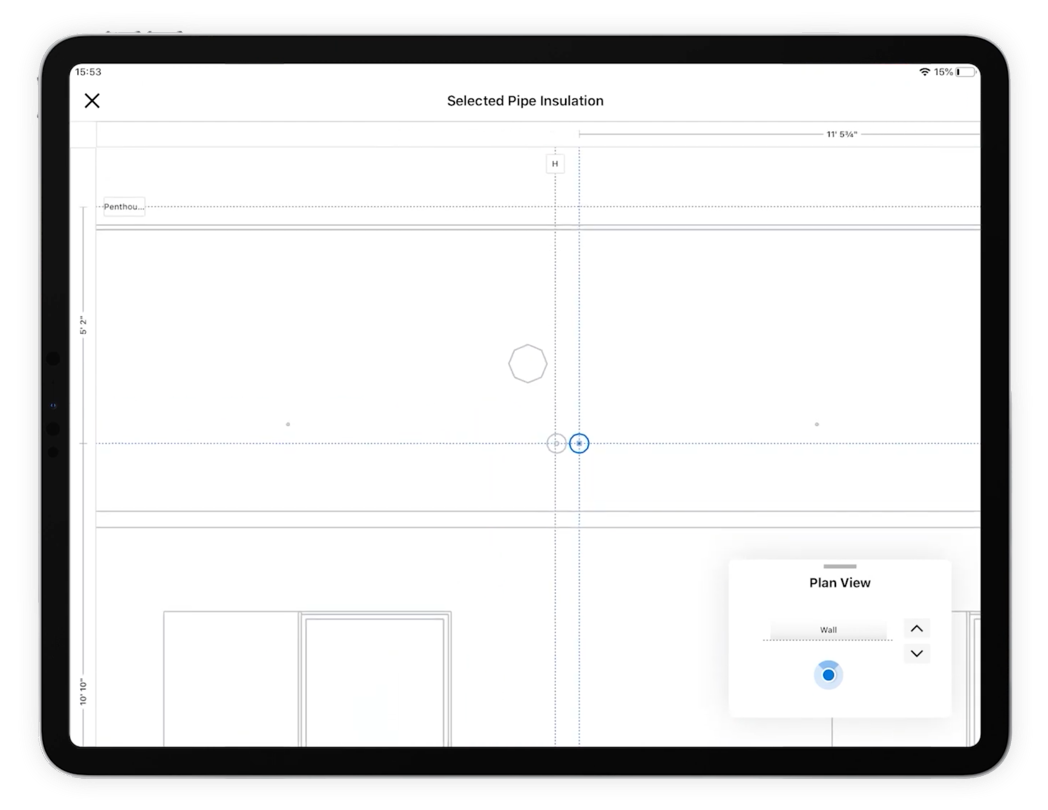 |
For Admin users working in the Procore plugin in Revit®, see the following resources for setting up or troubleshooting models for Dynamic 2D Views:
- Getting Started Guide for Dynamic 2D Views in the Models Tool
- Why aren't my grids aligned in the Models tool?
- Settings: Models (iOS)
For users viewing models on the mobile viewer, see the following resources:
Measure Objects Using the New Tape Measure Tool
While in the 2D View mode for an object, you can tap an object to measure off grids, as well as zoom in for more detailed measurements.
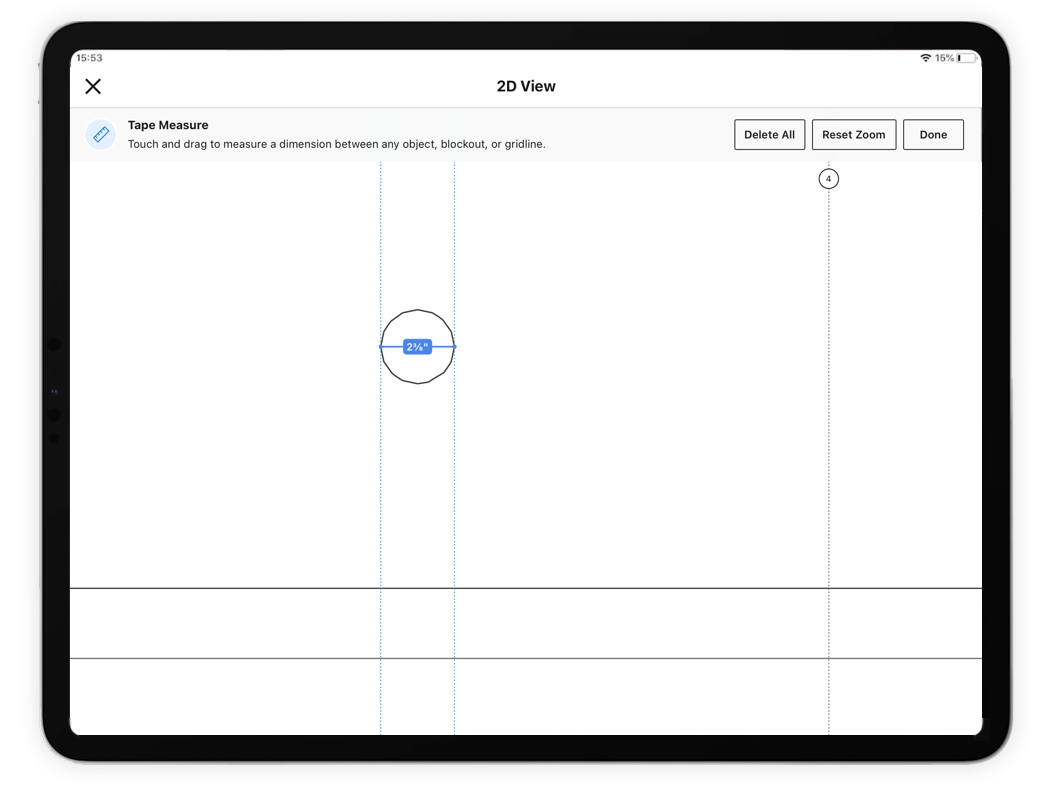 |
To measure a distance, tap a starting point and drag the line to the end point. The measurement is automatically shown. When you are in Tape Measure mode, any click and drag motion will create a measurement. You can tap a measurement to delete it, or click Delete All to clear all measurements. It's important to note that clicking Done also clears all measurements, as it closes the measurement mode.
Tip! Measurements cannot be exported from Procore at this time, but you can take a screenshot on your iPad to save a reference of the measurements. To see how to take a screenshot on your iPad, refer to the support article on Apple's support site here.
See Also
- Getting Started Guide for Dynamic 2D Views in the Models Tool
- View Models (iOS)
- Why aren't my grids aligned in the Models tool?
- Settings: Models (iOS)
- Measure Distances on a Model (iOS)
If you would like to ask questions or share any feedback, please contact support@procore.com.

