Update the Percent Complete for a Schedule Task (iOS)
Objective
To update the Percent Complete field in the project Schedule tool using an iOS mobile device.
Things to Consider
- Required User Permissions:
- 'Admin' level permissions on the Project level Schedule tool.
OR - 'Read Only' or 'Standard' level permissions with the 'Update Task Completion Percentages' granular permission enabled on the permission template.
- 'Admin' level permissions on the Project level Schedule tool.
- Additional Information:
- Updating the percent complete on mobile does not update the percent complete in the native schedule file. See How do I get the percent complete updated in the native schedule file?
- Percent Complete cannot be updated for Summary schedule tasks or Milestones.
- Percent Complete for calendar items cannot be updated in the mobile application
Prerequisites
- The setting for updating schedule tasks must be enabled on the Schedule tool's Configure Settings page. See How do I allow users to update the 'Percent Complete' field in the Schedule tool?.
Steps
- Navigate to the project Schedule tool using an iOS mobile device.
- Tap the schedule task you want to update.
- Tap Edit.
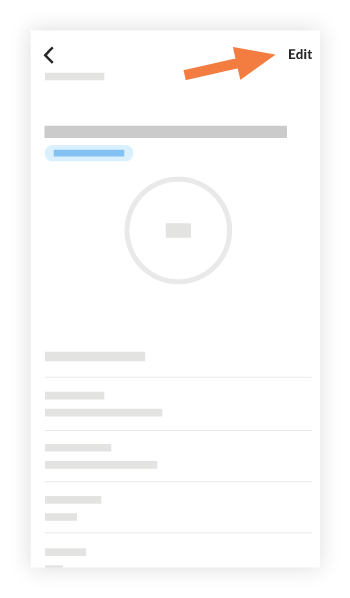
Note: Percent Complete cannot be updated for Summary schedule tasks or Milestones. - Enter the current percent complete for the task and tap Done.
Note: You can enter a numeric value from 0 to 100. The value enter must be a whole number. - Tap Save.
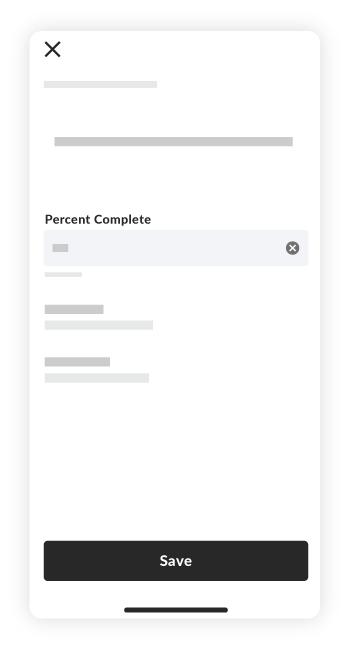
- The schedule task on the mobile device updates to show the amount you entered for Percent Complete.
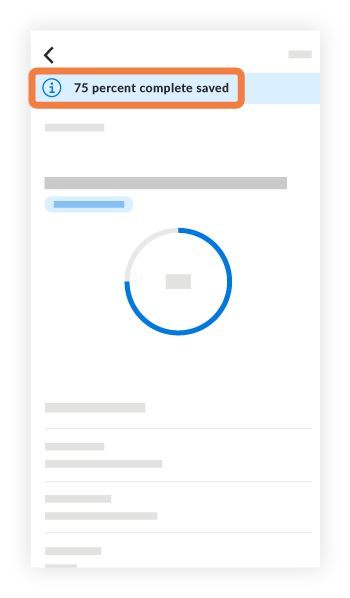
Note: These changes are also shown in the Schedule tool on the web application.

