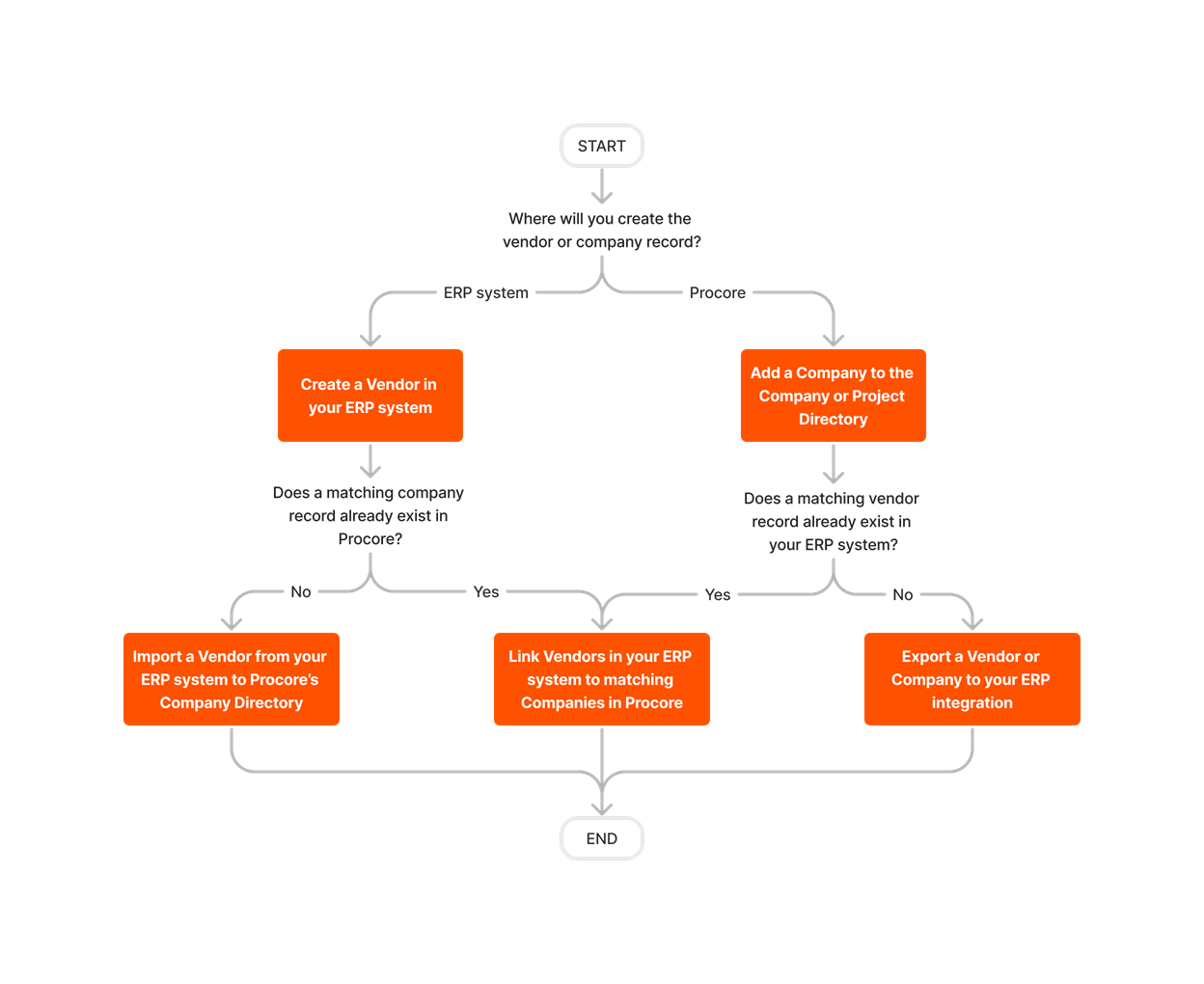Integration by Ryvit: Create and Sync Viewpoint® Vista™ Vendors and Procore Companies
Objective
To create and sync vendors when Procore's ERP Integrations tool is configured for Integration by Ryvit.
Background
The integration between the vendor data in Procore and Integration by Ryvit is bidirectional. This means that that your project's vendor data can be synced between the two systems in these ways (1) From Procore to Integration by Ryvit, or (2) From Integration by Ryvit to Procore. To learn the specific steps for creating and syncing data between the two systems, see the topics below.
Things to Consider
- Required User Permission:
- 'Admin' level permission on the ERP Integrations tool.
AND - 'Admin' level permission to the company's Directory tool.
- 'Admin' level permission on the ERP Integrations tool.
Workflow
Steps
- Determine where you want to create your company records: In Procore or in Integration by Ryvit.
- If you have created company records in Procore:
- First, complete the steps in Add a Company to the Project Directory or Add a Company to the Company Directory.
- Next, determine if the matching vendor record exists in Integration by Ryvit:
- If the matching record exists in Integration by Ryvit, see Link a Viewpoint® Vista™ Vendor to a Procore Company.
OR - If the matching vendor record does NOT exist in Integration by Ryvit, see Export a Vendor/Company to Viewpoint® Vista™.
- If the matching record exists in Integration by Ryvit, see Link a Viewpoint® Vista™ Vendor to a Procore Company.
- If you have created vendor records Integration by Ryvit:
- Determine if the matching company record exists in Procore. Then:
- If the matching company record exists in Procore, see Link a Viewpoint® Vista™ Vendor to a Procore Company.
OR - If the matching company record does NOT exist in Procore, see Add a Viewpoint® Vista™ Vendor to Procore's Company Directory.
- If the matching company record exists in Procore, see Link a Viewpoint® Vista™ Vendor to a Procore Company.
- Determine if the matching company record exists in Procore. Then:
See Also
- Consolidate and Link Integration by Ryvit Vendors to Procore Companies
- Remove Company Duplicates from the Procore Directory
- Link a Viewpoint® Vista™ Vendor to a Procore Company
- Unlink a Synced Integration by Ryvit Vendor
- Archive a Integration by Ryvit Vendor in Procore
- Restore an Archived Integration by Ryvit Vendor in ERP Integrations