Add a Comment on an Asset
On each individual asset, you can keep track of notes, progress, or any notables in the "Comments" tab within an asset's field form.
There are two ways to access the comments tab:
- Click on an asset on the map to open the asset menu.
- Click on the "Comments" button. This will take you directly to the comments section of the asset's field form.
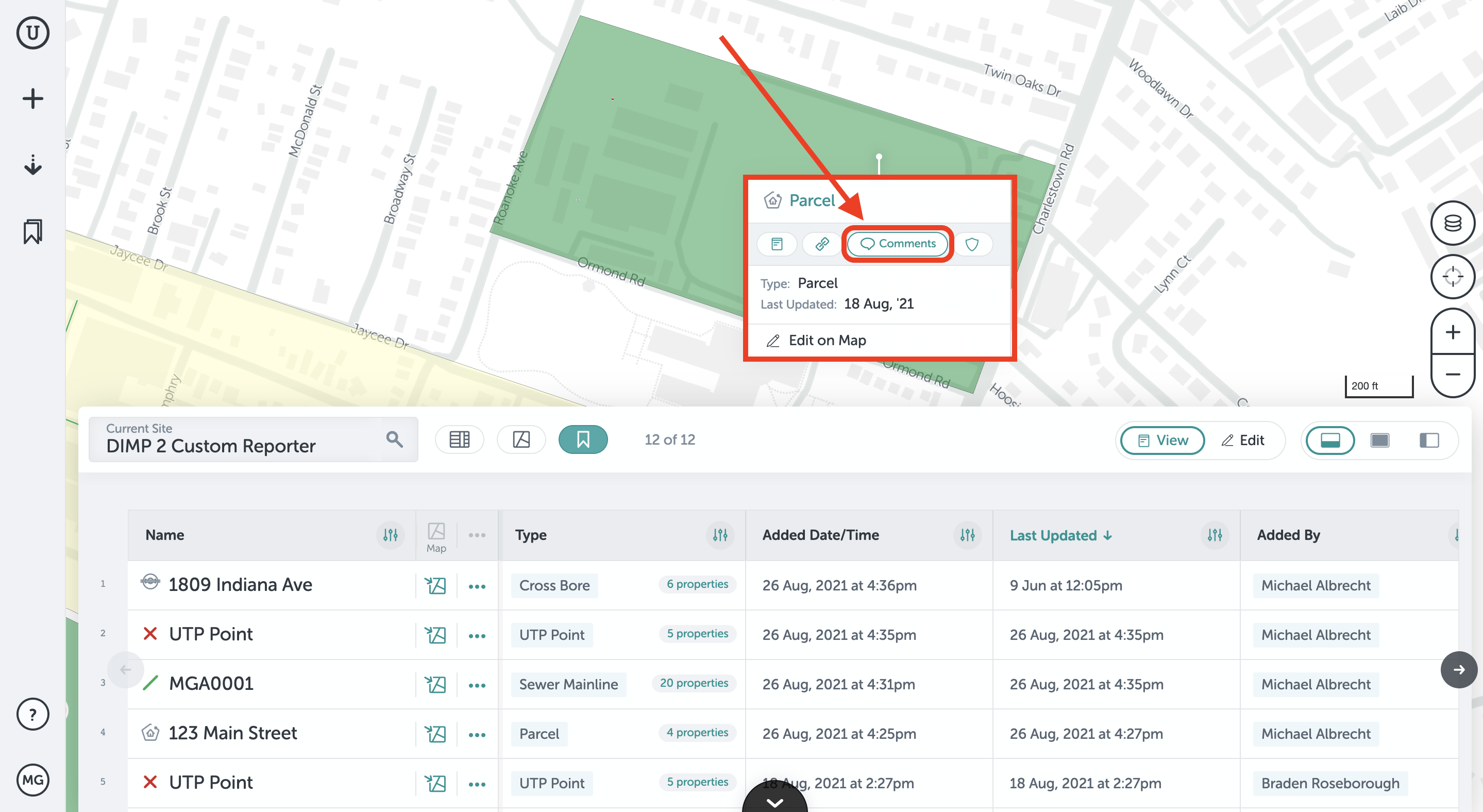
- Click on the "Comments" button. This will take you directly to the comments section of the asset's field form.
- Or, click on the asset in Table View to open its field form.
- Click on the "Comments" tab.
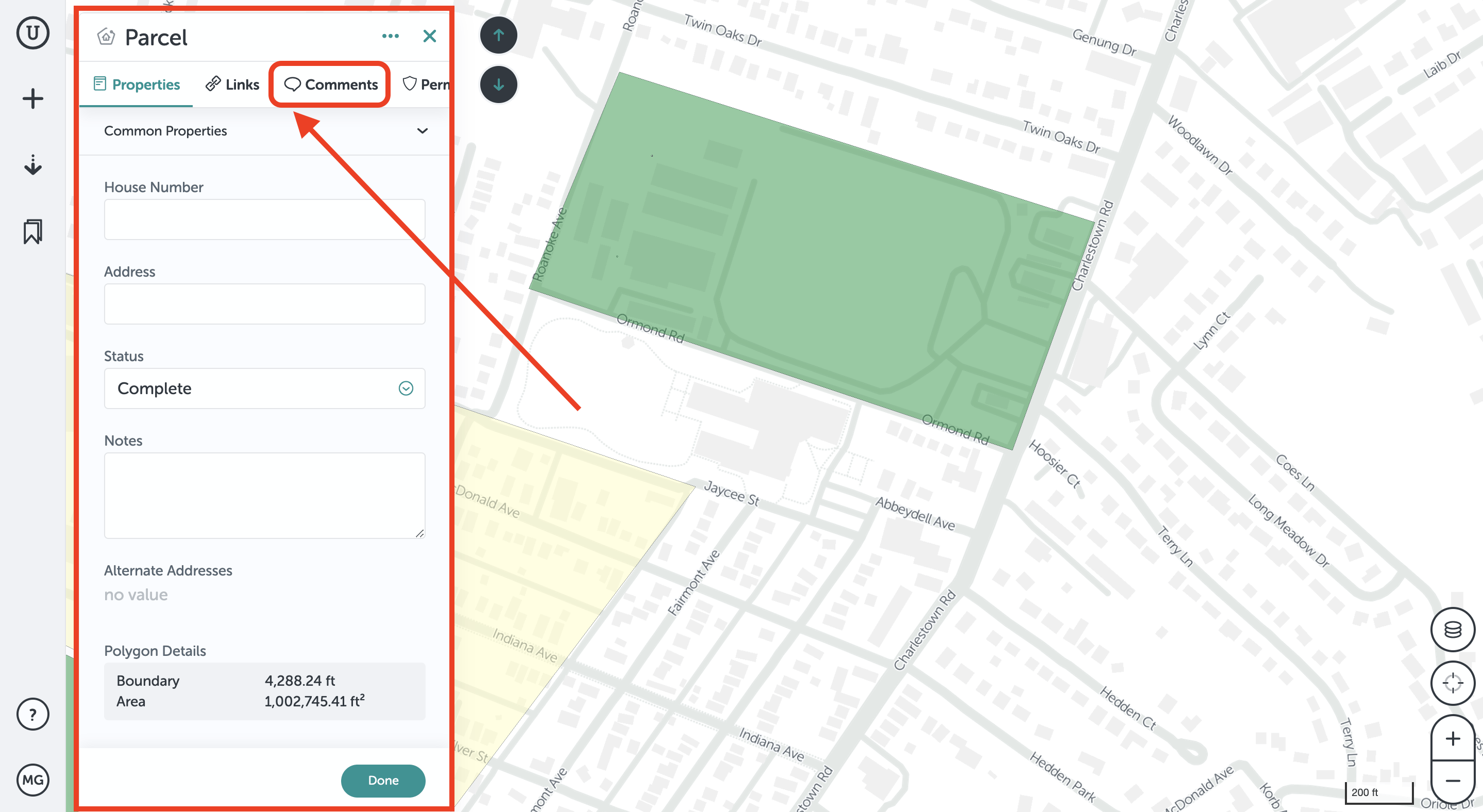
- Click on the "Comments" tab.
Once you have navigated to the comments tab, make any comment you would like and click "Post" to save.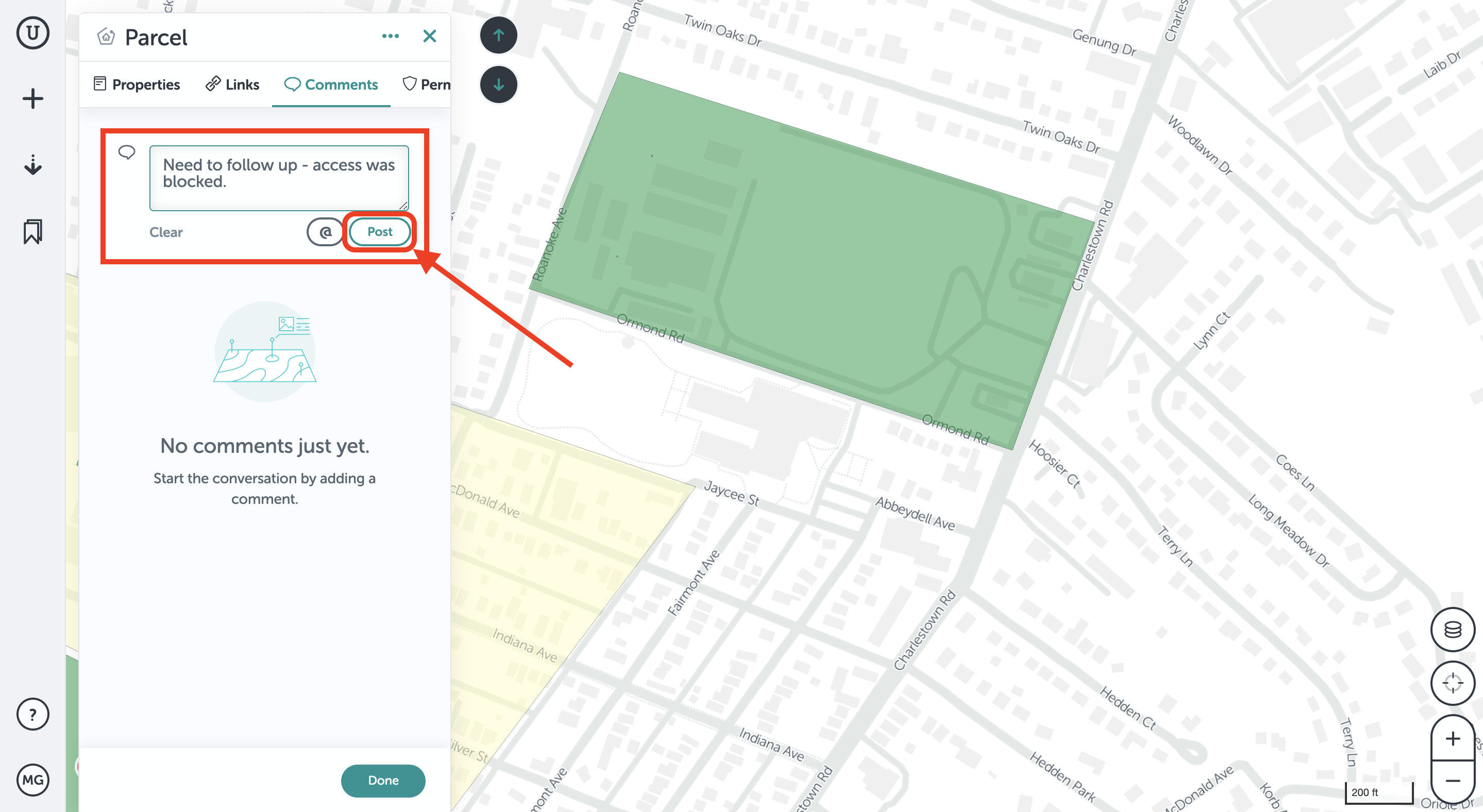
You can also "@" tag any of your team members to notify them of the comment.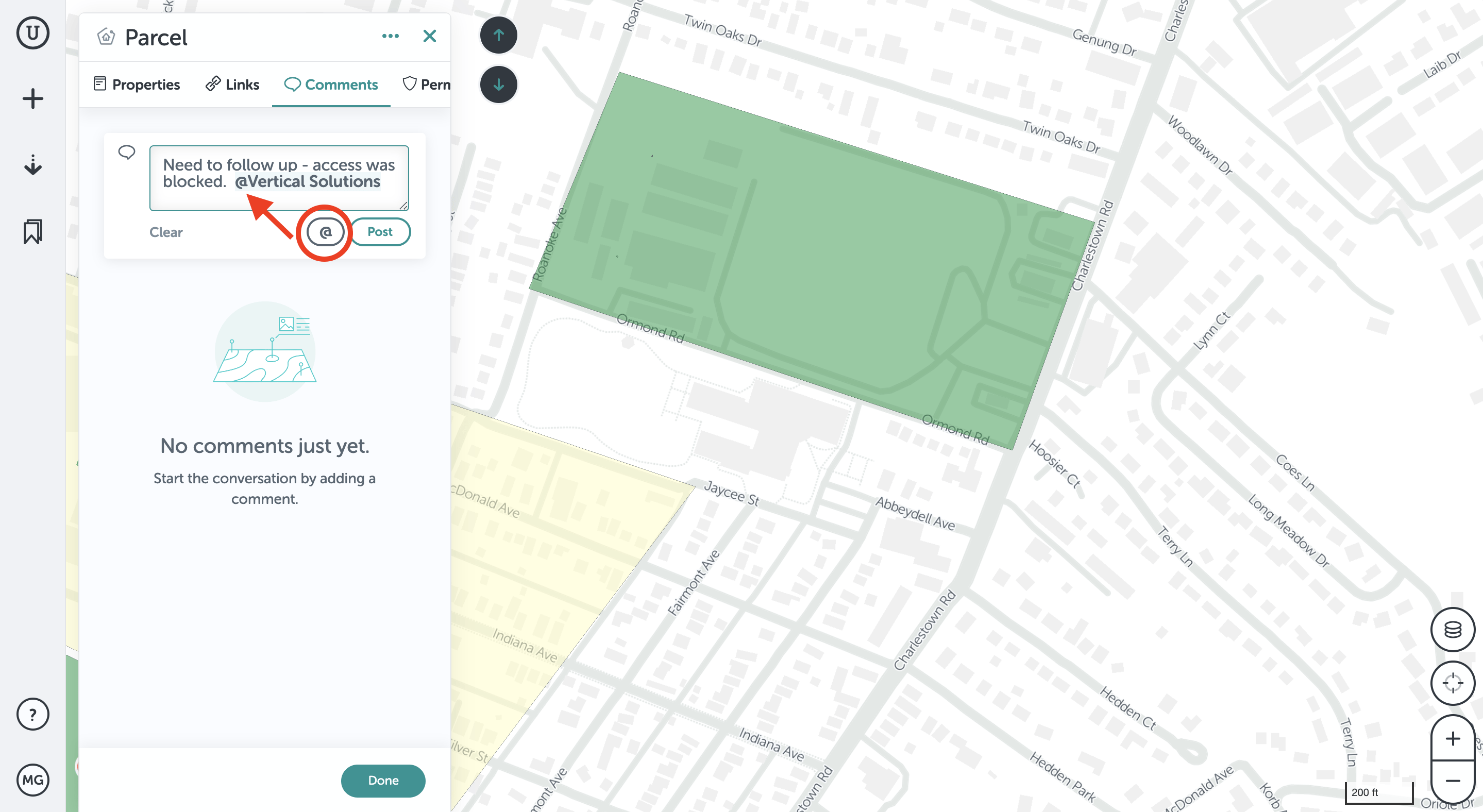
After you have posted the comment, you'll see it appear in the comments field. Use the 3 dots menu in the upper right corner of the comment to edit or delete your comments as needed.
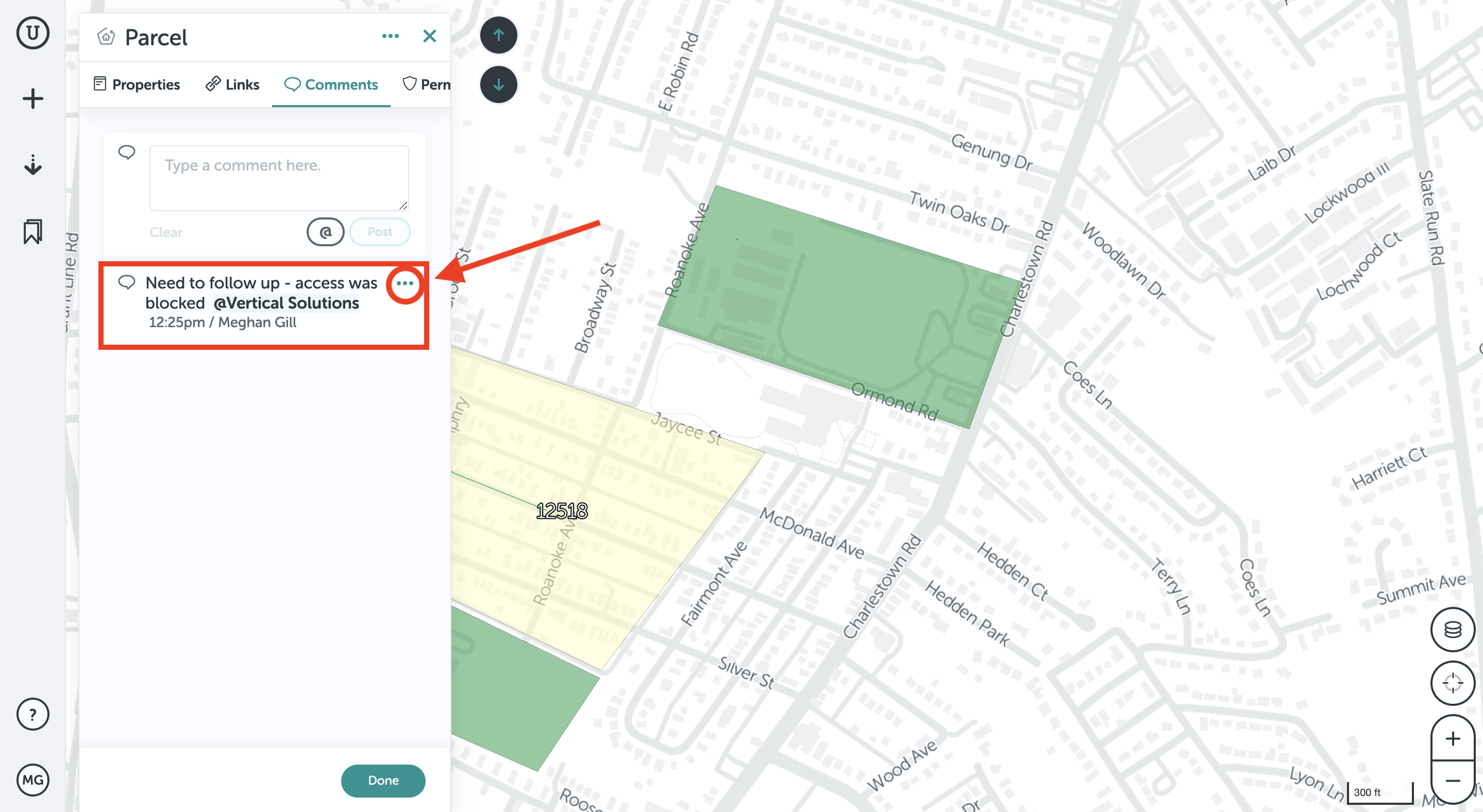
If you run into any issues or have any questions, please reach out to us at unearthsupport@procore.com.
Revised June 2022

