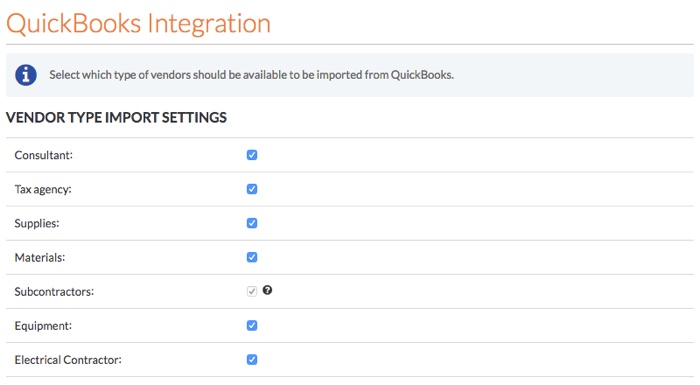Configure the Vendor Type Import Settings for QuickBooks® Desktop
Objective
To configure the vendor type import settings for the company's ERP Integrations tool.
Background
A user with 'Admin' level permissions to the company's ERP Integrations tool can specify which QuickBooks® Desktop vendor types to import into Procore.
Things to Consider
- Required User Permission: 'Admin' level permission to the ERP Integrations tool.
Steps
- Navigate to the company's ERP Integrations tool.
- Click Configure Settings.
- Click Vendor Type Import Settings.
- Mark the checkboxes as wanted under Vendor Type Import Settings.
Note: Vendor Types are created in QuickBooks® Desktop to give accountants the ability to classify your vendor information in a way that is meaningful to your business. In addition, when a checkbox is grayed out and unavailable, the import filter cannot be cleared because the QuickBooks® Desktop data has already been synced with Procore.