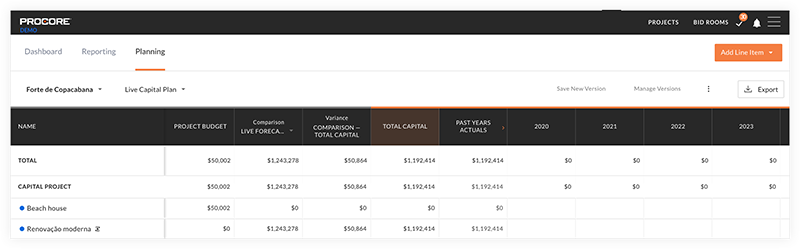What is Capital Planning?
Answer
Capital Planning is a product within the Procore web application that can be added on with the Portfolio Financials product. The features within Capital Planning are built specifically for, and in partnership with, today's most innovative real estate owners, project managers and operators. The product offers collaborative, data-driven tools that empower organizations to ensure capital and construction projects are on time and on budget.
What features are included with Capital Planning?
When you run projects through Portfolio Financials and Capital Planning, you are able to manage budgeting, bidding, change order and invoice management, and closeout on a single platform. This product provides the most accurate and timely view into how a given project is progressing.
The following tools are the main features of Capital Planning:
- Dashboard: Each project's Dashboard acts as a living version of master spreadsheet of all projects that are underway and upcoming over the course of the year, allowing you to quickly and easily keep tabs on progress and pinpoint items that may be in need of attention. All of the data represented on the dashboard is pulled from the underlying bid rooms and contract rooms associated with a given project.
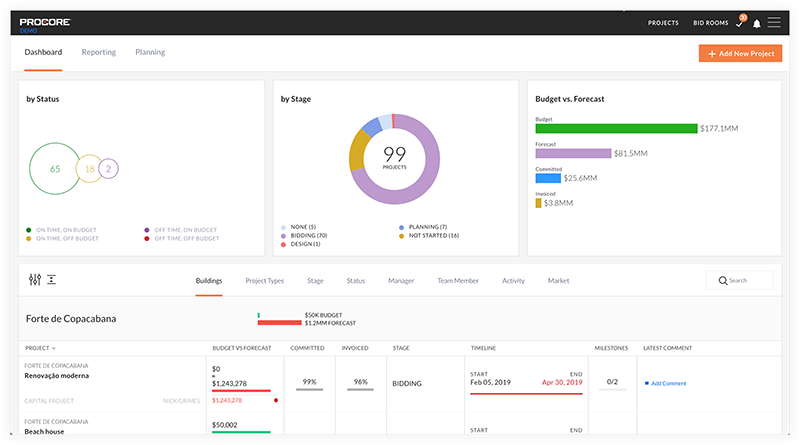
- Reporting: The Reporting tool is a hub for configuring various types of custom and default reports. All data points are updated automatically based on activity within the project, such as bids being awarded and invoices being approved. The consistency of project cost information allows for greater insight when it comes to planning for future projects.
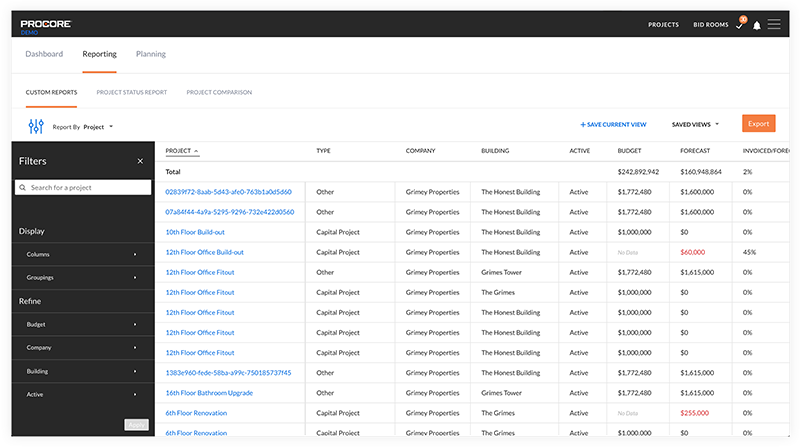
- Planning: The Planning tool makes it easy to compare costs per square foot across any number of past projects at the overall project level, all the way down to a specific line item on the Schedule of Values.