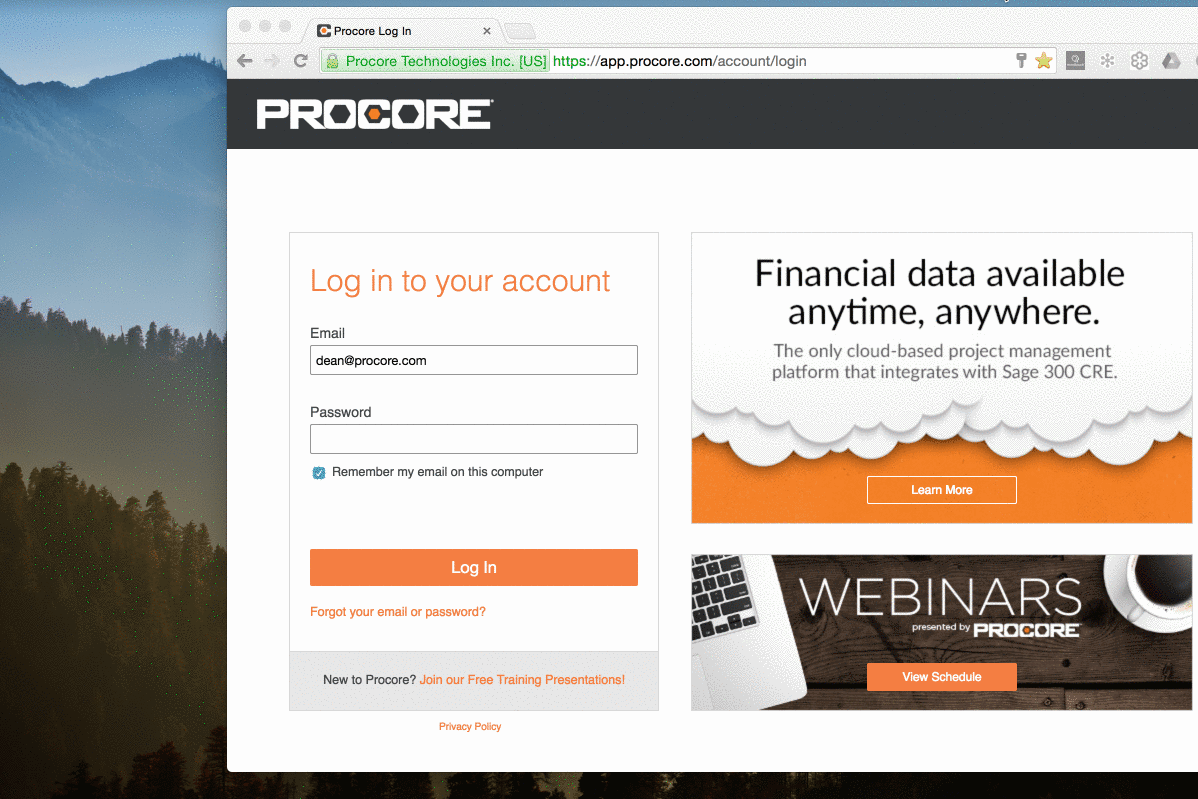How do I create a desktop shortcut to Procore?
Background
In order to quickly access Procore's web application, you want to create a shortcut icon on your desktop that opens https://app.procore.com in a web browser when it's double-clicked.
Answer
The following instructions apply to the following web browsers: Chrome, Firefox, Safari, and Internet Explorer
- Navigate to https://app.procore.com/account/login.
- To the left of the browser's (URL) address bar, you'll find either Procore's favicon or our company name. Click the icon/name and drag it to your desktop. Upon release, a shortcut will be created on your desktop.
- Double-click the shortcut to open Procore's web application in a new browser window/tab.