How do change order approvals work in Portfolio Financials?
Answer
Once you click set up approval, you will enter a three step process to officially submit the change order for approval. Watch the video below, or view the steps in the Steps section.
Video
Steps
- Click Set Up Approval.
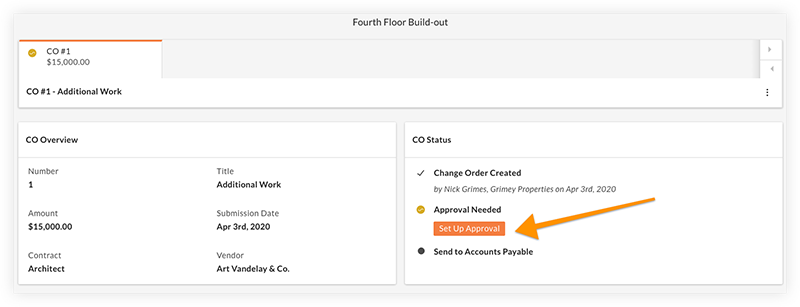
- Follow the steps in the approval setup. Click a link to jump to a section of this article:
Step 1: Set Up the Package
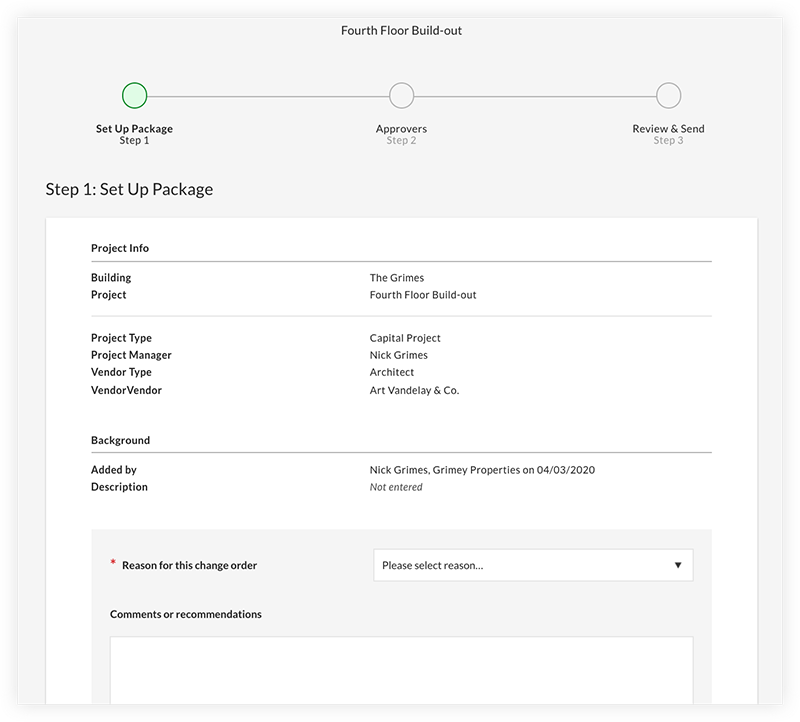
Step 2: Review Approvers
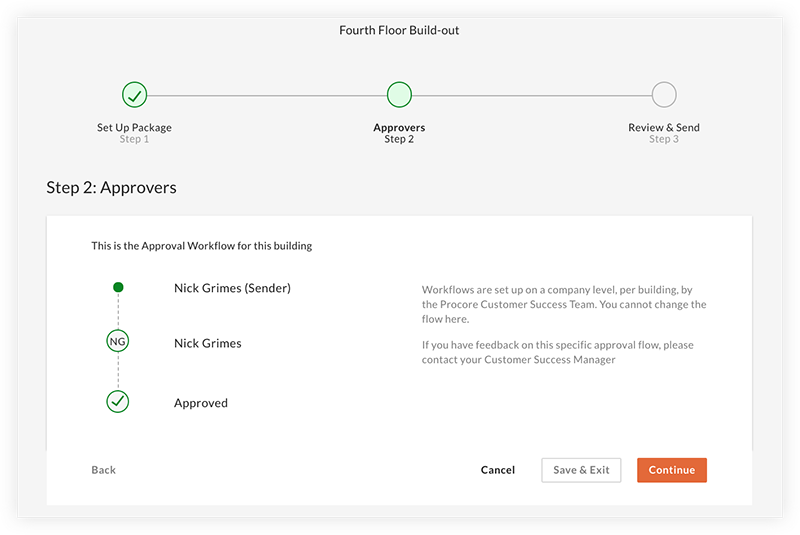
Step 3: Review and Send
You will need to confirm and send the approval package for those in the approval workflow to review.
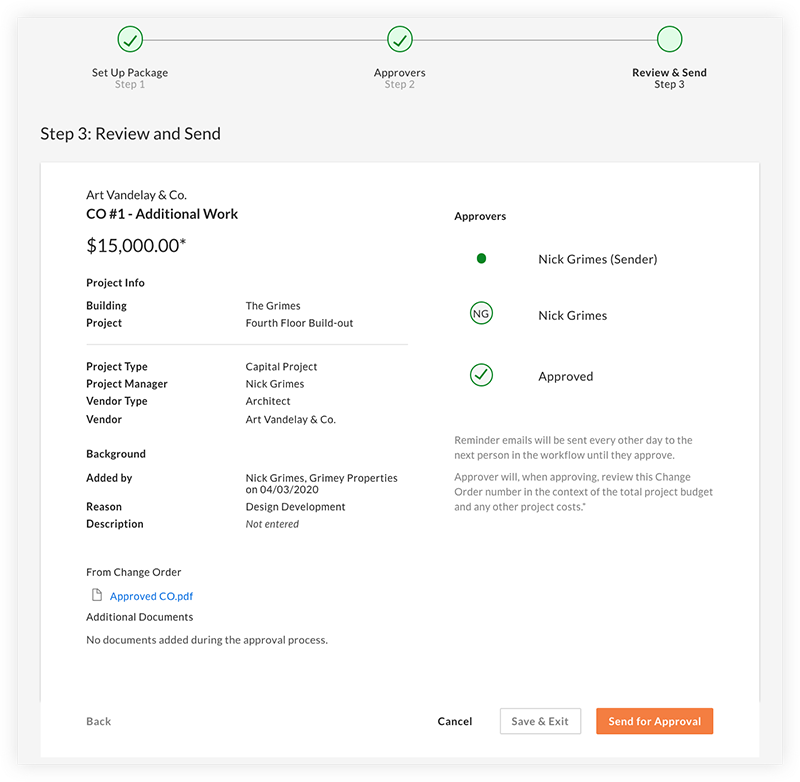
After the change order approval has been sent, you can always refer to this approval page to monitor where the change order stands in the queue.
When the final approver approves the change order, the original sender will be prompted to finalize the approval to mark the change order as approved.

