Procore Certification - Courses
Tip
Are you not yet a Procore collaborator or user? See How do I sign-up for Procore Certification if I do not have Procore login credentials?All Procore Training
Procore Tool TrainingLearn each Procore tool individually and in-depth. |
Product CertificationsBecome Procore-Certified with role-based product courses. |
Advanced TrainingDive deeper into Procore with our advanced courses. |
Procore Tool TrainingLearn each Procore tool individually and in-depth. |
Product CertificationsBecome Procore-Certified with role-based product courses. |
Procore Tool TrainingLearn each Procore tool individually and in-depth. |
Product CertificationsBecome Procore-Certified with role-based product courses. |
Procore Tool TrainingLearn each Procore tool individually and in-depth. |
Product CertificationsBecome Procore-Certified with role-based product courses. |
Procore Tool TrainingLearn each Procore tool individually and in-depth. |
Product CertificationsBecome Procore-Certified with role-based product courses. |
Procore Tool TrainingLearn each Procore tool individually and in-depth. |
Product CertificationsBecome Procore-Certified with role-based product courses. |
Advanced TrainingDive deeper into Procore with our advanced courses. |
Procore Tool TrainingLearn each Procore tool individually and in-depth. |
Product CertificationsBecome Procore-Certified with role-based product courses. |
Procore Tool TrainingLearn each Procore tool individually and in-depth. |
Product CertificationsBecome Procore-Certified with role-based product courses. |
Procore Tool TrainingLearn each Procore tool individually and in-depth. |
Product CertificationsBecome Procore-Certified with role-based product courses. |
Procore Tool Training (English)Learn each Procore tool individually and in-depth. |
Product Certifications (English)Become Procore-Certified with role-based product courses. |
Advanced Training (English)Dive deeper into Procore with our advanced courses. |
Product Certifications by Role
| |
AdminClick here to learn Procore's Project Management tools as a Procore Administrator. |
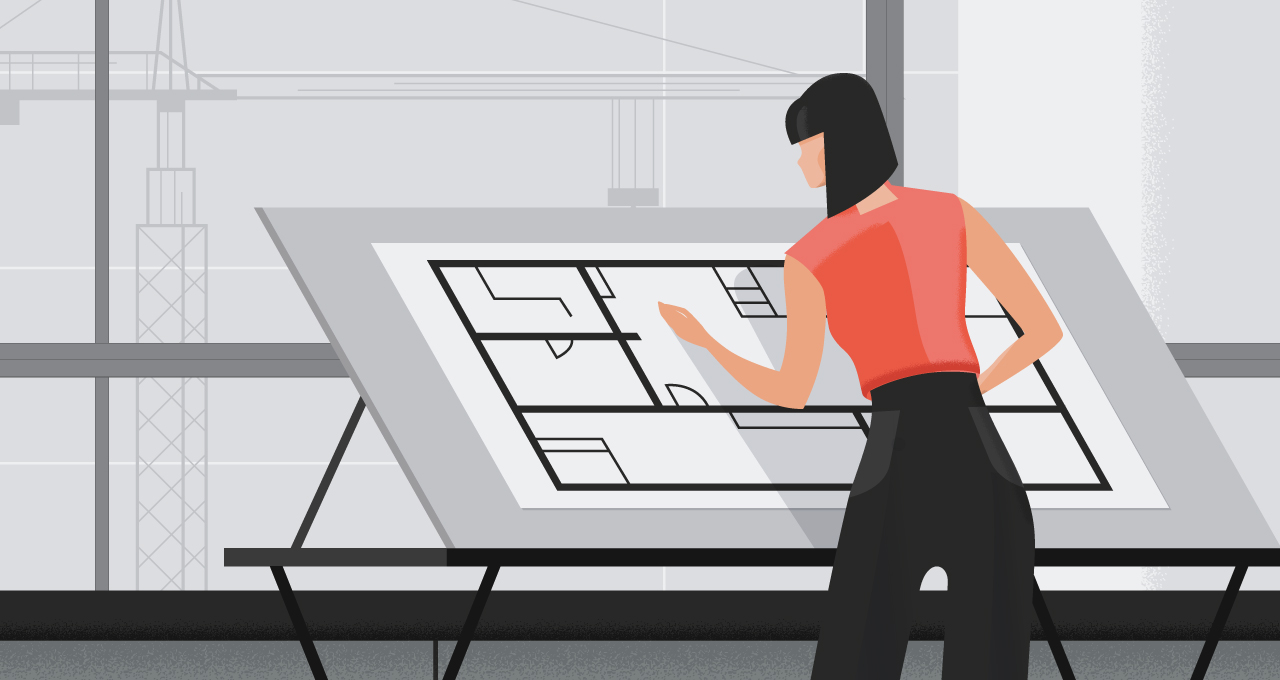 |
ArchitectClick here to learn how to use Procore's tools as an architect and discover best practices. |
| |
BIM ManagerClick here to learn how to improve project predictability by taking 3D models out of the office and putting them in the hands of the people installing and validating work in the field. |
 |
EngineerClick here to learn how to use Procore's tools as an engineer and discover best practices. |
EstimatorClick here to learn how to use Procore's Estimating tools and discover best practices. |
|
| |
Field WorkerClick here to learn how to use Procore's tools as a field worker and discover best practices. |
Project ManagerClick here to learn how to use Procore's tools as a project manager and discover best practices based on your company type. |
|
 |
StudentClick here to learn the basics of Procore and discover best practices for the tools within Procore. |
| |
SubcontractorClick here to learn how to use Procore's tools as a subcontractor and discover best practices. |
| |
SuperintendentClick here to learn how to use Procore's tools as a superintendent and discover best practices. |

