Directory: Manage Access to Projects
This announcement represents a single point in time. Future releases may impact the information below.
Feature Released: March 27, 2023 / Updated: April 6,2023
A New Way to Easily Manage Users Access to Projects
Directory Admins and users with granular permissions to Create and Edit Users can now easily edit which projects a user belongs to.
Demo
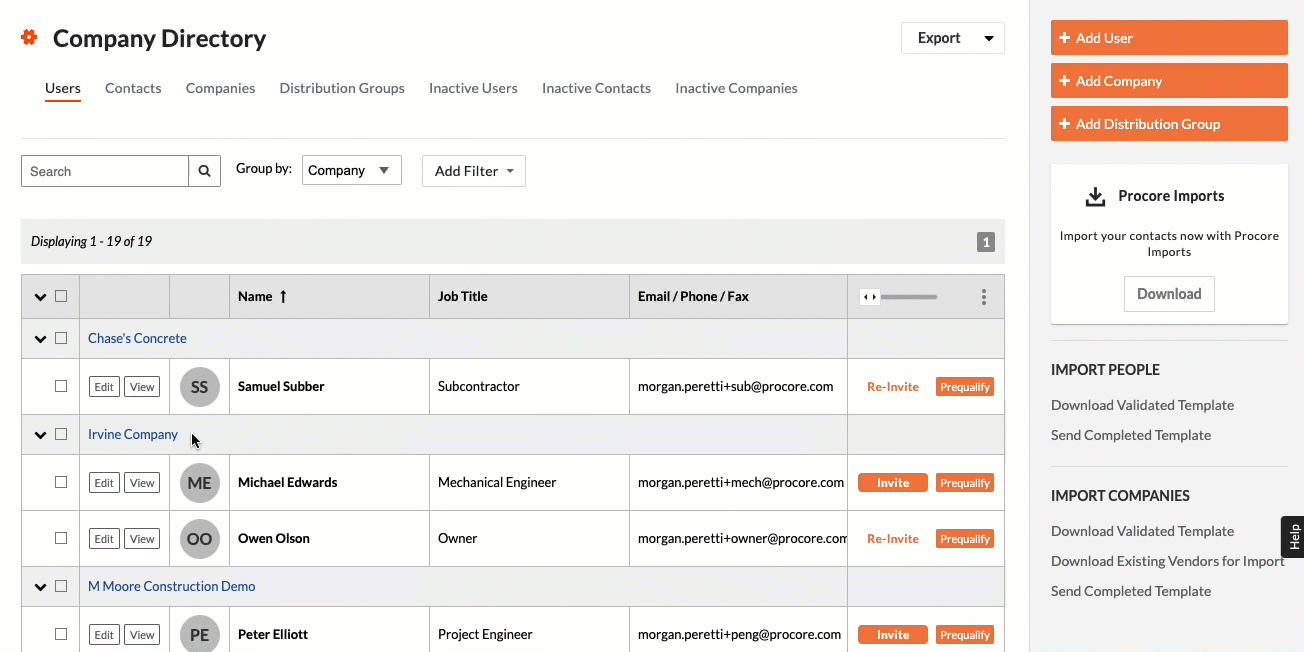
How does it work?
When you view a user's record in your Company level Directory, you easily can manage which projects the user should have access using the Projects tab. Search for projects by name, project number, or address, then mark the checkboxes to add or remove the user. You can select individual projects or all projects on a page. This new feature allows you to add or remove users from over 2,000 active projects so that you can manage access to all your projects with ease!
Users with 'Admin' permissions on the Company level Directory can manage access to all company projects. Users with 'Read Only' or 'Standard' level permissions on the Company level Directory tool with the 'Create and Edit Users' granular permission can only manage other users access to projects that they are a part of.
See Also
- Add an Existing User to Projects in Your Company's Procore Account
- Remove an Existing User from Projects in Your Company's Procore Account
- View User Details in the Company Level Directory Tool
If you would like to ask questions or share any feedback, please contact support@procore.com.

