Project Financials: Modernized Experience for the Commitments Tool
This announcement represents a single point in time. Future releases may impact the information below.
Beta Announced: January 10, 2022 | Beta Released: January 18, 2022 | Feature Released: April 11, 2022 | Announcement Updated: September 14, 2022
Project Financials: Modernized Experience for the Commitments Tool
Phased Release
To provide you with a modernized interface and optimizations to improve your ability to create and manage contracts more efficiently, Procore is pleased to announce the general availability of a new experience in the Commitments tool. Users will be permitted to exit out of the modernized experience and return to the legacy experience until Q4 2022. At that time the legacy experience will be removed and users will be required to use the new experience.
Other things to note:
- The modernized experience is available to all Procore customers who have purchased Procore's Project Financials tools. This includes companies that are using one of Procore's integrated ERP systems.
- If you choose to return to the legacy experience, you will be asked to provide Procore with your feedback about the modernized experience.
- The modernized experience is NOT available for projects using legacy custom workflows created by Procore's Custom Solutions team.
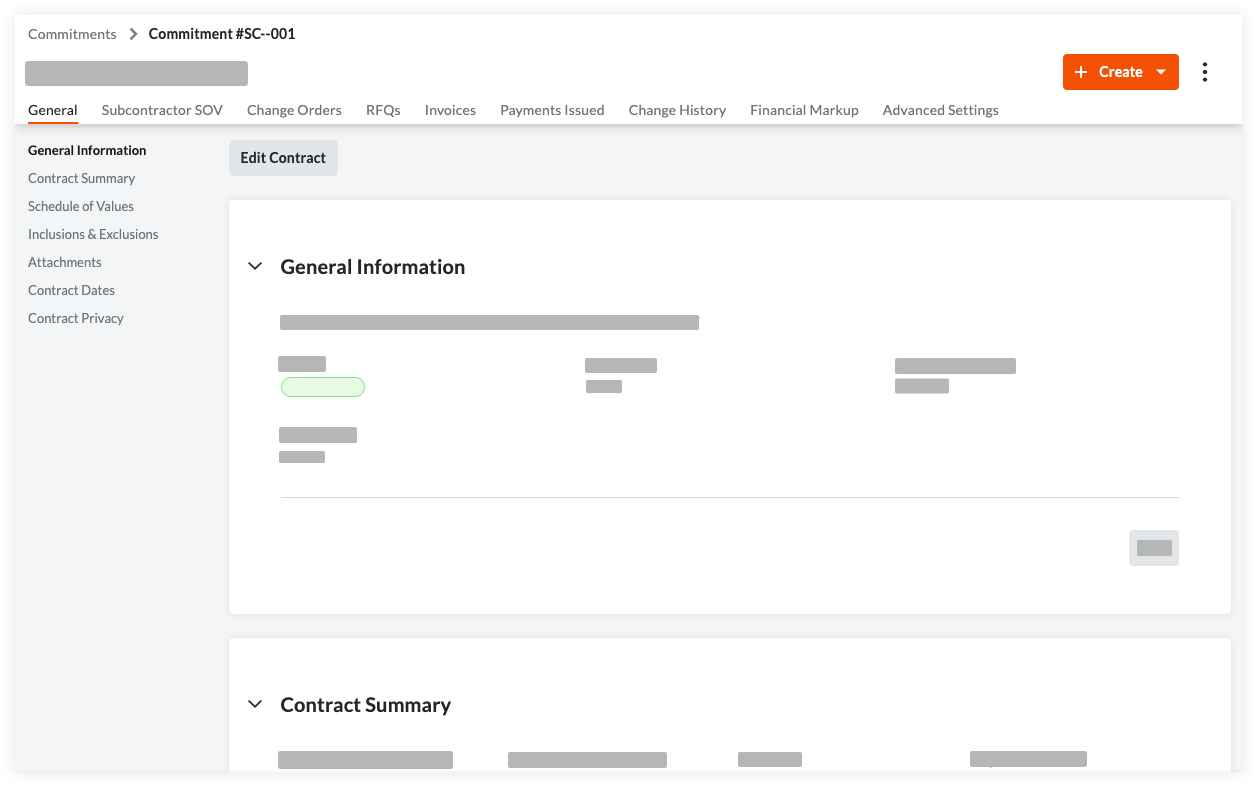
The modernized experience also lays the groundwork for additional enhancements to the Commitments tool in the future. For this release, the updates include:
- A new experience for creating, editing, viewing, and deleting commitments. Procore has redesigned the Commitments tool's user interface to make it easier to create, edit, and view purchase orders and subcontracts. A new card layout improves how the contract's information is organized. With card-level edit access, you can now update contracts more efficiently. You can also expand and collapse sections to improve your view on a contract.
- Improved Schedule of Values (SOV). The existing SOV area has been moved from its own tab to the General page. You can now also choose to add line items to a contract's SOV in full-screen mode or using the convenient, narrow-screen view.
- Updated attachments area. Procore has also redesigned the attachment controls, to allow you to upload documents from your computer or network and to attach items from other Procore tools.
- Updated tabs. Procore has also updated the Change Orders, Invoices, Change History, Financial Markup, and Advanced Settings tabs on contracts.
- Compatible with the new custom fields and configurable fieldsets release. The modernized experience is designed to work with Procore's recent custom fields and configurable fieldsets release. To see a list of fields that are now configurable with the Commitments tool, see Which fields in the Commitments tool can be configured as required, optional, or hidden?
About the New Modernized Experience
- How do I opt-out of the modernized experience?
- How long will I have access to the legacy experience?
How do I opt-out of the modernized experience?
To provide feedback and to return to the legacy experience (available until the end of Q3 2022): After navigating to the Project level Commitments tool, open any contract. Next, click the Exit Beta button pictured below. If you want to provide Procore with any feedback about the modernized experience, you can also click the Provide Feedback button to open a feedback form where you can type your comments.
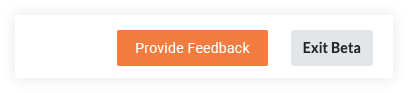
How long will I have access to the Legacy experience?
On April 11, 2022, the modernized experience will be generally available to all Procore customers. Users will be permitted to exit out of the modernized experience and return to the legacy experience until Q4 2022. At that time the legacy experience will be removed and users will be required to use the new experience.
See Also
If you would like to ask questions or share any feedback, please contact support@procore.com.

