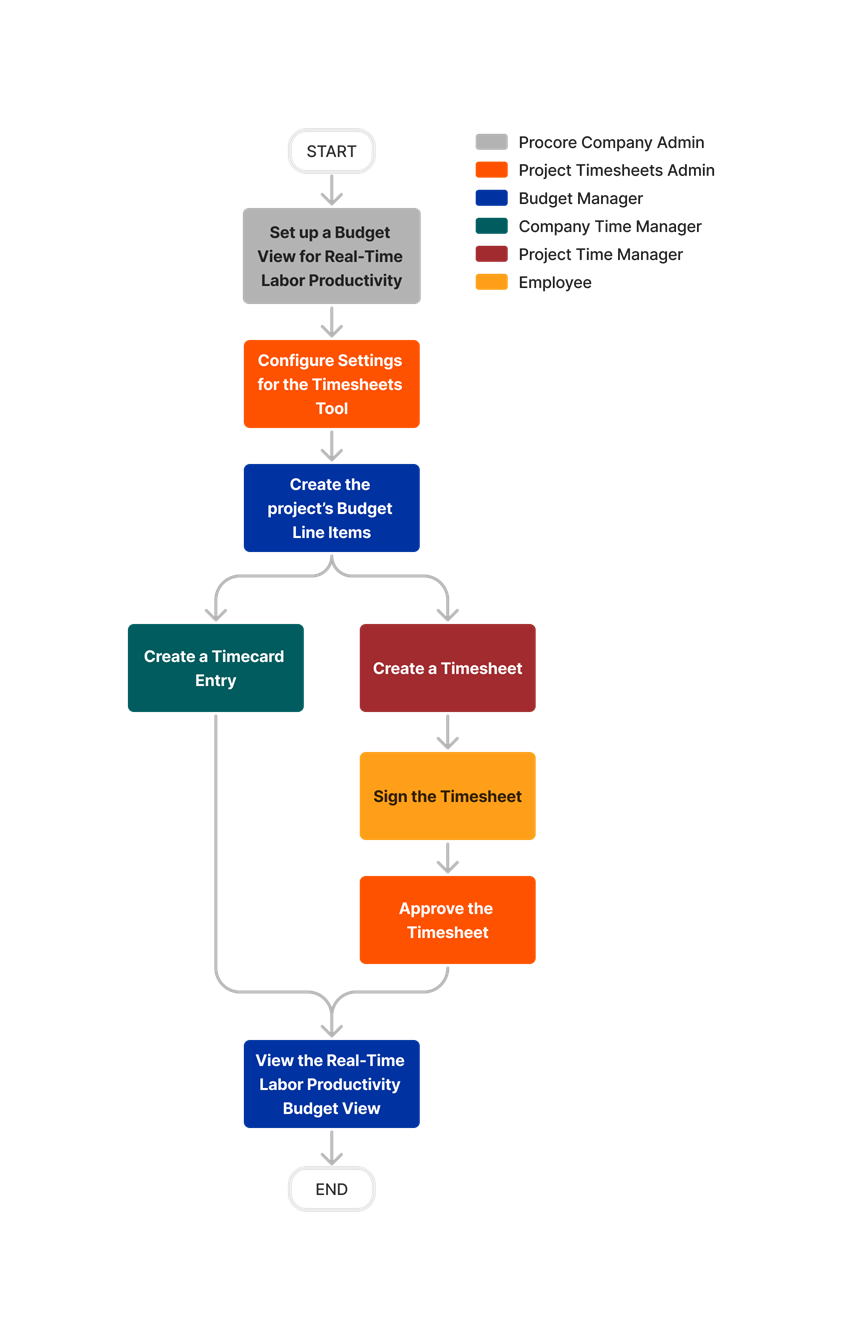Project Financials: Real-Time Labor Productivity and Unit-Based Budgets
This announcement represents a single point in time. Future releases may impact the information below.
Feature Announced: February 19, 2020 / Feature Released: March 3, 2020
Project Financials: Real-Time Labor Productivity and Unit-Based Budgets
For Field Productivity clients collecting timecard entries in the field, Procore has released an update to help self-performing contractors minimize the risks of budget overrun due to labor costs. The labor productivity updates provide project manager's with the ability to:
- Eliminate wait time associated with inputting timesheet updates
Project Managers commonly report wait times of one (1) to two (2) weeks between manually submitting timecard data in the field and then inputting it into a Procore project's budget. With this release, labor hours from timecard entries can now immediately be reflected in budget line items. This is supported for timecard entries in Timecard, the Timesheets tool, and My Time. To learn how to set up a new budget view for labor productivity, see Add a Budget View for Real-Time Labor Productivity. - Gain real-time insight into labor costs to help your team better prevent budget overruns
With real-time access, you can decrease the amount of time it takes to make positive decisions to minimize impacts on project budgeting, scheduling, and overall profitability.
Note
Labor productivity updates are being released in tandem with the new Units of Measure (UOM) feature. For complete details on that release, see Project Financials: Enhancements for Unit-Based Financials. Both of these updates are part of a larger initiative to support future Procore enhancements.Workflow
Use the following workflow to set up and start using the labor productivity feature.
Want to learn more?
View a recorded webinar where we review the new unit-based enhancements for financials and real-time labor productivity. Click here to watch this recording on-demand.
Common Questions
- What are the new unit-based enhancements?
- What are the labor productivity features?
- How do I set up my budget view to take advantage of these features?
- How do I set up a Field Production Report?
- Can budgeted units be revised in budget modifications?
- Can budgeted units be revised in change orders?
- Are production quantities supported in the budget?
- Can we sync unit-based details to an integrated system with the ERP Integrations tool?
What are the new unit-based enhancements?
For complete details about the unit-based enhancements, see Project Financials: Enhancements for Unit-Based Financials.
What are the labor productivity features?
The following table describes the features associated with this release.
RESOURCE MANAGEMENT |
FINANCIAL MANAGEMENT |
||
|---|---|---|---|
| FIELD PRODUCTION REPORT Revised Budgeted Hours |
 |
BUDGET Hours (Qty on Budget Line Items) + 'Approved' Hours (Prime Unit Qty on PCCOs) |
|
| TIMESHEETS Hours |
 |
BUDGET Timecard Entry Hours |
How do I set up my budget view to take advantage of these features?
You can leverage Procore's new unit-based budget columns in a variety of ways when setting up a budget view. Below are the new columns that are available:
- New 'Standard Columns'
- Budget Unit Qty
- Budget UOM
- Budget Unit Cost
- New 'Source Columns'
- Timecard Entry Hours
- Prime Unit Qty
- Direct Costs Unit Qty
- Change Events Unit Qty
- New' Calculated Columns'
- Create calculated columns formatted as 'Number'
- Use the new unit-based columns to create calculations such as Revised Budget Unit Qty, Hours Remaining, % Complete (Hours), and so on.
Tips
- To learn how to set up a budget view, see Set up a New Budget View.
- To learn how to set up a new budget view for labor productivity, see Add a Budget View for Real Time Labor Productivity.
How do I set up a Field Production Report?
To learn how to set up a Field Production Report, see Set Up a Field Production Report. You can add all the same columns as a budget view to this the report.
Can budgeted units be revised in budget modifications?
No. You cannot revise budgeted units by creating a budget modification. See Create a Budget Modification. If you need to make Budget Modifications (net $0 changes) that affect your budgeted units, it is recommend that you create a Change Event. See Create a Change Event. It is also recommended that you add a Source column to your budget view using Change Events Unit Qty as the source. See Set up a New Budget View and Add a Budget View for Real-Time Labor Productivity.
Can budgeted units be revised in change orders?
Yes. For prime contracts, you can revise budget units by creating a Prime Contract Change Order (PCCO). The new unit fields are available on the change order's Schedule of Values (SOV). However, if you want your units to display on any files exported from the Change Orders tool, you will want to make sure the Prime Contracts tool is configured to use the unit/quantity based accounting method. See Configure Settings: Prime Contract and How do I set the accounting method for a commitment or prime contract?
Are production quantities supported in the budget?
No. Currently, production quantities are NOT supported in the budget. However, it is expected to be available as a future Procore enhancement. In the meantime, you can view these items in the Field Production Report. See Set Up a Field Production Report.
Can we sync unit-based details to an integrated system with the ERP Integrations tool?
For companies using the ERP Integrations tool, using the unit-based enhancements in Procore has no impact on your integrated ERP system. However, for this initial unit-based release, keep in mind the ERP connectors do NOT sync values between Procore and any integrated ERP system. Currently, the sync is amount-based only and you would need to manually enter the units in both Procore and in your intergrated ERP system. Customers using third-party accounting integrations on the Procore App Marketplace will have access to the public API endpoints.
See Also
If you would like to ask questions or share any feedback, please contact support@procore.com.