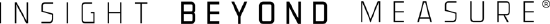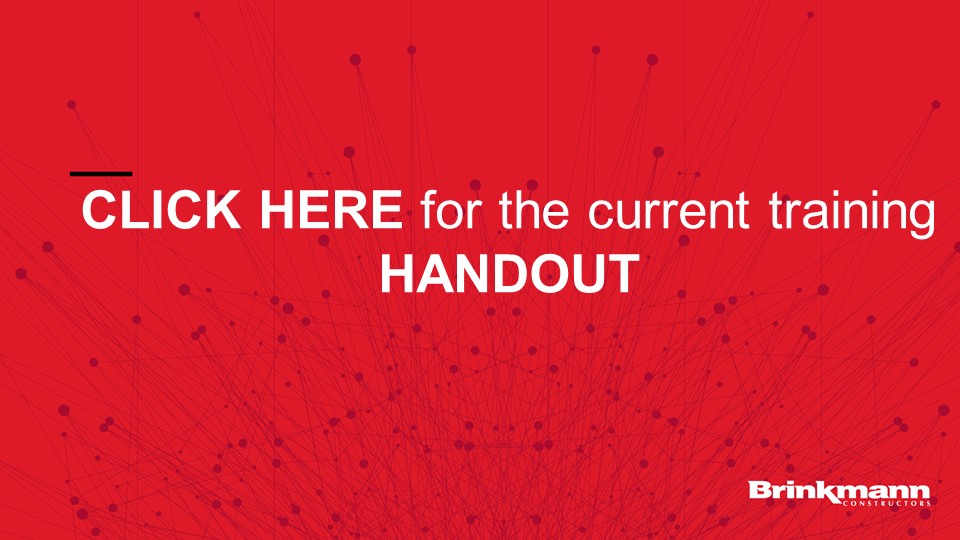Preconstruction
|
|
| PRECONSTRUCTION OVERVIEW |
|
WHY Puts Brinkmann in an advantageous position for negotiating work under a preferred method/model.
Execution
|
STRATEGY Strategy/Developing a Project
THE TOOLS
|
| ESTIMATING | |||
|
|
Estimating Purpose: Be an asset to our clients by accurate knowledge of current construction costs and techniques. Purpose: Provide the Owner realistic construction cost based on very minimal preliminary information. Often utilized by Owner to evaluate if project can proceed (proforma). Completed prior to land acquisition and prior to significant drawing development (i.e. typical schematic phase). Allows for minimal investment in entitlements, plans. etc. Target being with 0 to +5% of actual construction costs based on a 'napkin sketch' |
||
| BIDDING PROCEDURE | ||
| ST. LOUIS | KANSAS CITY | DENVER |
 |
Bidding Purpose: Successful bidding is assembling a proposal that allows us to complete the project to the Owners satisfaction and which allows Brinkmann to achieve its strategic and financial goals. |
| USING SMARTBIDNET FOR BID SOLICITATION |
|
SmartBidNet is our Bid Solicitation Program
FAQ's
Frequently Used Forms
Training To request additional training content please contact Miranda Hill.
Finding a Company in your list of invited Subcontractors
|
Adding a Company to Your Project
To add a new contact to an existing company
|
| SMART IDEAS | ||
|
|
Value Engineering Purpose: To provide value added, cost saving options to the owner.
Execution: Know your project! Reference past value savings ideas from similar projects in the market sector. (i.e. Inventing the Wheel, Post Mortems, etc.)
|
|
|
|
PDO (Potential Design Option) Purpose: Preconstruction CCD Log that tracks changes prior to the GMP Execution:
Where do PDO's come from?
|
|