Send an RFI to the Recycle Bin
| PREVIOUS | CURRENT LESSON (28 of 30) | NEXT |
When you delete an RFI, the system moves it to the Recycle Bin tab. By design, the Recycle Bin cannot be emptied. This ensures that project teams have the ability to restore deleted RFIs at any time throughout the course of the project. That said, RFIs should rarely be deleted as they usually contain relevant info or breadcrumbs (if filled out and closed properly!)
- Navigate to the project's RFIs tool.
- Locate the RFI that you want to send to the Recycle Bin.
- Click View.
This opens the RFI in view mode.

- Click the Delete button.
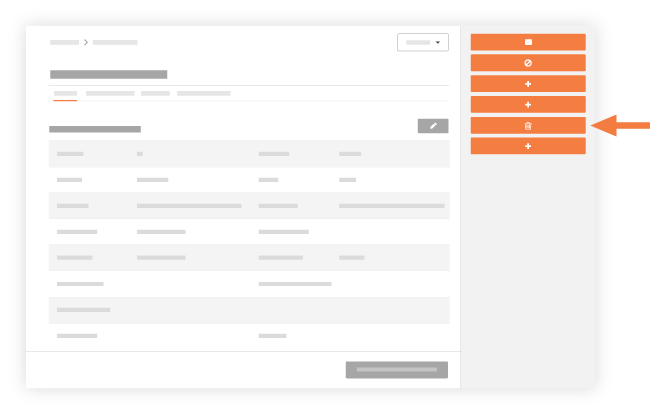
Notes:
The system moves the RFI to the Recycle Bin and the status of the deleted RFI changes as follows:- If the deleted RFI was in the 'Open' status, the RFIs status changes to 'Recycled.'
- If the deleted RFI was in the 'Closed' status, the RFIs status remains 'Closed.'
- If the deleted RFI was in the 'Draft' status, the RFIs status remains as 'Draft.'
- To confirm that the item was moved to the Recycle Bin, click the Recycle Bin tab.

