Reinvite a User to Join a Procore Project
| Previous | Current Lesson - 11/27 | Next |
After an initial invite is sent, Procore sends an automated Welcome Email to the invitee's email address. If the invitee does not log into Procore, an automated follow-up message is sent at three (3), seven (7), and 14 days. After 14 days, the follow-up email is automatically discontinued. If the user was previously invited to the project, the Re-invite button becomes available.
- Navigate to the project's Directory tool.
Note: The Re-invite button is only available if the user has been added to the Directory and previously been invited to Procore. - Click Users.
- Locate the desired user. Then click Re-invite.
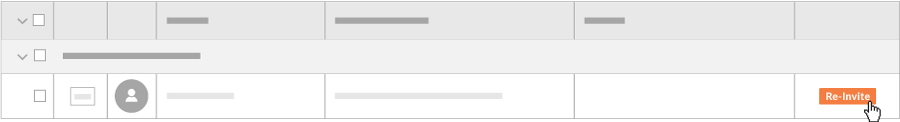
A banner appears at the top of the page to confirm a Welcome Email was sent. By default, a record for the user is also added to the Company Directory. However, the user will not be able to log in or access other Procore projects unless specifically invited to the other project.

