Set Notifications for a Milestone in Portfolio Financials
Note
The information in this tutorial applies to accounts with the Portfolio Financials product in Procore. Reach out to your Procore point of contact for more information.Objective
To set notifications for milestones in a project in Portfolio Financials.
Background
The Milestones section in Portfolio Financials allows you to keep track of high-level milestones for the project, such as the 'Project Start' and 'Project End' dates.All milestones for the project show on a timeline on the Project Page so that you can see dates for milestones in relation to one another. The Milestone section also tracks the status for each milestone, and after a milestone is reached, you can mark the milestone as complete. You can also choose to set personal notifications for milestones so that you receive a reminder email before a milestone date approaches.
Things to Consider
- Required User Permissions:
- 'Limited Access' to the project or higher.
AND - You must be on the project team.
- 'Limited Access' to the project or higher.
- Additional Information:
- Notification settings that you set for milestones are specific to your user account. If you want other team members to receive reminder notifications automatically, they will need to set the same notification settings from their own user accounts.
Video
Steps
To turn notification emails on:
- Navigate to the Project Page.
- In the Milestones section, click the vertical ellipsis
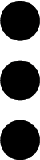 icon next to the milestone you want to set notifications for.
icon next to the milestone you want to set notifications for. - Click Notification Settings.
- Click the toggle ON
 next to 'I want to receive notifications'.
next to 'I want to receive notifications'. - Click the drop-down menu to select the number of days prior to the milestone date that you want to be notified.
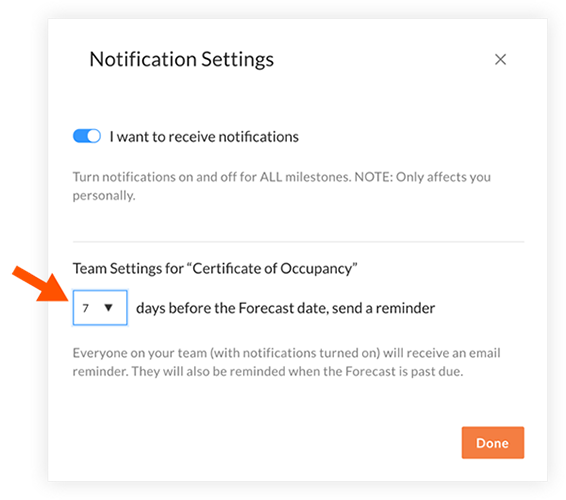
- Click Done to save the settings.
To turn notification emails off:
- Navigate to the Project Page.
- In the Milestones section, click the vertical ellipsis
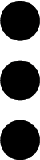 icon next to the milestone you want to set notifications for.
icon next to the milestone you want to set notifications for. - Click Notification Settings.
- Click the toggle OFF
 next to 'I want to receive notifications'.
next to 'I want to receive notifications'. - Click Done to save the settings.

