Remove Payments Disbursers as a Payor
Important
Author note: Log page changes in JIRA ILR board: https://procoretech.atlassian.net/browse/ILR-40Objective
To remove one or more Payment Disbursers from the Company level Payments tool.
Background
A payments disburser is a Procore user who is explicitly granted access permissions to create disbursements in the Company level Payments tool. Because of the sensitive nature of payments, only a Payments Admin can remove disbursers.
Things to Consider
Prerequisites
Steps
- Navigate to the Company level Payments tool.
- Click the Payments Settings
 icon.
icon. - Click the Payment Processing tab.
- Click Payments Permissions.
- Scroll to Payments Disbursers.
- Review the names in the Payments Disbursers list.
- Click the trash can icon.
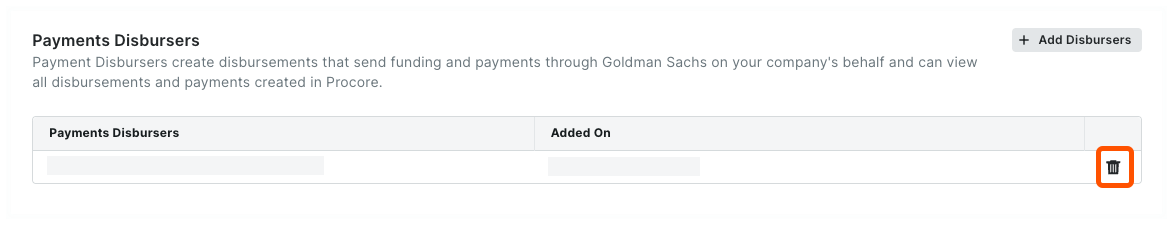
A GREEN banner indicates the action was successful. Procore also logs the 'User removed as Disburser' action in the Change History. The user no longer has access permission to create or view disbursements.


