Timesheets: Apply Rounding Rules to Employee Timesheets
This announcement represents a single point in time. Future releases may impact the information below.
Feature Released: November 9, 2020
Timesheets: Apply Rounding Rules to Employee Timesheets
Procore has updated the Company level Timesheets tool to provide you with the ability to set a rounding rule for use with time entries. Users with 'Admin' level permissions on the Company Timesheets tool can now set a rounding rule by marking the new 'Rounding on Timecards' checkbox in the Configure Settings page. This setting also lets you set a 'Time Increment' and the 'Rounding Direction.' To learn more about these options, see Set the Rounding Rule for Your Company Timesheets.
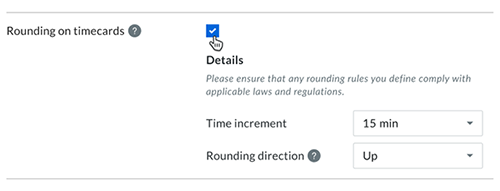
Why is this important?
A rounding rule is a common employer practice that simplifies payroll processing by adjusting employee clock in/out times to the nearest specified increment. For example, to round the clock in/out time to the nearest five (5) minutes or quarter of an hour. To support your company's policy, you can set a rounding rule to use with Procore's timekeeping tools.
Below are some considerations to take into account when setting the your company's rounding rule for timekeeping:
- Your employees can record time using multiple Procore tools. With the Timesheets tool, you can ask your employees to record their hours by having them clock in/out and the start and end of their shift. This ensures you have accurate time entries to which you can apply your rounding policy. To learn how, see Bulk Enter Time Entry, Add a My Time Entry (Android), and Add a My Time Entry (iOS).
- Your company's rounding rule may be subject to applicable laws and regulations. Your company's HR and payroll department is responsible for ensuring that your company's rounding rule is compliant with any applicable legal requirements. Most employers outline their rounding policy for their employees in a handbook or as part of your company's standard operating procedures. To notify your employees about the rounding rule, both the Procore web application and the My Time app reminds users that their time entries will be rounded. After entries are submitted, Procore's tools also reflect the rounded time entries.
See Also
- Set the Rounding Rule for Your Company Timesheets
- Configure Advanced Settings: Company Level Timesheets
If you would like to ask questions or share any feedback, please contact support@procore.com.

