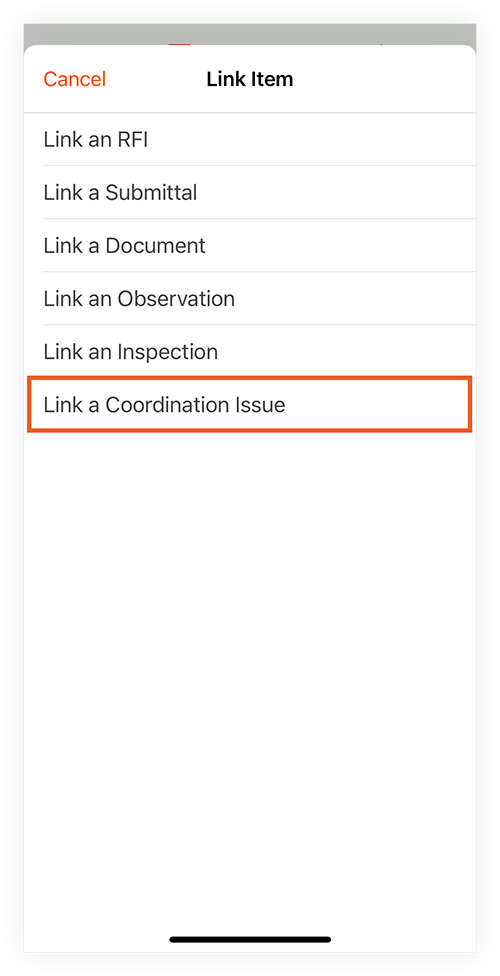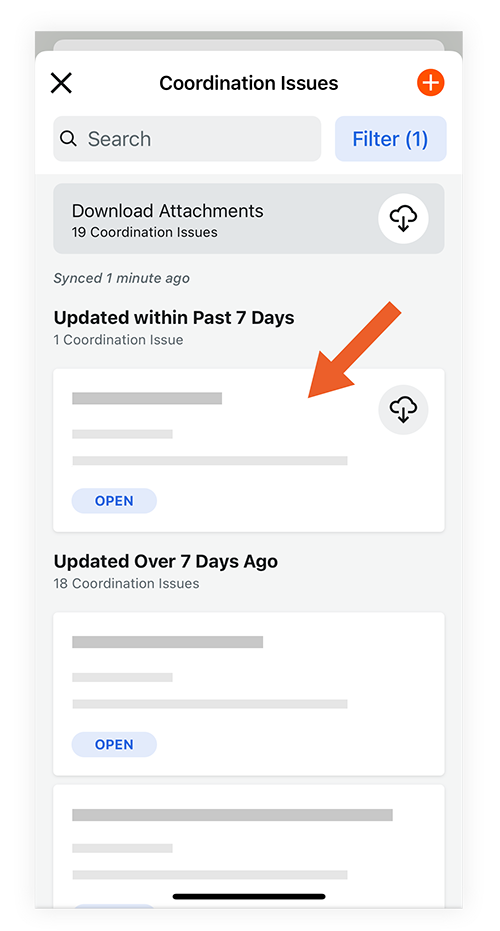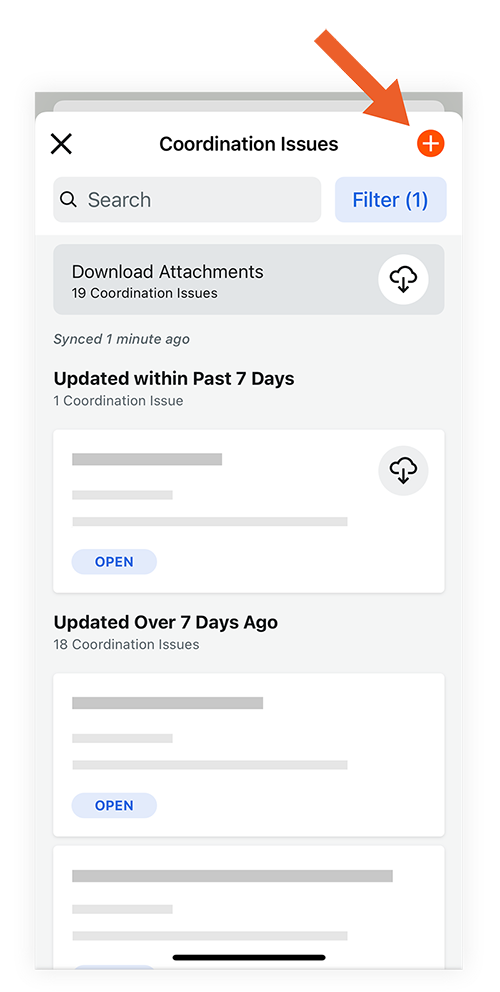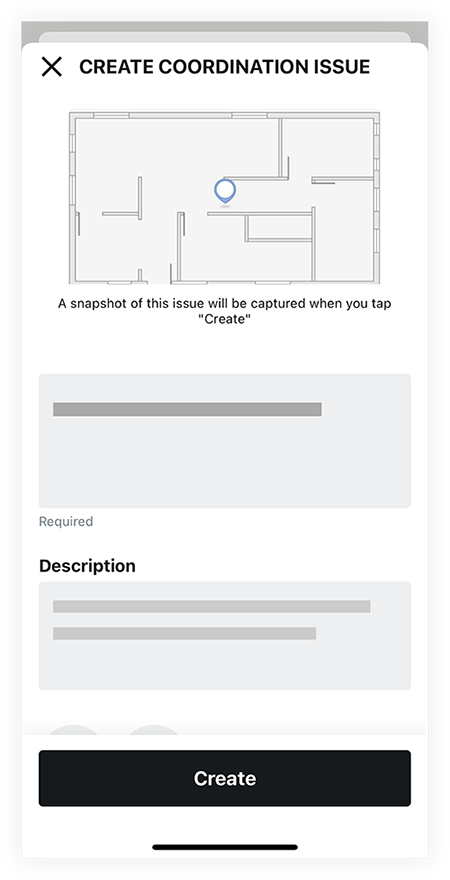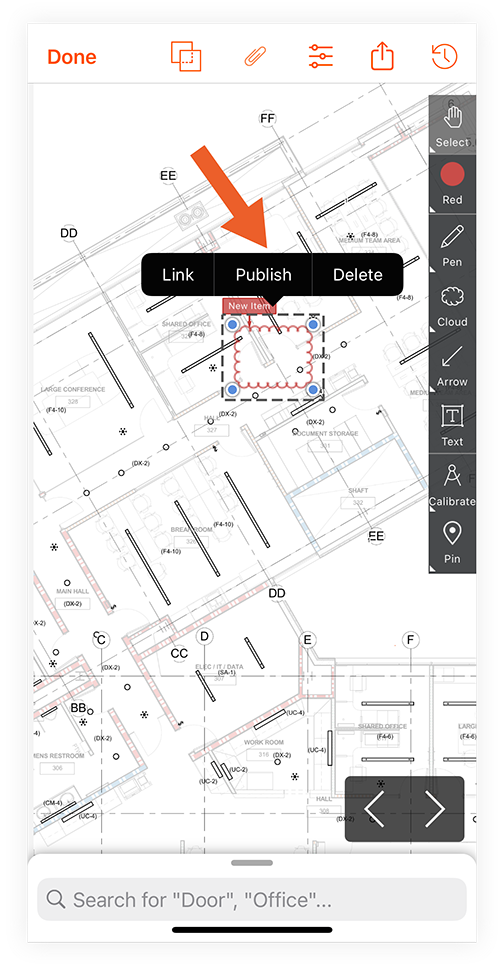Procore for iOS: Create and Link Coordination Issues in the Drawings Tool
This announcement represents a single point in time. Future releases may impact the information below.
Feature Released: November 17, 2020
Add Coordination Issues Directly to Drawing Markups
Procore has updated the Drawings tool on the iOS mobile app to allow you to link new or existing coordination issues to a drawing using markups. See Create or Link Coordination Issues on a Drawing (iOS). This functionality matches what has been available in the Drawings tool on the Procore web application, and allows you to quickly create coordination issues without having to navigate back to the Coordination Issues tool.
With this release, you can choose to add coordination issue pins on the drawing using the Issue pin, or link issues to more detailed markups using tools such as Cloud or Text. All of these markup options allow you to link an existing coordination issue or create a new one to add to the markup. After publishing a markup, other users will be able to view the linked coordination issue in the context of the drawing. See Publish Personal Drawing Markups (iOS).
Preview: Link an Existing Coordination Issue
|
|
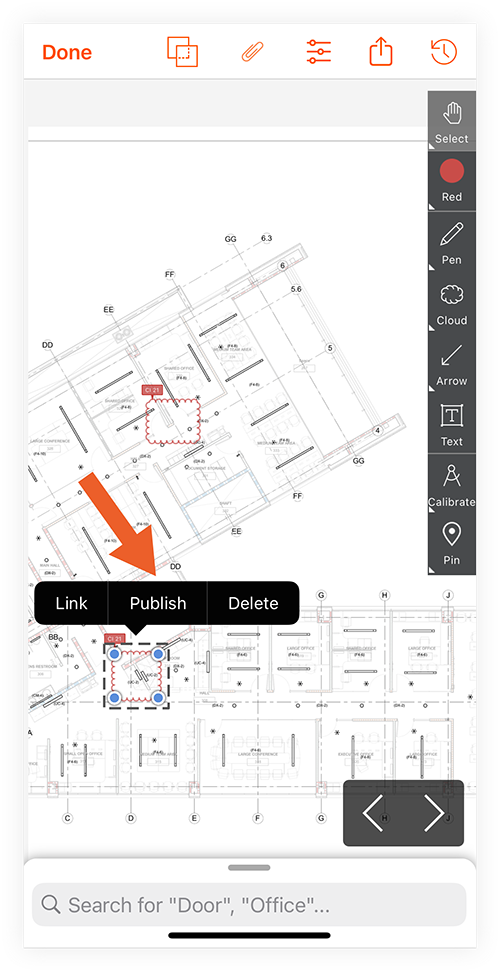 |
Preview: Create a New Coordination Issue from a Drawing Markup
|
|
|
See Also
- Create or Link Coordination Issues on a Drawing (iOS)
- Create Coordination Issues (iOS)
- Link Items to a Drawing (iOS)
If you would like to ask questions or share any feedback, please contact support@procore.com.