Procore Estimating: Add 3D Takeoffs
This announcement represents a single point in time. Future releases may impact the information below.
Feature Announced: December 2022 / Feature Released: April 04, 2023
Add Takeoffs on 3D Models
Procore has released a 3D takeoff feature that allows you to add takeoffs directly on Revit® files. See Add 3D Model Takeoffs. As you might have both drawings and models on a project, this feature allows you to use both sources of information within the Estimating tool to perform takeoffs and create estimates more efficiently based on your workflow.
- This feature requires the Procore BIM product, since it uses the model viewer from the Models tool.
- Revit® files must exist in the project's Documents tool in order to appear in the Takeoff tab. See Upload Files or Folders to the Project Level Documents Tool.
Preview
Within the Takeoff tab in the Estimating tool, you can click the Models tab and select the model that you want to add takeoffs to.
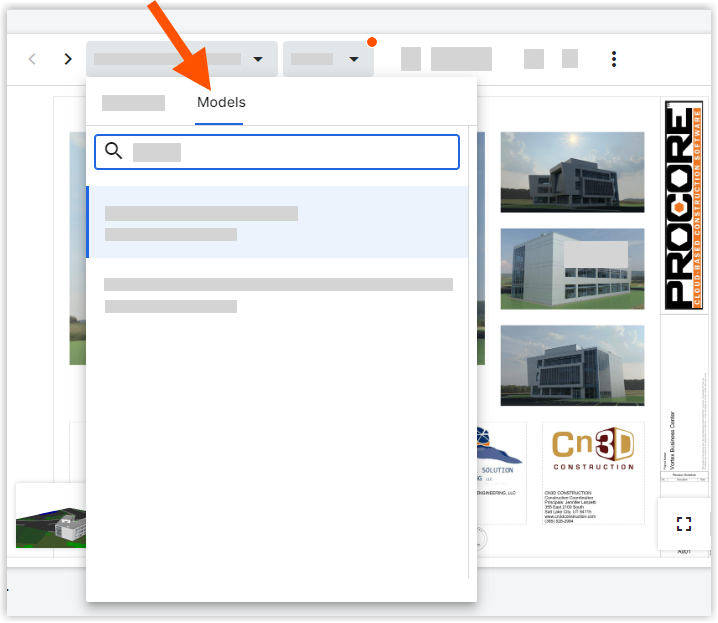
You can browse through and select objects in the 'Model Objects' panel and navigate around the model using the following tools in the toolbar:
 Default
Default  Fly
Fly  Orbit
Orbit X-Ray
X-Ray Measure
Measure Home
Home
When you are ready to add a takeoff for selected quantities, you can click Takeoff and select the layer you want to add the takeoff to. The following quantities are available for 3D takeoffs at this time: Count, Linear, Area, and Volume.
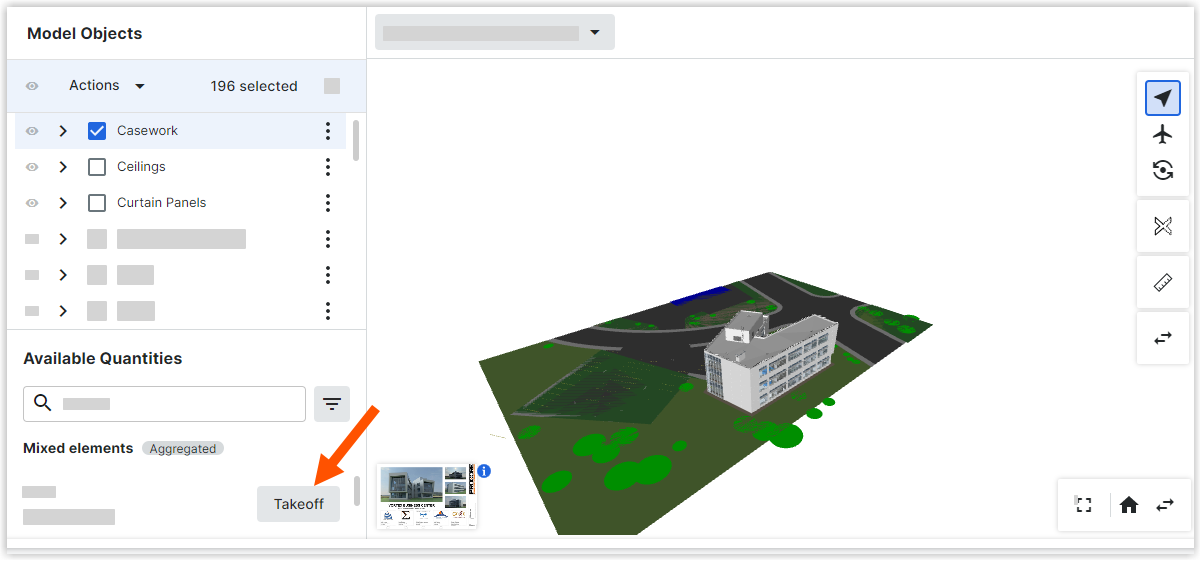
If you'd like to add both 2D and 3D takeoffs to create your estimate, you can click the thumbnail at the bottom left of the viewer to switch between the model and drawing at any time.
See Also
If you would like to ask questions or share any feedback, please contact support@procore.com.

