Portfolio Financials: Cost Tracker Column Configuration
This announcement represents a single point in time. Future releases may impact the information below.
Feature Released: January 8, 2020
Note
This feature is available for accounts with Procore's Portfolio Financials product. Please reach out to your Procore point of contact for more information.
Ability to Create Custom Column Configurations for the Cost Tracker
Procore has developed a new feature for the Cost Tracker that allows Company Admins to create custom column configurations that will be available for Project Admins to select at the project level.
Previously, columns on the Cost Tracker were fixed, which could be challenging if you are tracking a wide range of projects with different cost tracking and reporting requirements. The additional options introduced with this feature provide more flexibility in how you can track costs and the information seen when viewing a project.
Overview
If you are a Company Admin, you will now see a new 'Company Settings' option in the menu that opens when you click the more menu (≡) icon on any page.
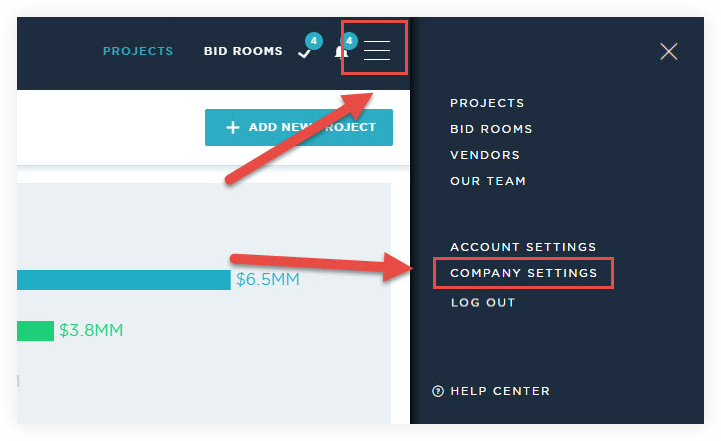
In the 'Cost Tracker Columns' area, click Create Configuration to create a new column configuration.

This launches a modal where you can enter a name for the configuration, and then mark or clear the checkboxes next to column types in the 'Available Columns' section.
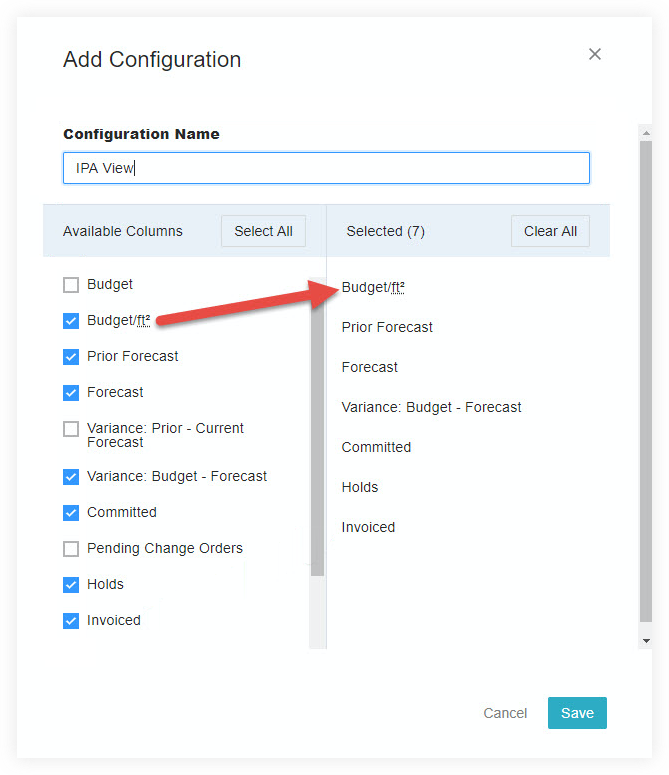
After clicking Save, you can either create another column configuration or go back to your projects and begin using the new view.
To use the new view, choose a project to open and scroll to the Cost Tracker section. Click the vertical ellipsis menu and select Change Columns. This action opens a new pop-up modal that shows any new column configurations that you created. To use the column, select the column configuration and click Save.
If you would like to ask questions or share any feedback, please contact support-owners@procore.com.

