Financial Management Quarterly Product Release: Q2
This announcement represents a single point in time. Future releases may impact the information below.
Announcement Published: March 10, 2023 | Features Released: Coming in April, 2023
Financial Management Quarterly Product Release: Q2
This announcement provides information about updates to Procore's Financial Management tools in Q2 2023.
Learn More
To learn more about the new features for the Q2 2023 update, see below.
Change Events Progress View
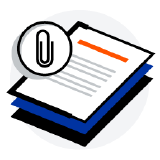 |
Select the new Progress view in Change Events to find bottlenecks, follow up with the right people, and manage change faster. You’ll see how the values for change event line items connect to Revenue-side Change Orders, Cost-side commitments, or Internal Budget Changes (Transfers) required for approval. See Change Events: New Progress View.
|
Contracts List View Enhancements & PDF Export
 |
The contract list pages for the Prime Contracts and Commitments tools have been streamlined with improved performance and readability. Improvements have also been made to decrease load times for contract list PDF exports. |
Budget Changes Migration
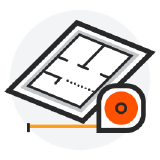 |
A budget change moves your budget's funds from a specific cost or revenue area to another cost or revenue area. Users can create budget changes to ensure your team has a method for moving and auditing budget values between the job activities and work packages associated with your construction project. Budget Changes are replacing the existing budget modifications feature. Customers can migrate from budget modifications to the Budget Changes feature by October 2023. Once you migrate, you will no longer have access to the budget modifications feature. If you have any questions before your company starts the migration, contact your Procore point of contact. See Migrating to Budget Changes from Budget Modifications. |
Budget Changes Adjustment Table Enhancements
 |
The Budget Changes adjustment table has been improved to make it easier to create adjustments and track funds being moved. A 'To/From' column has been added to the adjustment table to provide increased clarity when creating and viewing Budget Changes. Users will be able to quickly see which budget codes are associated with the Budget Change. See Create Budget Changes. |
Sage Intacct® Enhancements
retainage Release on subcontractor invoicesUsers can soon enjoy automatic release of retainage on subcontractor invoices in Sage Intacct® when a subcontractor invoice is sent over from Procore. When this feature becomes available, visit Sage Intacct® Release Notes for more information. Job Cost transaction syncingUsers can now sync job cost transaction data from the Sage Intacct® General Ledger to Procore's Direct Costs tool. When this feature becomes available, visit Sage Intacct® Release Notes for more information. |
Sage 100 Contractor® Enhancements
Job Cost transaction syncingUsers can now sync job cost transaction data from the Sage Intacct® General Ledger to Procore's Direct Costs tool. When this feature becomes available, visit Sage 100 Contractor® Release Notes for more information. |
Acumatica® & MYOB Advanced Construction Enhancements
 |
PRIME CONTRACT AND PCCO SYNCING WITH THE Acumatica® and MYOB Advanced Construction CONNECTORsUsers can now sync their Prime Contracts to Acumatica® and MYOB Advanced Construction as a single, summarized line item in the Revenue Budget tab. Prime Contract syncing is automatic and requires no action to initiate once a contract has been created and approved in Procore. When this feature becomes available, visit Acumatica® Release Notes for more information. retainage release on subcontractor invoicesUsers can now automatically release retainage on subcontractor invoices in Acumatica® and MYOB Advanced Construction when exporting a subcontractor invoice from Procore. When this feature becomes available, visit Acumatica® Release Notes for more information. |
Procore + Workday® Connector
Project Financials + Workday® ConnectorConnect your accounting and project cost management platforms to provide your teams access to synchronized real-time financial data. Keep your data synced with maximum efficiency. This integration is built on Procore’s ERP Platform, allowing users to manage the flow of data from within Procore for a simplified, consistent, and controlled integration process. It will be available to clients in the US and Canada only upon release. Availability is subject to change at a later date. To learn more, see Project Financials + Workday® Connector. |
Procore + Jobpac™ Connector
 |
PROJECT FINANCIALS + Jobpac™ CONNECTORConnect your accounting and project cost management platforms to provide your teams access to synchronized real-time financial data. Keep your data synced with maximum efficiency. This integration is built on Procore’s ERP Platform, allowing users to manage the flow of data from within Procore for a simplified, consistent, and controlled integration process. It will be available to clients in the US and Canada only upon release. Availability is subject to change at a later date. To learn more, see Project Financials + Jobpac™ Connector. |

