Drawings: Optimized Viewer for Drawings on Web
This announcement represents a single point in time. Future releases may impact the information below.
Feature Released: December 18, 2020
View Drawings Faster and More Easily
The viewer in the Drawings tool on the Procore web application has been updated to be faster and more accessible. Previously, the entire page needed to reload every time a drawing was selected, causing longer load times for drawings. The updated viewer only needs to load the drawing itself, which allows you to navigate through project drawings significantly faster.
The side panel in the viewer has also been updated with minor visual adjustments and accessibility improvements, such as the highlight color in the sidebar being changed from orange to blue. In addition to keyboard commands that were already available in the viewer, the TAB key can now be used to quickly switch between toolbar options. See View Drawings.
Preview
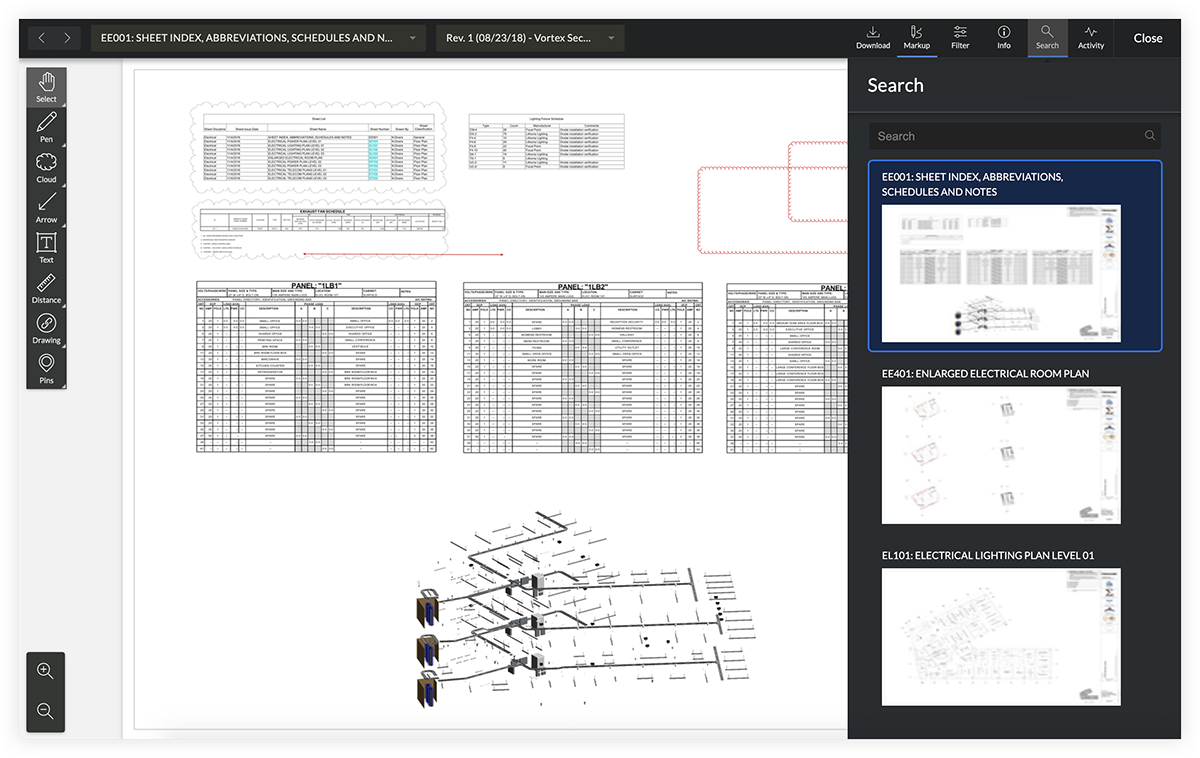
See Also
If you would like to ask questions or share any feedback, please contact support@procore.com.

