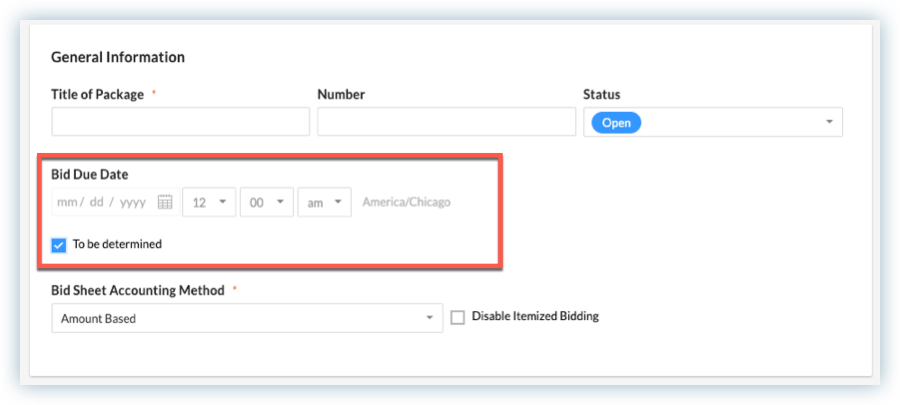Bidding: New! "TBD" Option for Bid Due Date
This announcement represents a single point in time. Future releases may impact the information below.
Feature Released: May 14, 2020
Set Bid Due Date/Time Fields as "To be Determined"
Procore has released the ability to create bid packages without selecting an exact due date. This allows you to continue to move projects forward as many project timelines remain uncertain due to the COVID-19 pandemic.
Details
To set a bid as 'To be Determined', mark the To be determined checkbox in the 'Bid Due Date' section on the Create or Edit Bid pages. See Create a Bid Package.
The To be determined Bid Due Date will appear on the following pages:
- Bid Packages dashboard
- Bid Package Overview
- Edit Bid
- Create Bid Package
- Bid Sheet
- Planroom dashboard
- E-mail invitation to bid on a project
Previews
Bid Packages Dashboard
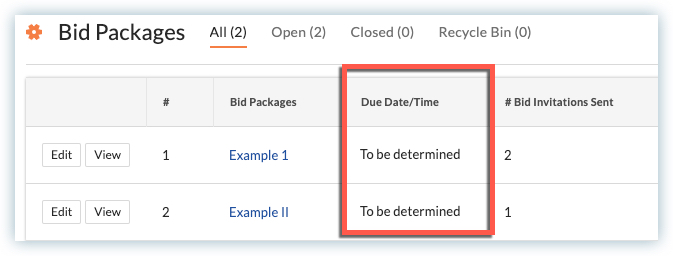
Create or Edit Bid Package
See Also
If you would like to ask questions or share any feedback, please contact support@procore.com.