Admin: Procore Side Panel
This announcement represents a single point in time. Future releases may impact the information below.
Feature Announced: September 2023 / Feature Released: September 18, 2023
Procore Side Panel
Procore Side Panel offers a new, context-aware way to seamlessly access third-party integrations within the Procore Platform – right next to your existing tools. This eliminates the hassle of constant app-switching, granting you access to partner tools and data when and where you need it. Side Panel improves efficiency, streamlines workflows, and delivers deeper insights, creating a fully connected ecosystem experience. For Procore partners and customers who want a native-feeling and context-aware partner integration experience!
Side Panel apps operate in the context of specific tools and views within Procore. This means the app can dynamically interact with and respond to user actions in the specific tool. It allows for deeper interactions and enhances collaboration between Procore and the integrated app.
Procore customers access Side Panel applications from the right edge of the Procore UI. When a Side Panel application is enabled for a tool, it appears in the list.
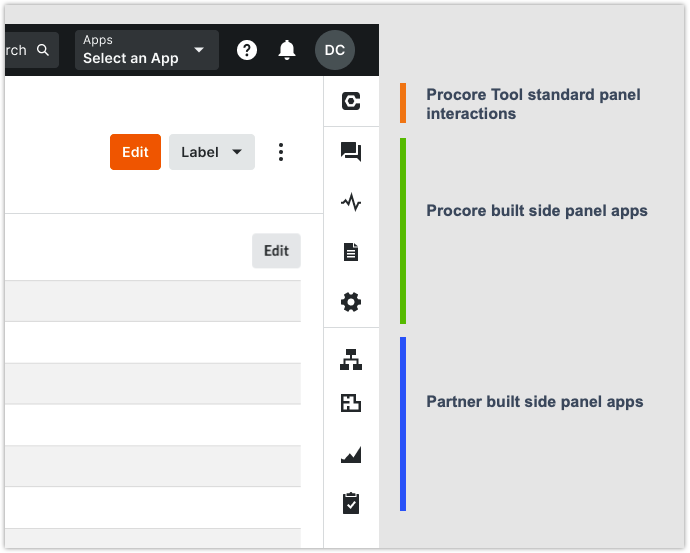
When a user opens an integrated app from within Side Panel, it appears right next to the Procore tool they use. The integrated app receives the context of the tool, including company ID, project ID, view type, and item ID, enabling it to provide relevant and context-rich information. This context-aware feature ensures that you're always working with the most pertinent information, enhancing your decision-making process and task efficiency.
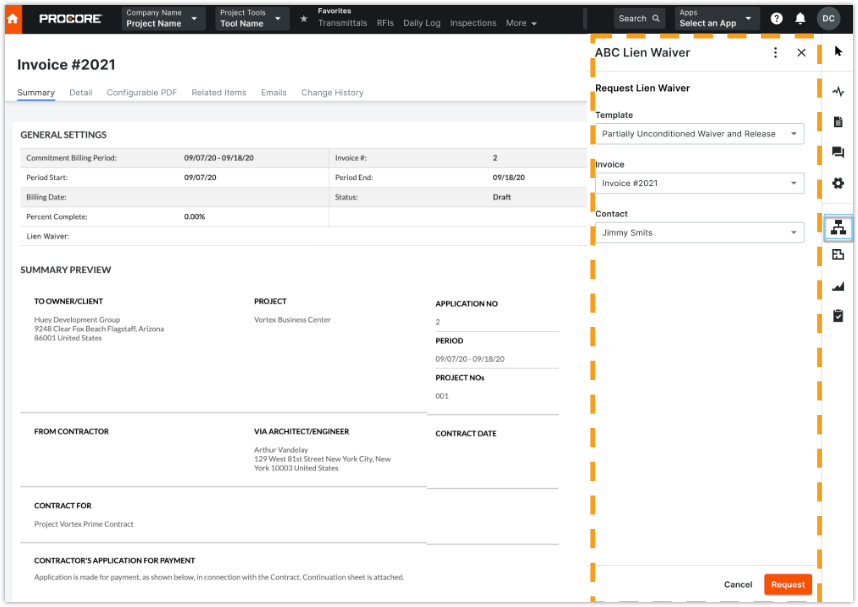
Side Panel apps allow users to easily access third-party applications without leaving Procore, reducing the need to switch between different tools. This context-aware approach streamlines workflows, saves time, and increases overall operational efficiency.
Procore partners and developers should refer to Building Side Panel Applications for additional information.

