Remove Equipment from Site (iOS)
Objective
To record the date that equipment is removed from the site.
Things to Consider
- Required User Permissions:
- To remove any equipment, 'Admin' level permissions on the Project level Equipment (Legacy) tool.
- To remove equipment you added, 'Standard' or 'Admin' level permissions on the Project level Equipment (Legacy) tool.
Steps
- Navigate to the Equipment (Legacy) tool using the Procore app on an iOS mobile device.
- Tap the equipment entry you want to remove.
- Tap Remove from Site.
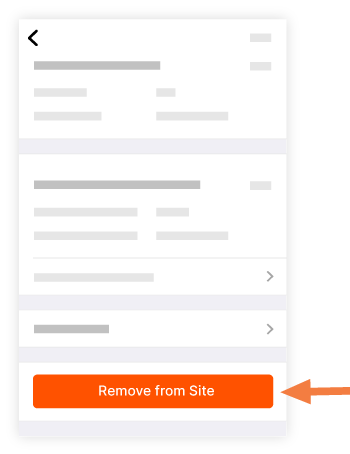
- Select the Removal Date.
- Tap Update Removal Date.
This removes the equipment entry from the Equipment list on your mobile device and adds a Removal Date to the equipment entry on the web's Project level Equipment tool.