Access Recently Viewed Drawings (iOS)
Objective
To access recently viewed drawings on the Procore iOS app.
Things to Consider
- Required User Permissions:
- 'Standard' or 'Admin' level permissions on the project's Drawings tool.
- Additional Information:
- Tip! You can swipe up to view older revisions of the drawing.
Steps
- Open the Procore app on your iOS mobile device.
- Tap the project's Drawings tool.
- Find and tap drawing you want to view.
- Tap the Recent icon to access a list of recently viewed drawings.
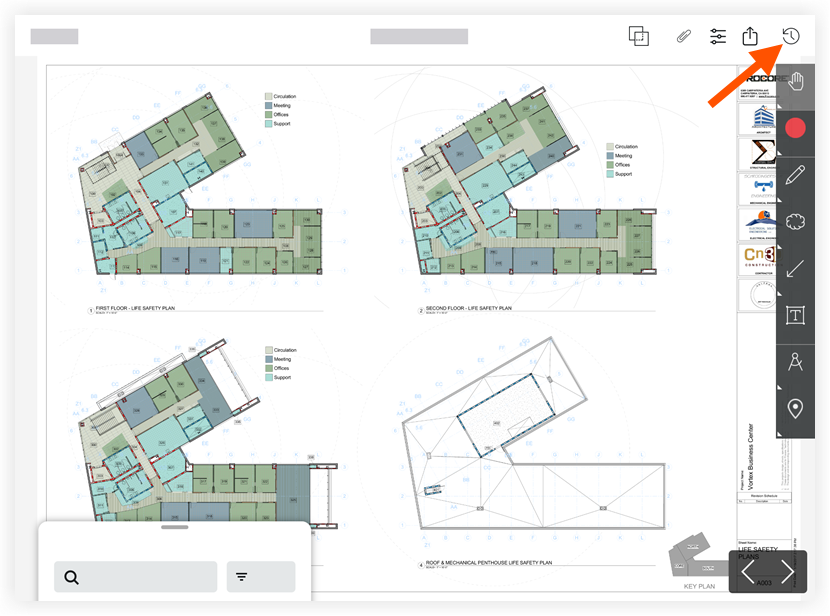
- Optional: Tap a drawing from that list to view the selected drawing.

