Delete a My Time Entry (Android)
Objective
How to delete a My Time entry on your Android mobile device.
Things to Consider
- Required User Permissions:
- 'Standard' or 'Admin' level permission on the company's Timecard tool.
- Additional Information:
- My Time entries on a mobile device will be logged as a time entry in the Daily Log, Company Timecard, and if Timesheets is enabled, Project and Company Timesheets tools.
Prerequisites
- To see My Time as an option on your project, you must be marked as an employee of your company. See How do I add someone as an employee of my company?
Steps
- Navigate to your project's My Time tool using the Procore app on an Android mobile device.
- Tap the entry you would like to delete.
- Tap Delete.
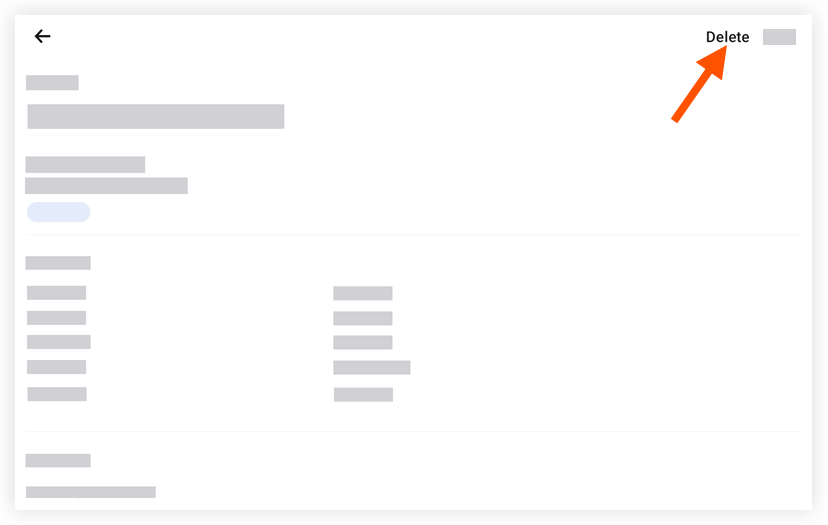
- Tap Delete again to confirm that you want to delete the entry.

