Send Logs to Support for Issues with a Model (Android)
Objective
To send logs to Support for issues with a model in the Procore app on an Android mobile device.
Background
If you encounter an issue while viewing a model in the Procore app on an Android mobile device, you can report the issue by sending logs to Procore Support.
Things to Consider
- Required User Permissions:
- 'Read Only' or higher permissions to the Models tool.
Steps
- Navigate to the Models tool using the Procore app on an Android mobile device.
- Tap the circle ellipsis
 icon on the model you want to report an issue on.
icon on the model you want to report an issue on.
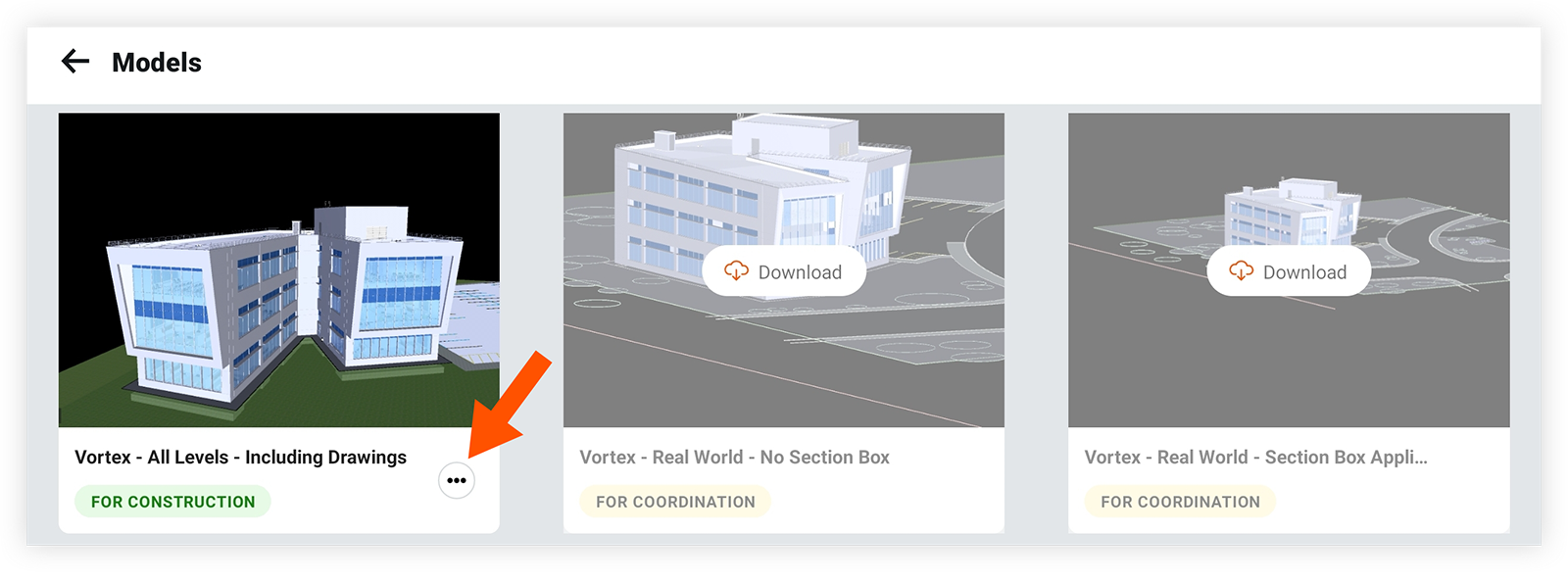
- Tap Send Logs to Support.
- In the Description box, explain the issue that is occurring.
- Tap Send.

