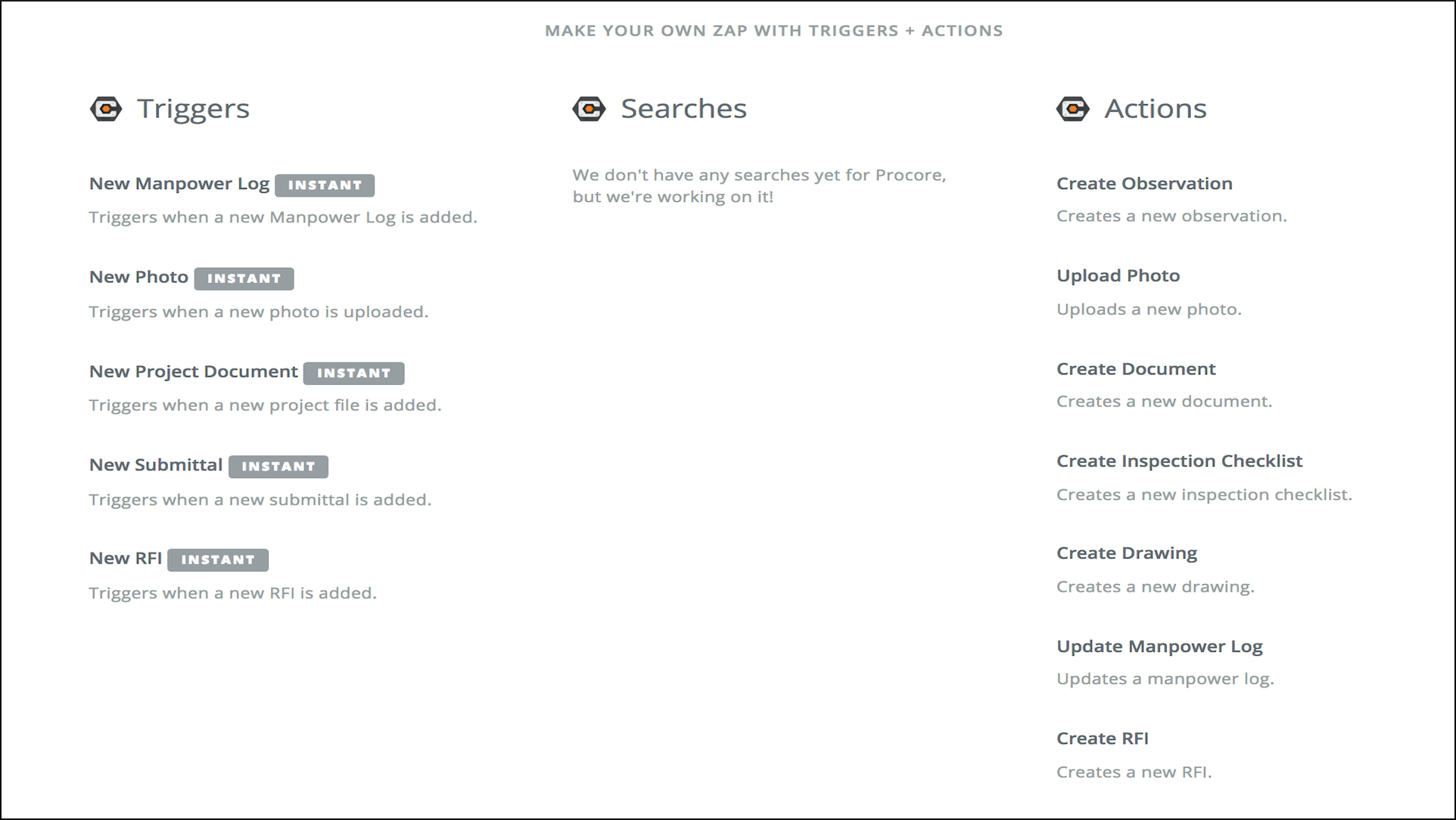Tutorials
Zapier + Procore Connector
Introduction
Zapier is a workflow automation tool that allows you to connect your Procore data to over 7,000 apps and services including Salesforce, Excel, Slack, and GMail. With a simple and intuitive interface, Zapier enables non technical customers to create custom workflows that fit their individual business needs.
For example, send a customized texts to assignees when new RFI’s are created, add a new row to a Google Sheet, and create a new Google Calendar event. All from the single trigger of a new RFI on a Procore project. Zapier is the swiss army knife for Procore that enables anyone to superpower their workflows and focus on their work that really matters.
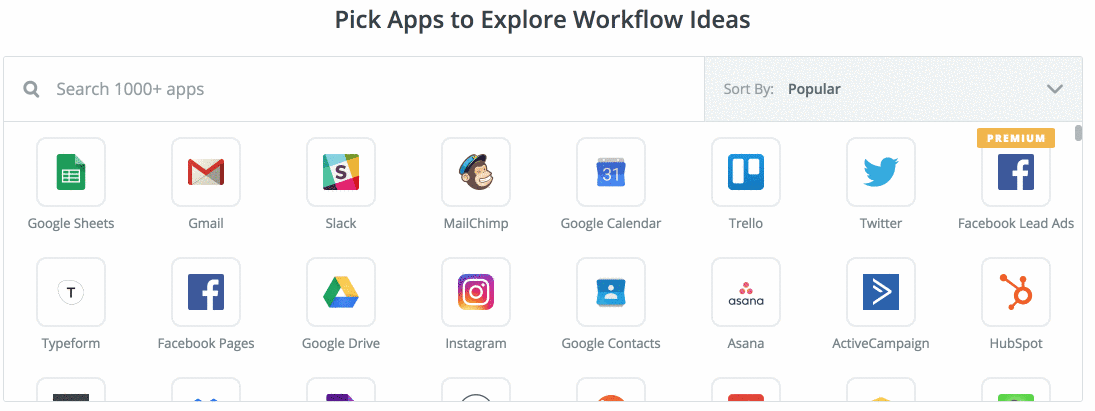
Getting started with Zapier is simple! They have put together a fantastic set of resources to help you get the most out of Zapier.
Getting Started
The best place to hit the ground running with Zapier is through their Getting Started Guide. This guide is written for both technical and non-technical users and is an excellent resource if you are brand new to Zapier.
Zap Templates
Zap templates are ready made Zaps that require little or no configuration. We have created a bunch of Zap templates and will continue to add more and more. You'll be able to find them here. If you are ready to create your first Zap, see Create Your First Zap.
Trigger and Action Step Availability
Below is a list of the triggers and actions currently available in the Procore connector.