Switch Between Your Accounts
The Unearth Portfolio is the homepage for your account.
You may find that you're a user on more than one account in Unearth. This could be because you're involved in multiple organizations using our software, or because you have an account for more than one version of our software. Either way, you can see the sites for all accounts you have access to by switching between those accounts. Here's how you do that:
- On your Portfolio (Account Homepage), you'll see all of the sites for one of your accounts. In the upper lefthand corner, click on the Unearth logo.
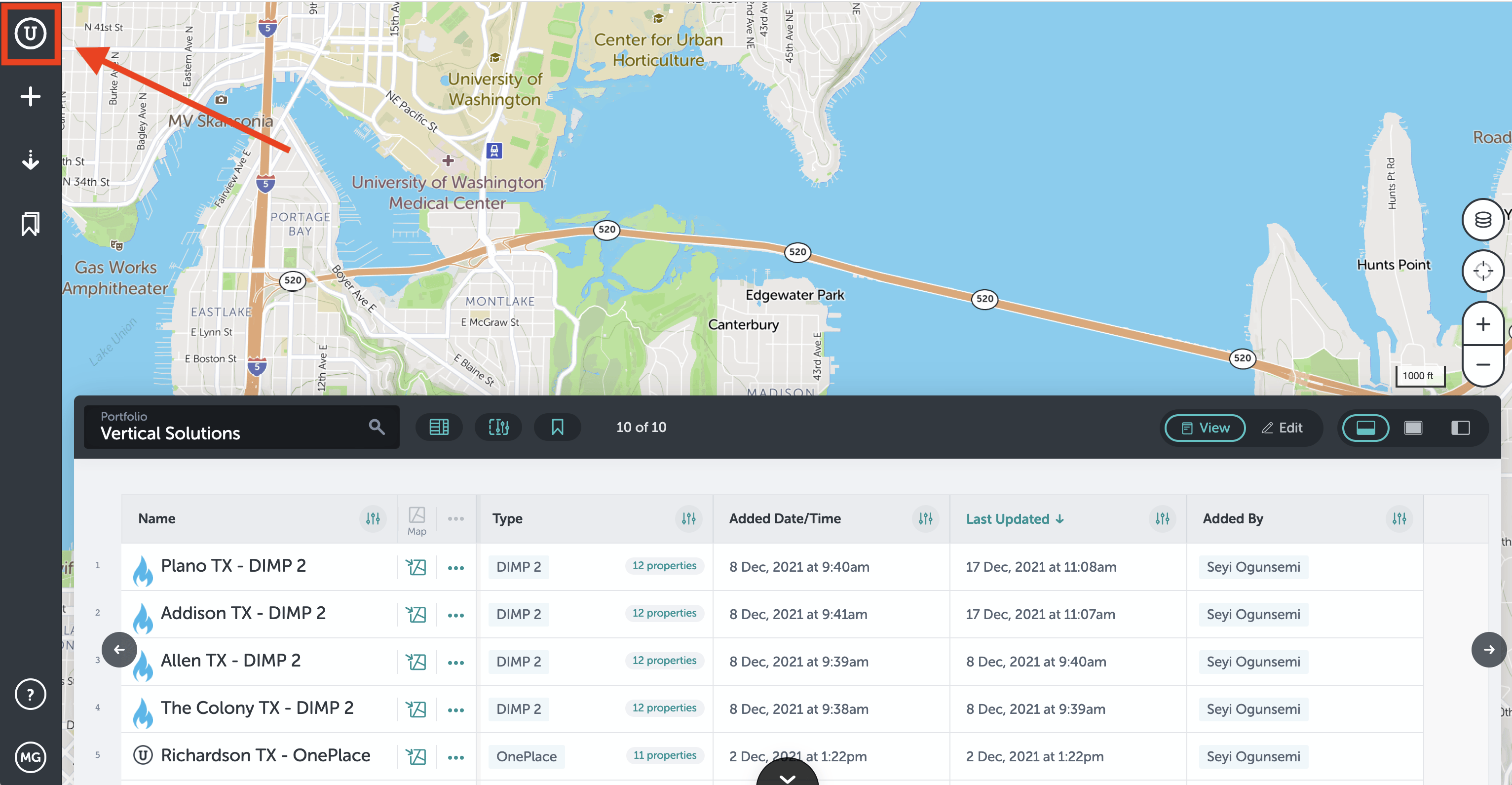
- This opens the Account Information window. At the bottom, you will see 'Switch Account.' Click on the dropdown arrow.
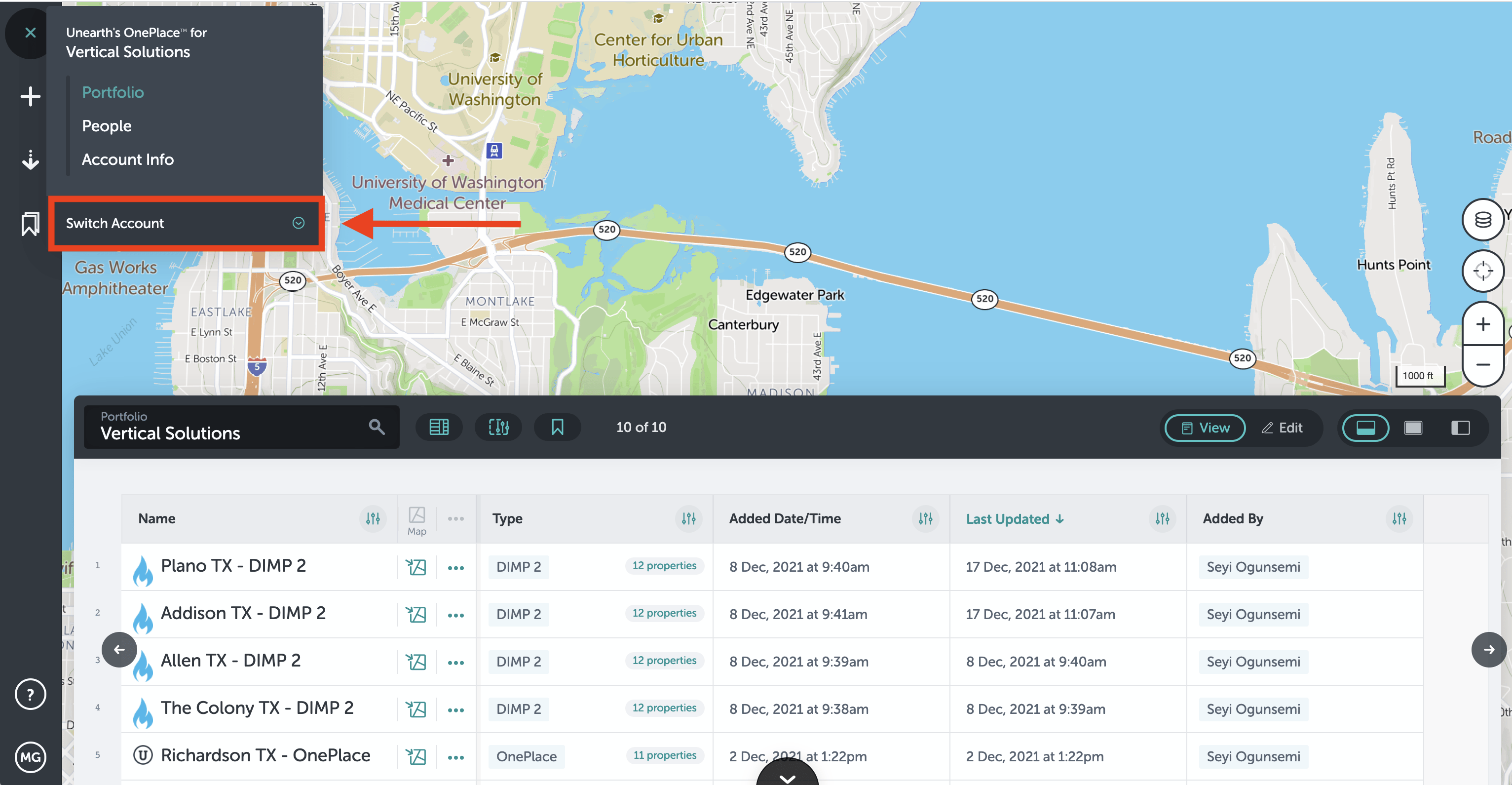
- You can either select the different account from the list or you can use the search bar to enter its name.
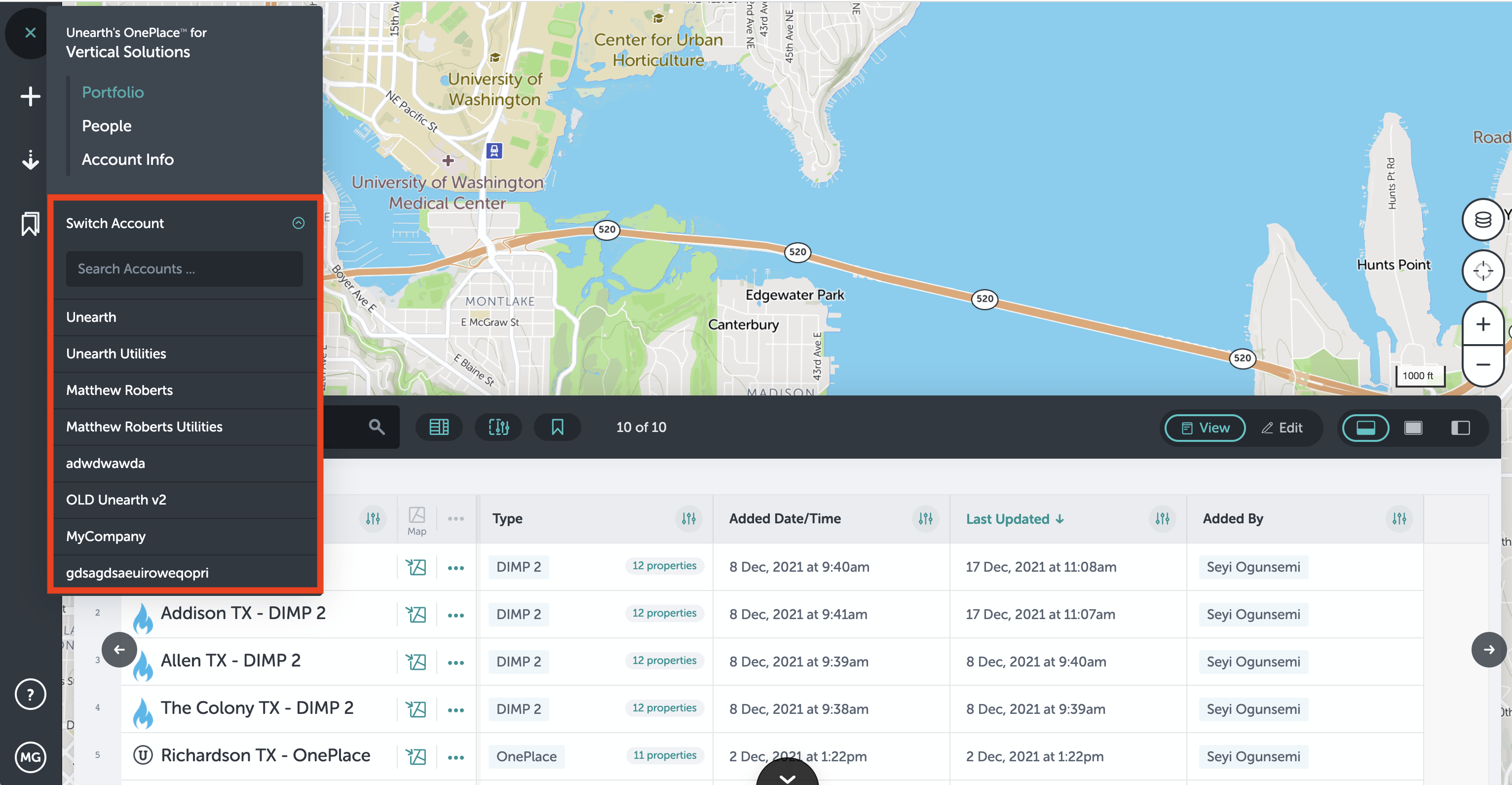
Once you click on the desired account, you will be taken to the new Account Homepage.
If you run into any issues or have any questions, please reach out to us at unearthsupport@procore.com.

