Give a User Access to a Project
Owner and Administrator roles can add a User to any project in the account, and the Manager role can add a User to any project that the Manager is already on. If a user is added to your account, but do not have access to a project, you can add them via this workflow:
- In the Portfolio, find the Project you would like to add a user to. Then click on the '3 dots' to the right of the Project's name.
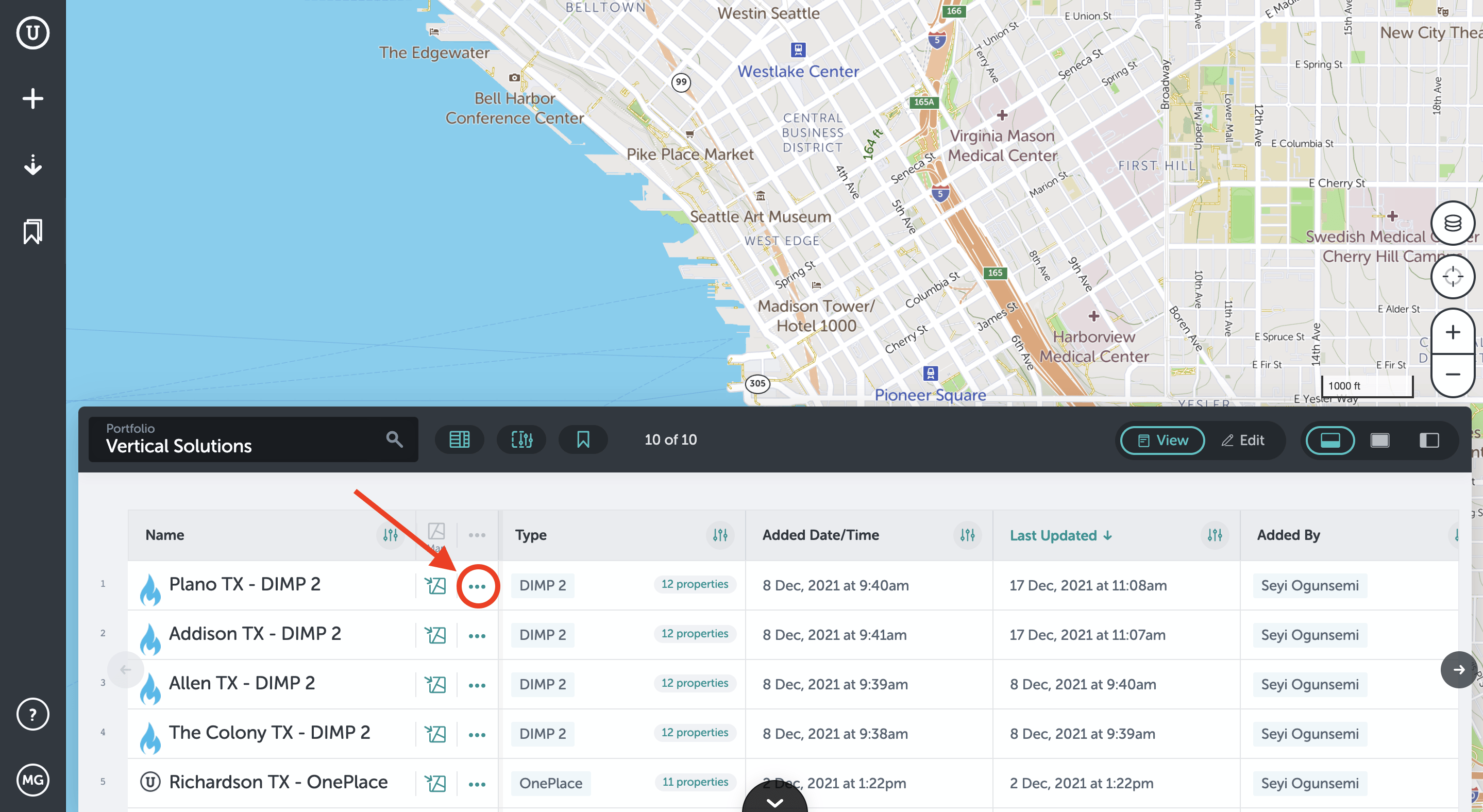
- This will open a small window where you will then click on "People."
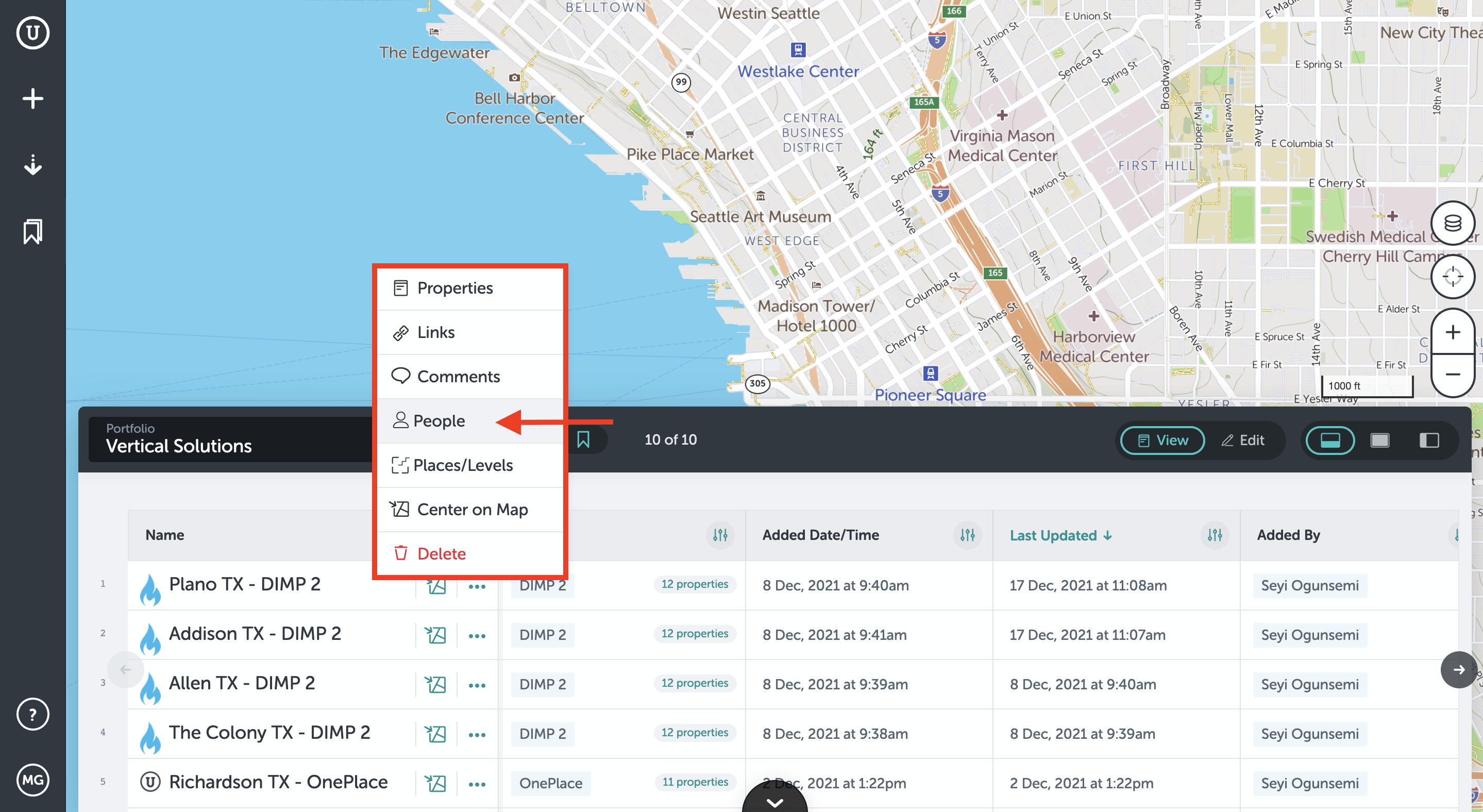
- You will see the "People" tab open within the site's Project Properties form. Here, there is a list of users that are currently added to the Project (toggle on is green) and a list of users that are on the account but not on the Project (toggle off is red).
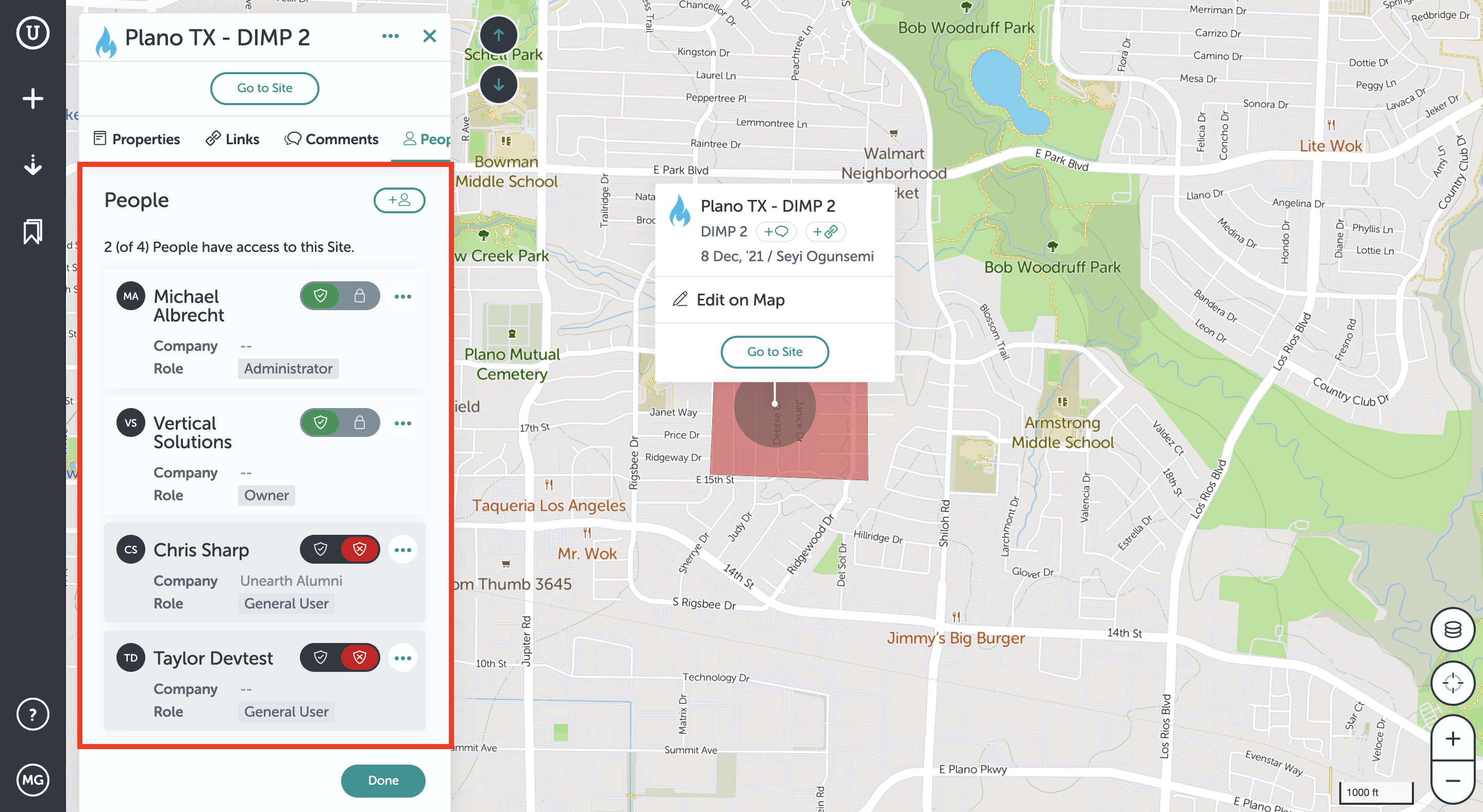
- To add the desired users, click the toggle to the right of their name to toggle on.
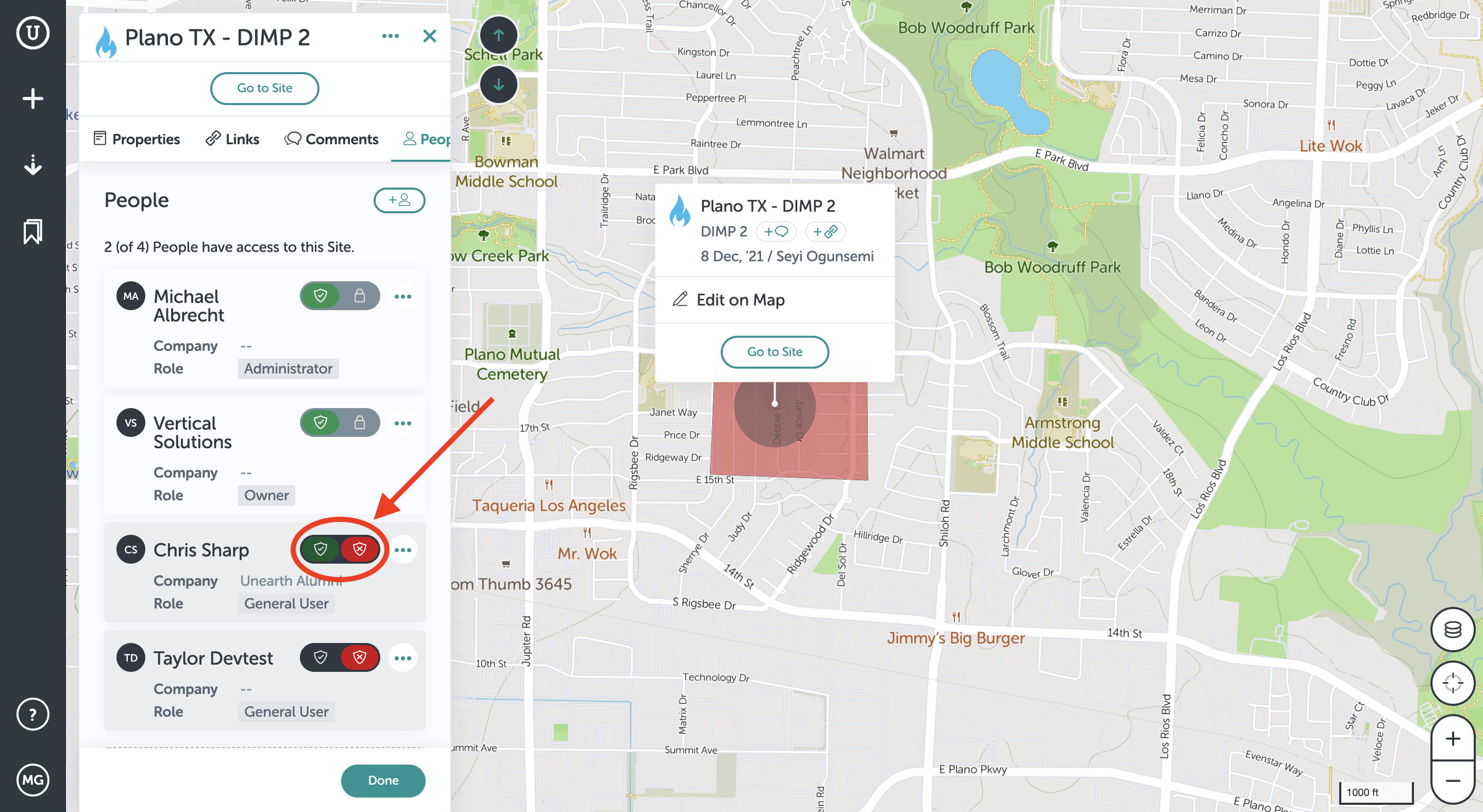
If you would like to add a new user to a singular Project, follow steps 1 and 2 above, but then continue here:
- Scroll to the bottom of the "People" tab and click "Add a new person to this account."
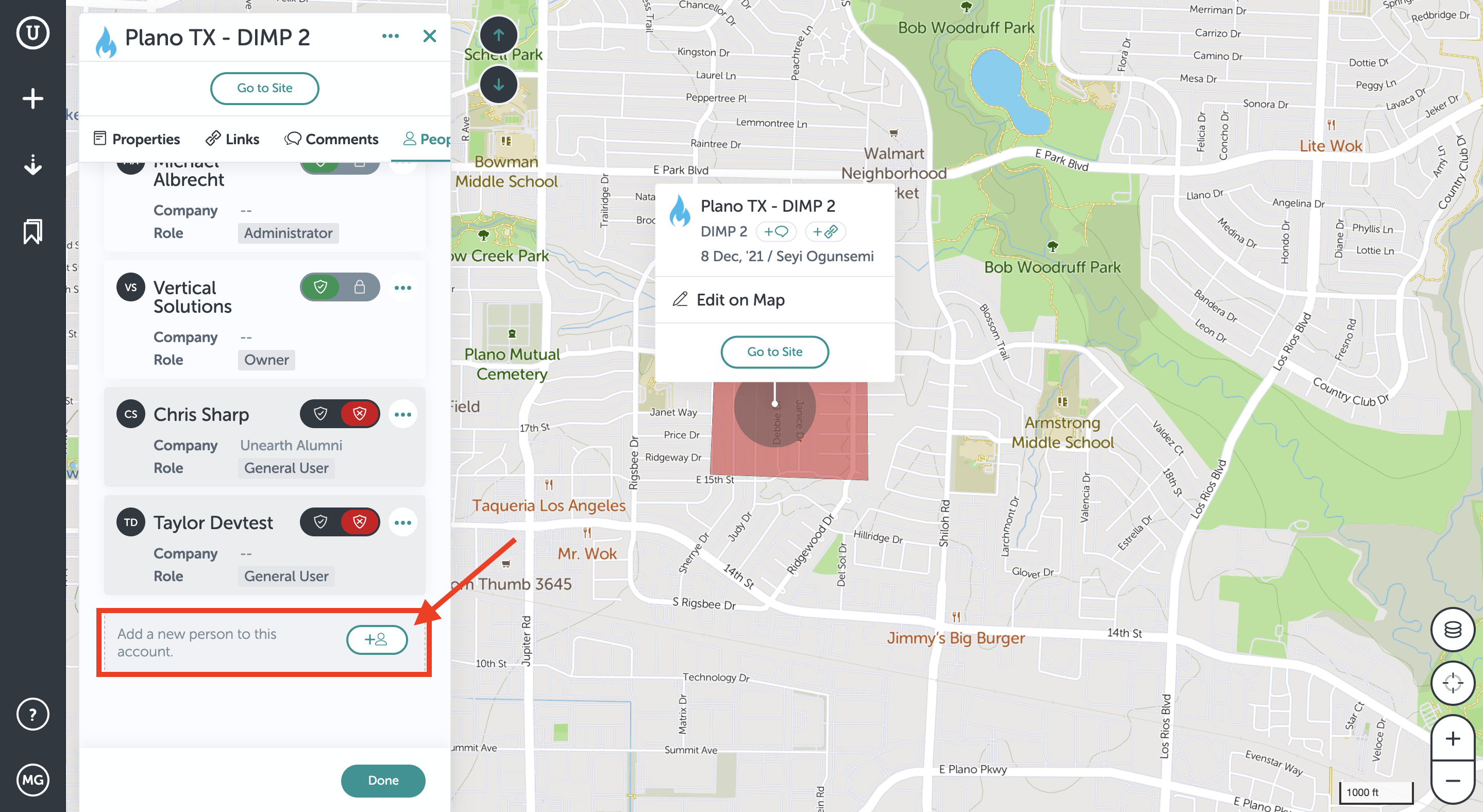
- You will then be instructed to add the user's name, email, phone number, and account role. Then click "Add to Account."
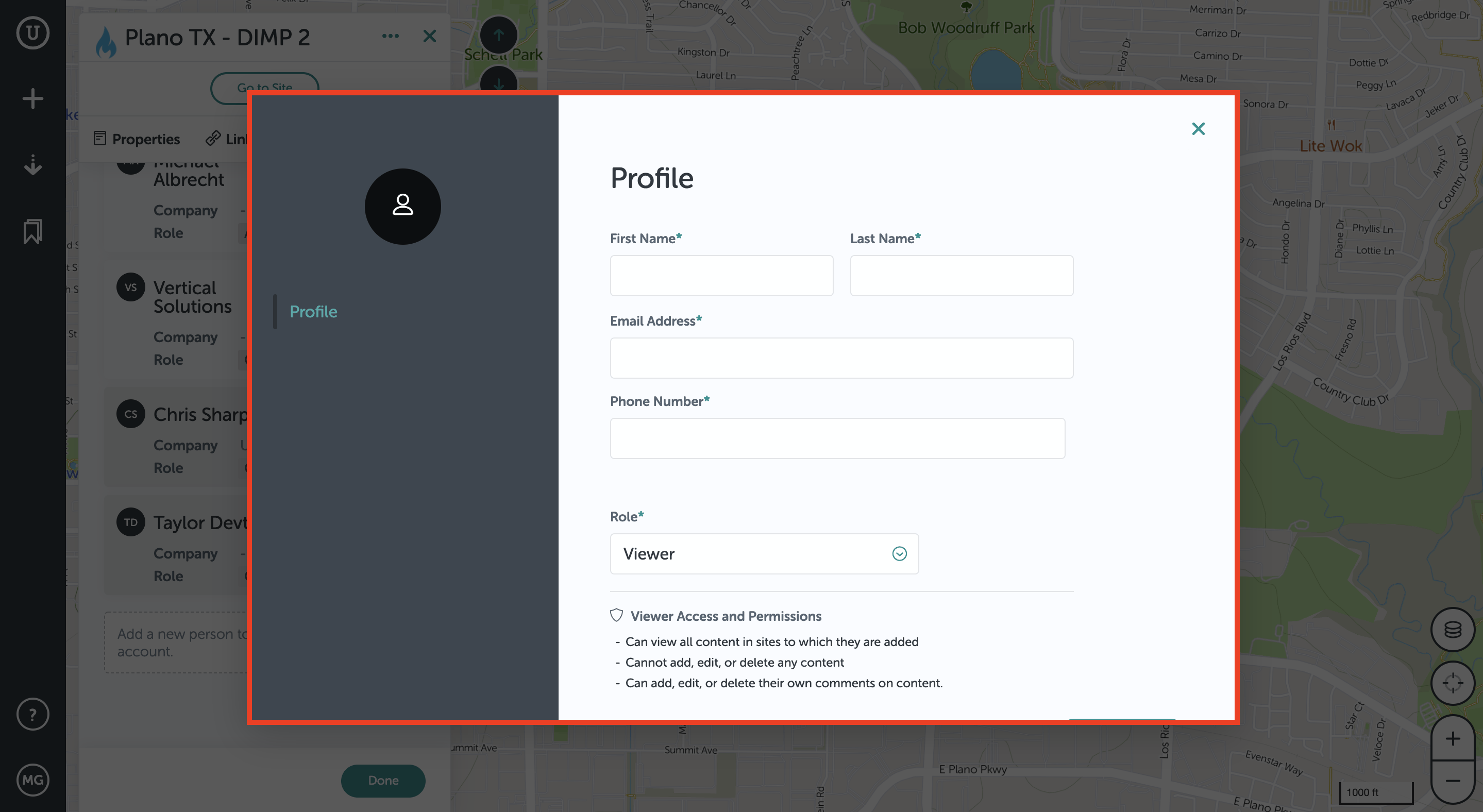
If you run into any issues or have any questions, please reach out to us at unearthsupport@procore.com.
Revised May 2022

