Why can't I see one of my users in Certification Analytics?
To view users within Certification Analytics, they will first need to log in to your company in the Procore Web Application, and click the '?' icon to access the Learning Portal where certifications are hosted. This action creates the connection between the user's student profile in the Learning Portal and your company's Procore account.
To be added to a company's group in the Certification Analytics tool, users should follow the steps below:
- Log in to the Procore Web Application.
- Click the Support and Feedback
 icon.
icon. - Click Procore Certification.
This will authenticate the user's account.
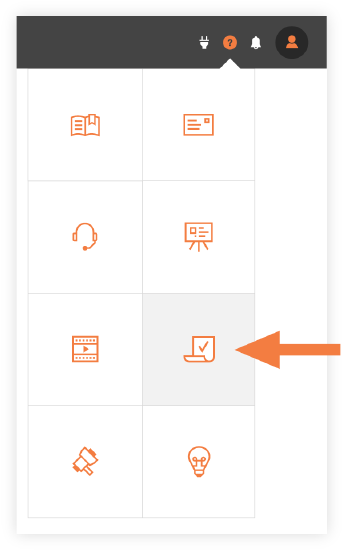
- Refresh your Admin View to view the user on the Certification Analytics page. See View Certification Analytics.
If you are still unable to find the user, please send an email to certification@procore.com.

