Coordination Issues: New Documents Tool Integration with Navisworks®
This announcement represents a single point in time. Future releases may impact the information below.
Feature Announced: June 2022 / Feature Released: September 07, 2022
Quickly Access Procore Project BIM Files in Navisworks®
Procore has released a new plugin for Navisworks® that allows users to easily access files stored in the project's Documents tool. Users can open and append files, as well as save new NWF files back to Procore. This integration helps empower team members to keep files up to date and reduce the risk of rework. See Getting Started Guide: Documents Plugin for Navisworks®.
Considerations
- You must have access to Autodesk® Navisworks® Manage.
- The plugin application can only be installed on Windows computers.
- The Coordination Issues tool must be active on the project.
- This feature requires permissions to the Coordination Issues AND Documents tool. Users must also be added to permissions lists as necessary for private files and folders in the project's Documents tool. See Manage Permissions for Files and Folders in the Project Level Documents Tool.
Overview
The new Documents plugin can be downloaded from the Coordination Issues tool in Procore.

After installing the plugin application to your computer, you will see a Procore Documents tab in Navisworks® to open, append, and save files to your project's Documents tool.
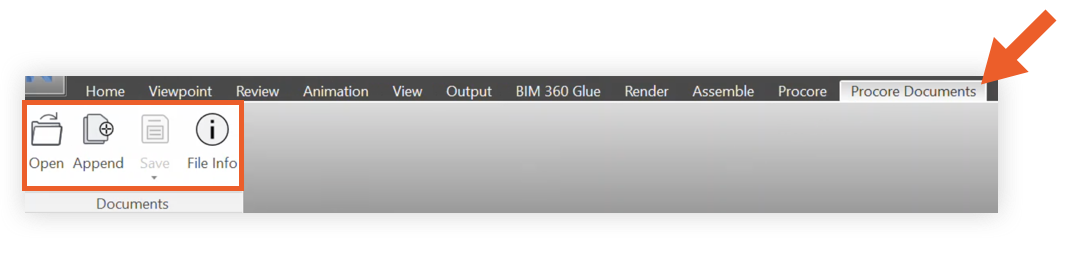
See Getting Started Guide: Documents Plugin for Navisworks® for more information.
FAQ
See Also
If you would like to ask questions or share any feedback, please contact support@procore.com.

