Portfolio Financials: DocuSign Integration for Contracts and Change Orders
This announcement represents a single point in time. Future releases may impact the information below.
Feature Announced: March 30, 2020 / Feature Released: April 7, 2020
Note
This release applies to accounts with Procore's Portfolio Financials product. Please reach out to your Procore point of contact for more information.Electronically Sign Contracts and Change Orders
Procore has added a DocuSign® integration for Portfolio Financials tools that allows users to send and sign contract and change order documents in Procore electronically through DocuSign. Once the integration is enabled by your Procore point of contact, contracts and change orders can be sent from Procore to DocuSign so that they can be reviewed and signed by designated contacts.
Details
- This feature requires a DocuSign account, and it must be enabled by your Procore point of contact in Portfolio Financials.
- The DocuSign functionality is only available for documents that are uploaded to the 'Contract Documents' section of the Contract page or the 'Change Order Documents' section of the Change Orders page within Portfolio Financials. It is not currently available for invoices and other documents.
- When adding contacts to a DocuSign workflow, the names and email addresses must exactly match what exists for the contacts in Portfolio Financials.
- Contacts that have been marked as Primary Contacts in Portfolio Financials will be the default signers when sending an item to DocuSign.
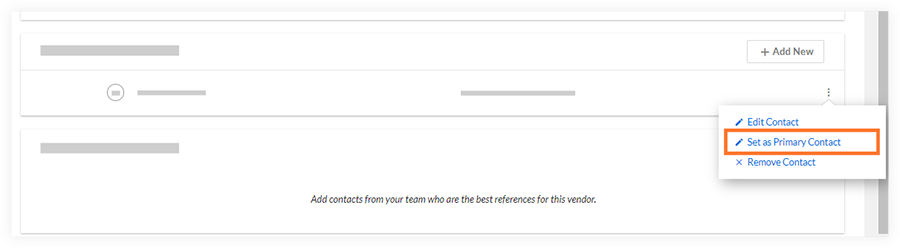
- There is a 25mb limit for files sent to DocuSign. If a document package is over 25mb, only the contract or change order PDF will be pulled in to DocuSign.
Complete with DocuSign Button
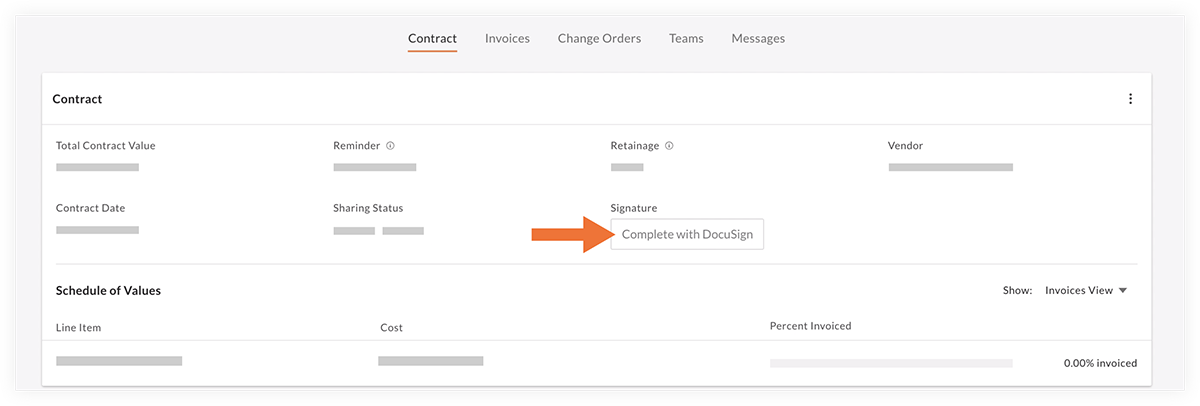
Signature Status and Sign Button
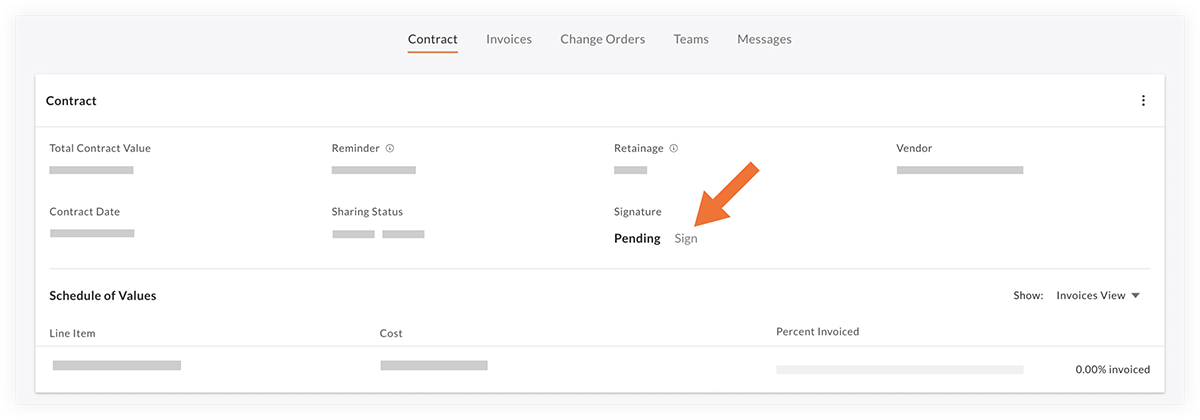
Signature Status and View, Manage, and Void Buttons
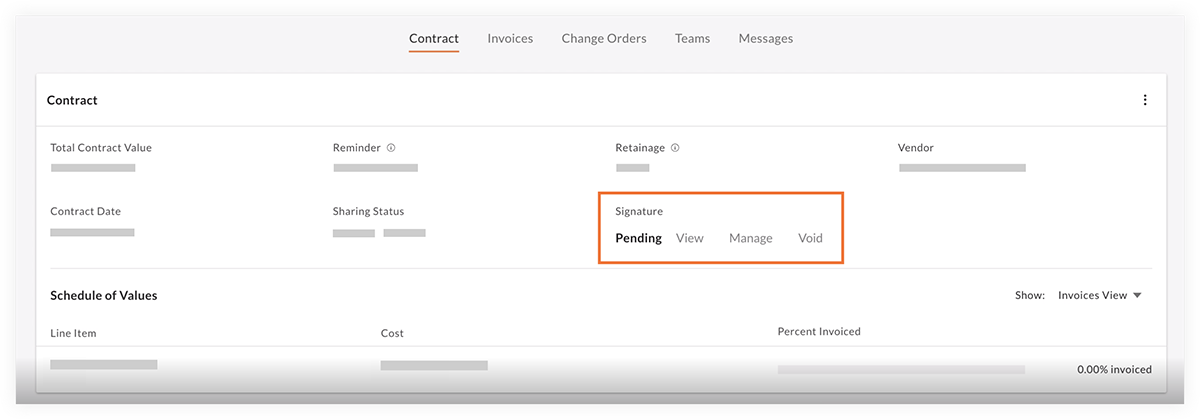
See Also
If you would like to ask questions or share any feedback, please contact support-owners@procore.com.

