Correspondence: New! Project Level Correspondence Tool
This announcement represents a single point in time. Future releases may impact the information below.
Feature Announced: July 1, 2020 / Feature Released: October 21, 2020
New Correspondence Tool
Procore's new Project level Correspondence tool provides users with a correspondence management system that consolidates and connects the entire scope of business processes on a project from design and construction through handover.
The following lists some of the key features for this new tool:
- Standardize and manage processes like Notices of Delay (NOD) and Extensions of Time (EOT).
- Set permission levels by correspondence type to ensure the appropriate level of visibility for each correspondence type.
- Maintain order with automatic sequential numbering of each communication in a register.
- Use filters to search through all correspondence items on a project.
- Convert a correspondence item into an RFI or a variation.
- Create custom Company level and Project level reports to gain insight into correspondence trends and more.
Availability
The Correspondence tool is available for customers in the following markets:
- Australia and New Zealand - Released July 1, 2020
- Canada - Released July 1, 2020
- Latin America - Released July 1, 2020
- United Kingdom and Ireland - Released July 1, 2020
- United States - Released October 21, 2020!
Previews
List View
The Correspondence list view organizes a project's correspondence items by correspondence type. Click the angle bracket icon > to open or close the list for a specific type.
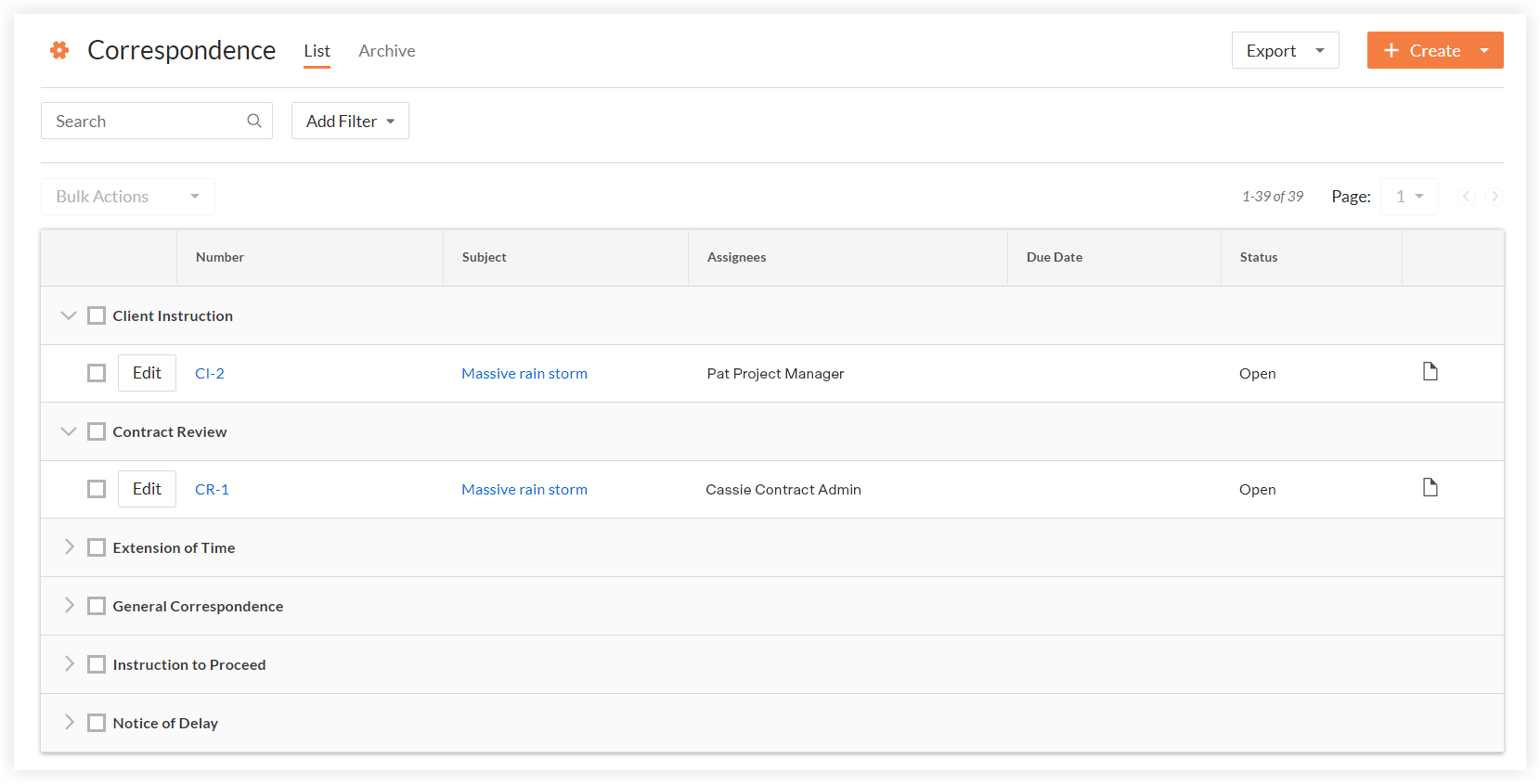
Item View
View a correspondence item's 'General Information' and more by clicking on its number or name from the list view. The 'Activity' section allows users with the appropriate permissions to add one or more responses to the correspondence item. The 'Permissions' tab includes information on the permissions to view the selected correspondence item.
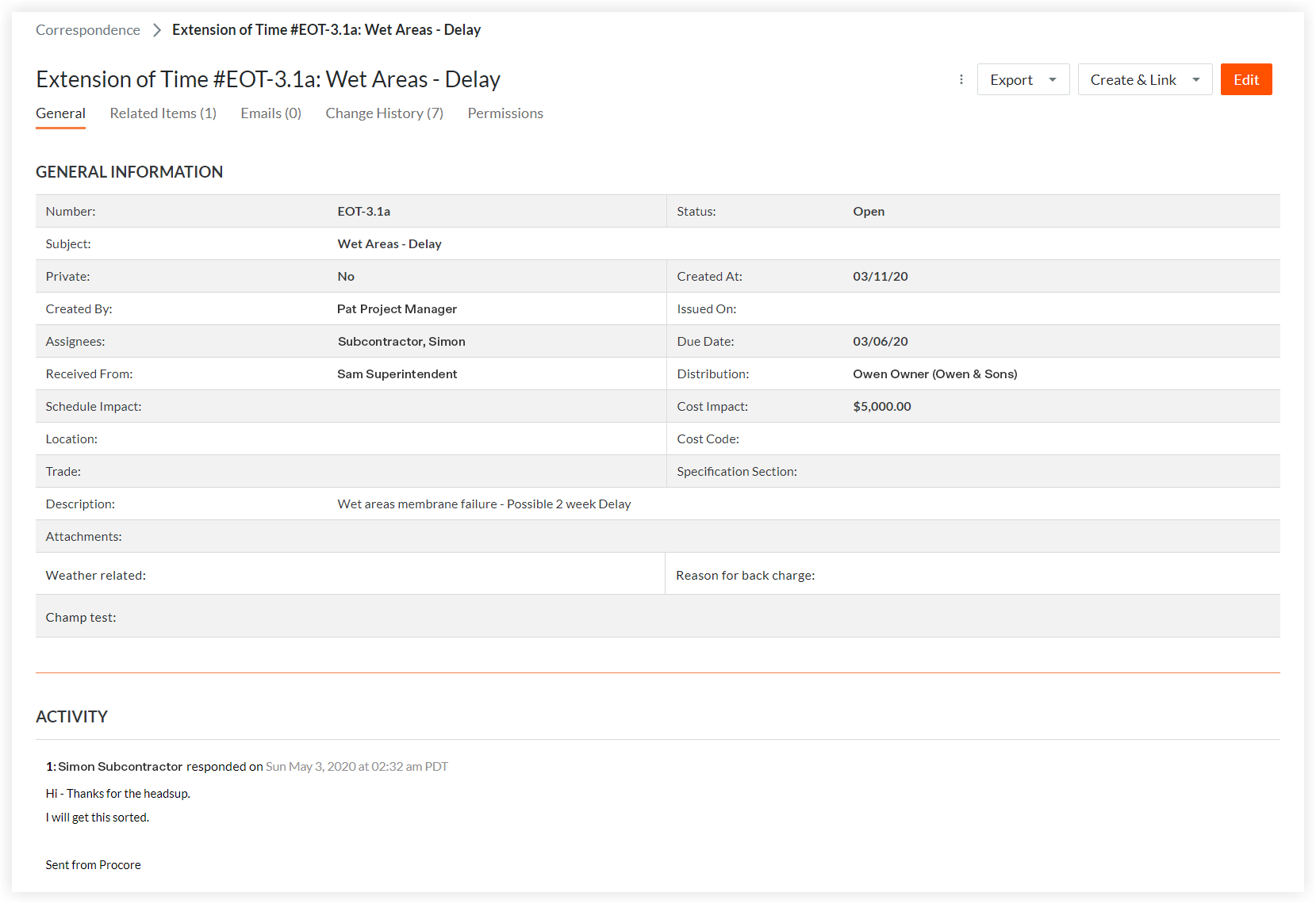
Project Overview
Each correspondence type is included in its own row on the 'Project Overview' table on the project's home page.
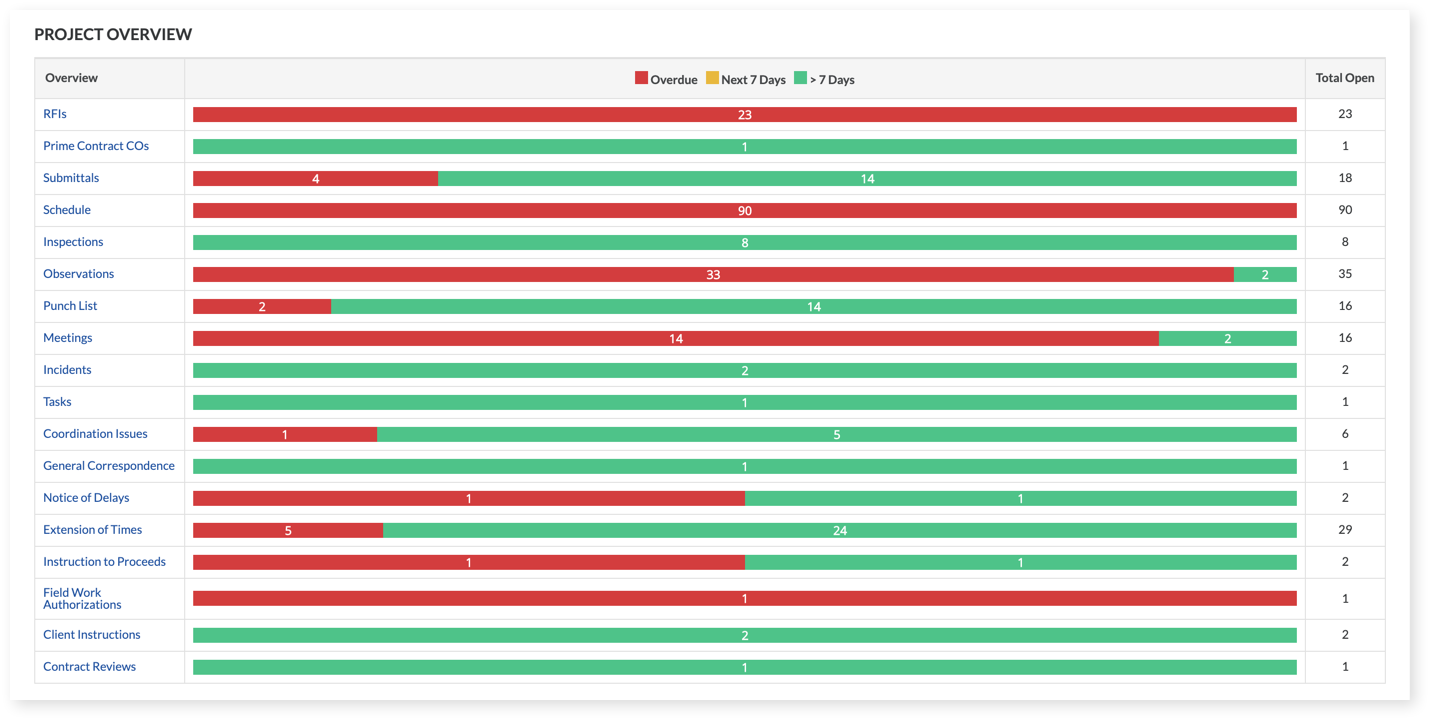
See Also
Correspondence Support Documentation
If you would like to ask questions or share any feedback, please contact support@procore.com.

