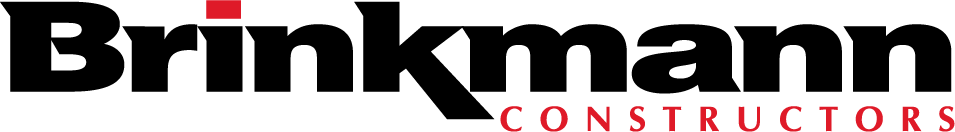|
As of February 1, 2019, Brinkmann Constructors adopted the following policy for orientations to our safety and health policies. The Brinkmann Constructors Safety and Health Policies have been designed to protect the health and safety of everyone working on our projects. It is the goal of Brinkmann Constructors to have a safe, friendly, and cooperative culture on all projects. Failure to follow these guidelines by any individual may result in disciplinary action up to and including dismissal.
All current projects and any new employees to these projects are grandfathered in and are not required to implement the safety orientation process. All projects that start after February 1, 2019, shall perform a Brinkmann Safety Orientation for all employees and subcontractors.
- Any new individual planning to be on a Brinkmann Constructors' jobsite shall watch the safety orientation video.
- The “Orientation to Safety and Health Policies” are to be read and reviewed.
- The “Orientation to Safety and Health Policies Sign-off Form” is to be signed by the individual.
- Utilizing Procore, all signed copies shall be kept within the database and can be accessed on a by project basis. (Instructions to access can be found below)
- Issue a safety orientation sticker. The sticker that is issued will be an approval to work on all Brinkmann jobsite(s) for the sticker year.
- If an individual has a sticker issued for the current year, they can work without repeating the orientation process until the following calendar year.
- If the individual cannot present current and valid proof that they have reviewed the Brinkmann Safety Orientation program within the past year, please review the program and proceed as if it has not been completed.
|
|
Safety Orientation Sign-Off Procedure
Below is the procedure for all on site Superintendents and employees to obtain Safety and Health Orientation Sign-Off sheets for their site:
- Open your project on your iPad
- Choose "Forms"
- To add a new Safety and Health Orientation Sign-Off Form press the plus sign in the top right
- Choose “Safety Orientation Sign-Off Sheet” from the available options. (English & Spanish versions are available)
- After reviewing the safety information and video, have the employee/subcontractor fill out and sign the appropriate information.
- Once information is completed press the small circle “i” on the top right
- Click the file name and rename the document using the following formula on a PER EMPLOYEE basis:
- Last Name, First Name – Company
Examples:
Hill, Miranda – Brinkmann Constructors
Myatt, Tim – Brinkmann Constructors
- Press 'Save’ on the top right to save the new file name.
- Press ‘Save’ again to save the completed and renamed form to your project.
Note, if you accidentally save the file before renaming, simply click the appropriate document, ‘Edit’, and begin again at step #6
In addition to the Safety Orientation videos, the Orientation to Safety and Health Policies documents can be found in the Brinkmann Safety and Health Manual.
|