Unsubscribe from the Drawings Log (Tucker HiRise)
| Back | Current Lesson - 5/17 | Lesson 6 - Next |
Steps
Unsubscribe Yourself
- Navigate to your project's Drawings tool.
- Unmark the checkbox next to subscribe at the top of the Drawings list.
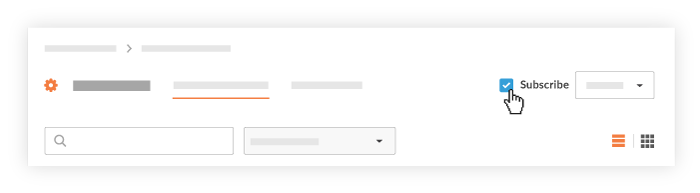
Unsubscribe Members of Your Team
- Navigate to your project's Drawings tool.
- Click the Configure drawings settings... link under the filter settings.
- In the Drawing Log Settings page under "General Settings," click the drop-down menu under Drawing Log Subscribers.
- Delete users who are subscribed to your Drawings page by clicking the X next to his or her name.
-
Click Update at the bottom of the page to save your settings.

