Rename Drawing Disciplines (Tucker HiRise)
Steps
- Navigate to your project's Drawings tool.
- Click the vertical ellipsis (⋮) menu next to the discipline you want to rename.
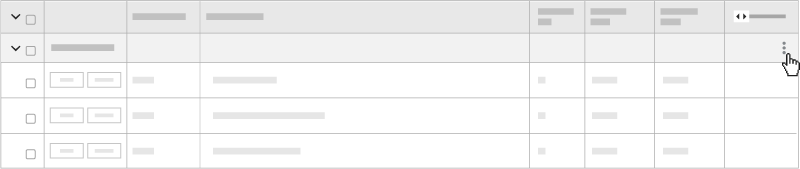
- Click Rename.
- Enter the name in the editable title field.
- Click Enter on your keyboard or click out of the field to save.
Things to Consider
- Required User Permissions:
- 'Admin' on the project's Drawings tool.

