Add a Drawing Area (Tucker HiRise)
- Navigate to your project's Drawings tool.
- Click the Drawings Area link.

- Click the + Add Drawing Area button.
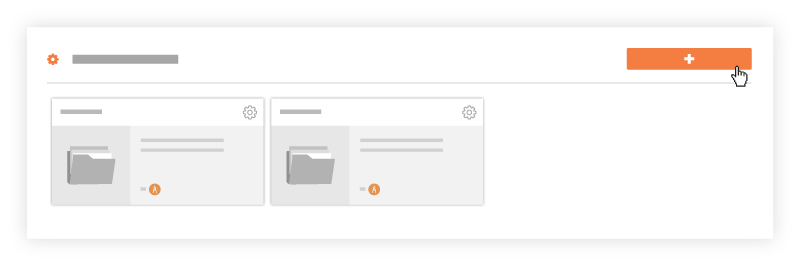
- Enter a name for the new drawing area.
Note: It's recommended that you name the drawing area so that it matches the name of the related building/structure. - Click Create.

