Operations Updates

June 27, 2022: Direct Costs
If your project is already using the Direct Costs Tool to capture internal Division 1 items such as payroll, labour, and reimbursables, this update will not apply to you. However, if your project is using purchase orders for these type of costs, please see below:
- Moving forward, all projects will use direct costs to capture internal costs.
- Direct Cost entries will be created by the finance department or project accountant.
- Internal expense previously recorded as Purchase Orders do NOT need to be switched to Direct Costs
As a reminder, Direct Cost entries in Procore effectively create a commitment and an invoice at the same time. They will show up both in the Committed Cost column, as well as in the Invoiced to Date column. If your project was previously using purchase orders for internal Div 1 costs, these costs will still accurately reflect against your project budget as commitments, so there is no work required to level anything out as we transfer to the new process.
If this update applies to your project, we will reach out shortly to schedule a review session.
It may also be beneficial if your Project Team advises the client that the format of these invoices in their draw package may change slightly, something we will also review in session.
Please see Operations Manual Section 10.7.5 for more information on Direct Costs.
June 6, 2022: New QA / QC Program & Action Plan
By this point you’ve surely used some of the quality-related inspection templates (such as pre-board checklists, hardwood flooring checklists, façade / window readiness, etc.). With the recent addition of Mockup Checklists, these items have been incorporated into the new QA / QC Program and associated Action Plan.
The main goal of the QA / QC Program Action Plan is to facilitate a conversation within the project team about who is responsible for that item and how it should be tracked, all while referencing the ops manual. Operations Manual Section: 12.2 QA / QC Program contains items from concrete pours all the way through finishing so it should be reviewed and updated as a team any time project staffing changes or responsibility needs to be re-assigned.
If you have any suggestions, additions, or forms for items referenced in this action plan (such as a good appliance or hardware delivery tracking spreadsheet), please send them our way.
We’d like to recognize Pieter Jagarnauth for his time and efforts assembling and defining the content for these checklists.
May 26, 2022: Mockups Made Easy!
Incorporating lessons learned from past projects, two new checklists have been developed for Suite and Corridor Mockups (previews attached). These checklists can be found within Procore’s Inspections tool and include a complete list of items which should be considered or coordinated for smooth and successful delivery of mockups.
Here’s how to use these templates as noted in Operations Manual Section 12.2.4:
- Prior to the start of mockups, the designated team member will open one new inspection per mockup (one per suite type, one per corridor type if multiple exist)
- Project team reviews items included in the checklist
- Each time an item is completed, check that item off in the inspection (note that the inspection is intended to stay open for the duration of the mockup process and is not a one time check at the end).
- Once all items are completed and the mockup is accepted by the owner, the inspection can be closed.
May 18, 2022: New & Improved Delay Management Workflow
Delays are an inevitable part of the construction process and often cause a great deal of friction between project teams and clients or executives. Further, failure to correctly document the delay can cause even more problems that remain hidden for months while increasing in magnitude.
In most cases however, the pain associated with delay management, as well as the long term impacts of such delays can be minimized or avoided by following the steps outlined in Operations Manual Section 4.7 – Delay Management. Specifically, the new and improved Delay Management Workflow should be referenced as soon as any delay is encountered.
May 3, 2022: Automated Trade Closeout & Document Collection
In line with Tucker’s core value of Innovation, we’re constantly gathering feedback and suggestions for improvement. One of the biggest complaints that’s consistent across all our projects is that trade contract closeout is painfully time consuming and requires a lot of manual work.
Working closely with the team at 48 Power, an entirely new process has been developed to automate collection, organization, and tracking of trade closeout documents using the Submittals tool in Procore. Here’s how it works:
- Project Team enters quick information such as contract #, trade name, and spec section into our Submittal Import Template
- Systems & Controls Dept creates submittal packages for each contract with every document needed to close out their contract
- Project Team does a final review and requests closeout documents with a few easy clicks using the submittals tool
- Trades submit closeout documents via Procore. Procore automatically reminds overdue trades. Status can be easily tracked and reported using the Submittals log view.
- Once all documents are received, Systems & Controls does a one-click export of all submittals and uploads pre-organized folders into the Documents tool for electronic distribution to the owner.
Please take a moment to review Operations Manual 14.3 – Contract Closeout for detailed step-by-step instructions, screenshots, templates and further information on the trade closeout process.
March 24, 2022: Save Time with Improved Templates & Tracking Logs
In an effort to save you time and make tracking status of various items much easier, the following templates have been updated to include instructions and automatic formatting (see example below):
- Permit Tracking Log
- Occupancy Checklist
- Tender & Contract Tracking Log
- Holdback Release Tracking Log
Further details on how and when to use these logs can be found in Operations Manual Section 12.1 - Operations Checklists
February 10, 2022: Operations Checklists & Action Plans
Throughout the course of a project, there are hundreds of key deliverables that must be completed. Examples include performing our own locates, elevator shaft surveying, or posting blackline drawings in suites. While none of these are new concepts, having checklists and review meetings will help eliminate the guesswork, prevent issues, save time, reduce cost, and most importantly, make your job easier.
A complete list of these items along with associated templates, logs, or spreadsheets has been carefully assembled into 11 Operations Checklists in the Operations Manual. They are designed to be used in conjunction with Ops Checklist templates in Procore’s Action Plans tool, which will be used to track completion by your project team.
Please familiarize yourself with the using these checklists as well as the Action Plans tool prior to your upcoming Operations Checklist meeting:
January 19, 2022: HingePoint to be Discontinued
As you may recall, HingePoint (Procore Documents Sync) was enabled on most projects in January 2021 to connect Procore Documents with Microsoft Teams. Due to mixed experiences with the platform, Tucker HiRise will be terminating HingePoint as of Friday Jan 14 at 5:00 PM. After this point, MS Teams and Procore Documents will no longer sync, and the Documents Tool of the Procore website will be the only formally supported way to interact with Documents in the Procore platform. Note that Procore Drive is no longer supported.
If you ARE NOT using HingePoint (such as the files tab of the Procore Documents channel in Microsoft Teams), no further action is needed on your part.
If you ARE using HingePoint currently (such as the files tab of the Procore Documents channel in Microsoft Teams), please follow the steps below:
- Finish your work in any open documents and save them in the appropriate folder in Microsoft Teams
- Confirm all team members have done the same
- Hit the SYNC button in Microsoft Teams > Project Name > Procore Documents > Files
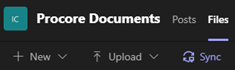
- Discontinue use of HingePoint, and access all files via the Procore website.
For more information on how to use Procore’s Documents tool, please see the Tucker HiRise Learning Center – Documents Tool
January 5, 2022: Save Time with the High Winds Checklist in Procore Inspections
With windy conditions the past few weeks, the High Winds Checklist been converted to an Inspection template in Procore's Inspections tool, thanks to a great suggestion by Angelo Brun and Alex Critelli (Reunion Crossing). As an Inspection template in Procore, the High Winds Checklist can now be filled out quickly and easily, from both your mobile device and computer.
As noted in the Operations Manual, please be sure to complete this inspection in Procore every day that high winds are present on site.
December 9, 2021: Tendering Process
As part of our ongoing efforts to optimize various processes across projects to save you time, we made a few updates to the Tendering Process on Procore. The updated process saves hours of time when sending out Tender Packages or Addendums by allowing you to directly link relevant Drawings, Specifications, and Reports to the Tender Packages from Procore as opposed to manually uploading them. Additionally, creating an archive of the Tender Documents is now an easy one-click process, making it easy to look back at previous communications and associated documents.
If you are involved with creation of Tenders, or Post Tender Addendums, please take a few moments to review the instructional videos and writeup which can be found on the Tucker HiRise Learning, linked here.
December 1, 2021: Budget Summary Report and Consolidated Monthly Management Reports
As some may know, projects using Procore Financials are required to take a Snapshot of the Tucker Budget 2.0 view immediately prior to exporting the budget for inclusion in the Monthly Project Status Report (MPSR). The purpose of this is to preserve an audit trail of our budget within the Procore system, allowing deep dives into previous states of the budget. At request of clients and executive teams, an additional budget view called Projected Budget Summary has recently been added to all projects. This view is to be snapshotted and exported into Monthly Project Status Reports in addition to the Tucker Budget 2.0 view.
For those familiar with the Monthly Management Reports automatically generated by Procore, you may be used to receiving these as 8 individual emails at the beginning of each month for inclusion in your Monthly Project Status Report. These reports have been consolidated into a single report / email to reduce inbox clutter and time needed to add these into your MPSR, and will be automatically be distributed to Project Managers and Assistant Project Managers at 9:00AM on the 2nd Day of each month. If you would like clients or other parties added to these distributions for your project, please let us know.
Please note that all MPSRs are still to be completed and shared digitally (no physical binders) as noted in the Tucker HiRise Operations Manual (Section 11.2)
October 26, 2021: New QA/QC Inspection Templates (Hardwood & Pre-Board)
In an effort to avoid incidents and assist with quality control prior to the start of finishes, 4 new templates have been created and added to your project’s Inspections tool in Procore including 3 for Pre-Board and one for Hardwood flooring. These inspections are intended to replace any other checklists you may have used previously. They have been carefully crafted with input from our project teams, construction managers, and executives to ensure all rough-ins and in-wall items are completed with the goal of preventing errors and costly damage to finishes (for example water damage due to a missing p-trap). The pre-board inspection templates include Exterior Walls, Corridor & Demising walls, and Interior Walls & Ceilings. All 3 Pre-Board inspections are to be completed on every floor for each building in your project. The inspections should take place prior to the start of finishes on that floor. One Hardwood Flooring Inspection is to be completed per suite, immediately prior to floor protection.
October 18, 2021: Project Meeting Standardization
While most of you are aware of the ongoing improvements to operations and procedures, we will be formalizing such items as Operational Updates moving forward. We invite you to create a folder in your email and file such updates for quick reference. With that said, the most current information can always be found in the Operations Manual and Tucker HiRise Learning Centre. Now for our first official Operations Update:
In an effort to reduce the amount of time in meetings for both employees and external collaborators, standardized meeting programming has been developed for use on all projects. Further, each meeting has been given a code for consistency and reference between the meeting invite, Procore meeting template, and Operations Manual. The Operations Manual has been updated with descriptions of standard meetings, frequency, target duration, responsibility for minutes, etc. In addition, some of the previous meetings are being phased out and replaced. Most notably, the internal “Project Review Meeting” will be replaced with a short and efficient Project Health Check. Please take a moment to review the complete updated meetings program.
Please note that we will not make changes to existing meetings without prior discussion and approval from the project team, owners, or other affected parties. The Project Controls department will reach out individually to facilitate meeting updates.
In addition, Best Practice for Meeting Minutes have been added to the learning centre which contain useful tips for all roles and meeting types.

