Respond to a Submittal as an Approver
Objective
To respond to a submittal as an approver in the project's Submittals tool.
Background
The creator of a submittal adds one or more approvers to the submittal workflow (see Add Users to the Submittal Workflow). Each approver must then submit a response as described in Steps below. If an approver's response becomes overdue, the system sends an automated email reminder to the reviewer until a response is submitted. If no response is received, a reminder is sent once a day for 45 days.
Things to Consider
- Required User Permissions:
- 'Standard' level permissions or higher on the project's Submittals tool and the current Ball in Court for the submittal.
- For companies using the Custom Submittal Responses feature:
- If your company has created custom submittal responses (see Manage Custom Submittals Responses), the selections in the Response drop-down list may be different than the ones documented below.
- Additional Information:
- The submittal's status must be 'Open'.
- If an approver has forwarded a submittal to you for review, see Respond to a Forwarded Submittal as a Reviewer.
Prerequisites
Optional: Review Submittal PDF Attachments
Video
Steps
If you receive an email from Procore with the subject line "Action Required for Submittal," do the following:
Review the Action Required Email for a Submittal
- Open your Email program. Then open the email with the Action Required for Submittal subject line.
- Review the contents of the message. The click one of the following options:
- View Online. This opens the Procore program to the appropriate submittal.
Notes:- If you are not currently signed into Procore, you will be prompted to log in.
- If you want to respond to the submittal right now, continue with Respond to a Submittal in Procore below.
- View PDF. This opens a PDF copy of the submittal's information in a new tab in your web browser.
- View Online. This opens the Procore program to the appropriate submittal.
Respond to a Submittal in Procore
- Click View Online in the Action Required email message.
OR - Navigate to the project's Submittals tool and click View next to the submittal that needs your response. Your name will be listed in the 'Ball In Court' field.
- Review the submittal's information and any included attachments.
Note
Any PDF attachments that you added markups to in Procore will be included with your response automatically. See Review Submittal PDF Attachments. - Click Respond next to your name in the 'Submittal Workflow' table.
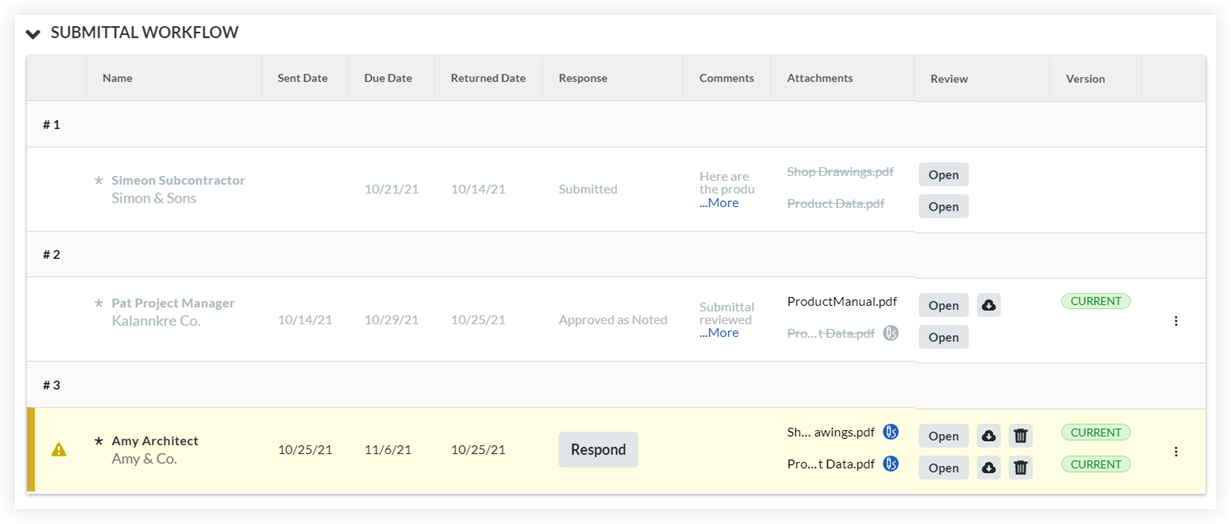
- Optional: Attach any additional files to include with your response.
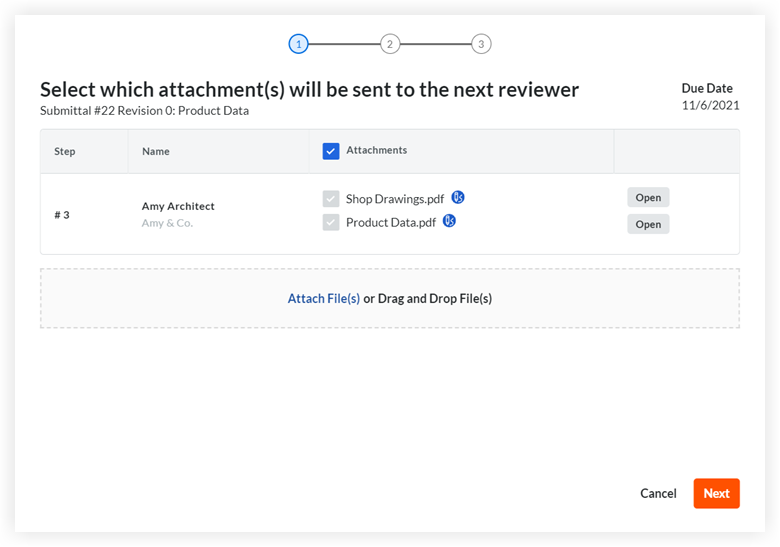
- Click Attach File(s) to add files from other Procore tools or from your computer.
- Locate and select (or upload) the files you want to include using the My Computer, Photos, Documents, or Forms options. The options you see may vary based on your user permissions on the project.
- Click Attach.
- OR
- Drag and drop files from your computer.
- Click Attach File(s) to add files from other Procore tools or from your computer.
- Click Next.
- Add the following information:
- Response. Select the appropriate response from the dropdown menu.
- Comments. Optional. Enter any comments to include with the response.
- OR
- Forward the submittal to another user to respond as a 'Reviewer'. See Forward a Submittal for Review.
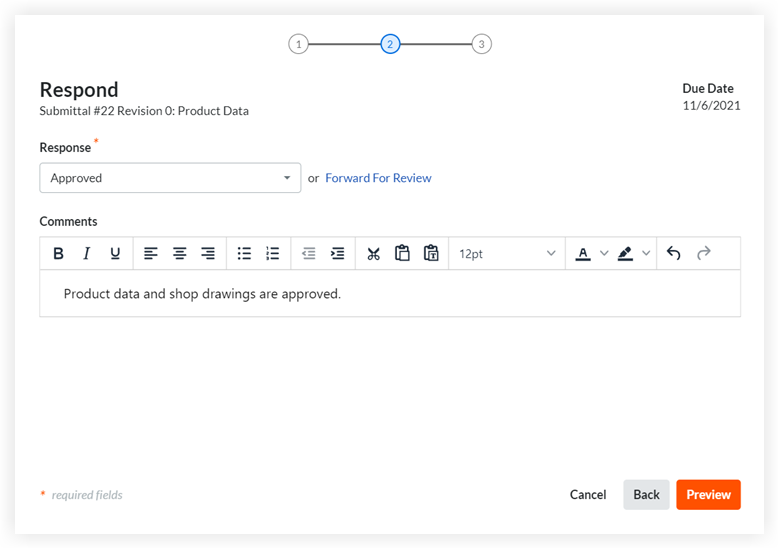
- Click Preview.
- Preview the information.
Tip
If there's another step in the submittal's workflow, the user's name or group of users' names in the next step will display in the 'Next in Workflow' field. - Click one of the following options:
- Click Respond to save your information and respond to the submittal.
- Click Back if you need to change any information you added.
- Click Cancel to close the window and return to the submittal's page. Note: Any information you added before closing the window won't be saved.

The system sends an email notification to any user types selected in the 'Approver Role Responds (via Workflow)' email configuration after you save your response. See Who receives an email when a submittal is created or updated?
The system waits until all required users in each step of a submittal's workflow respond before shifting the Ball In Court to the next step.