Edit a Custom Submittal Report
Objective
To edit a custom submittal report using the Project level Submittals tool.
Things to Consider
- Required User Permissions:
- To edit reports that have been not marked 'personal' by the creator, 'Admin' level permissions to the Project level Submittals tool.
- To edit the reports that you've created, 'Standard' level permissions to the Project level Submittals tool.
- To view a report that has been created for the project, 'Read Only' level permissions to the Project level Submittals tool.
- Limitations:
- Custom reports created with the Submittals tool are only available in the Submittals tool. Currently, there is no parity with the custom report features in the Company and Project level Reports tools.
- Options:
- Report creators can mark a report as Person, Project-Specific, or Global. This makes the report available to just the creator, all of the users with access to the Submittals tool on the project, or all to users in the company's Directory with access to the Submittals tool.
- Users with access permissions to the Reports tool(s) can create custom reports that includes submittals data. See Create a Custom Company Report or Create a Custom Project Report.
Steps
- Navigate to the project's Submittals tool.
- In the right pane, under Submittal Reports > My Reports, click the link for the report you want to edit.
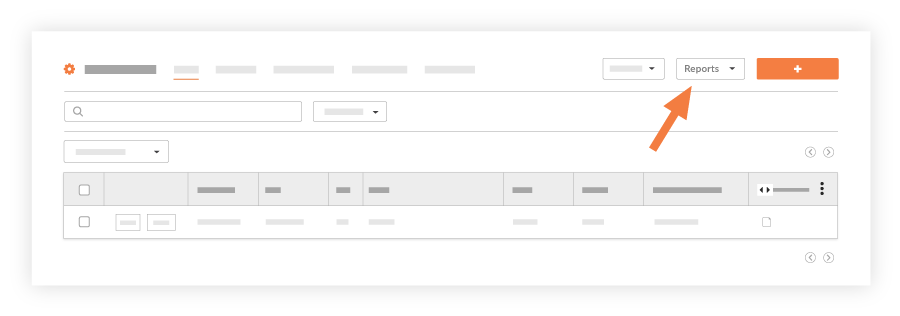
- In the right pane, click the Edit Custom Report button.
- In the Edit page for the report, modify the report as desired. To learn about your options, see Create a Custom Submittals Report.
- When finished editing the report, click Update.