Search and Filter Inspection Schedules
Objective
To use the search bar and filter settings to find one or many inspection schedules.
Things to Consider
- Required User Permissions:
- 'Admin' level permissions on the Project level Inspections tool.
OR
'Standard' level permissions on the Project level Inspections tool with the 'Schedule Inspections' granular permission.
- Searching:
- The search tool respects any selected filter parameters and will only search for items within the filtered results.
- Preferences are remembered on a per-project basis. If you are working with the Inspections tool on multiple projects, each project will remember your last used search for that project.
- Search criteria is 'sticky'. After conducting a search using the project's Inspections tool, the tool will remember your last used search preference so that the next time you visit the Inspections tool, the last used search is applied to the log.
- Filtering:
- Preferences are remembered on a per-project basis. If you are working with the Inspections tool on multiple projects, each project will remember your last used filter preference for that project.
- Filter options are 'sticky'. After applying a filter using the project's Inspections tool, the tool will remember your last used preference so that the next time you visit the Inspections tool, those same preferences are applied to the log.
- 'Admin' level permissions on the Project level Inspections tool.
Steps
Search for Inspection Schedules
- Navigate to the Project level Inspections tool.
- Click the Schedules tab.
- Enter a word or phrase in the search bar at the top of the page.
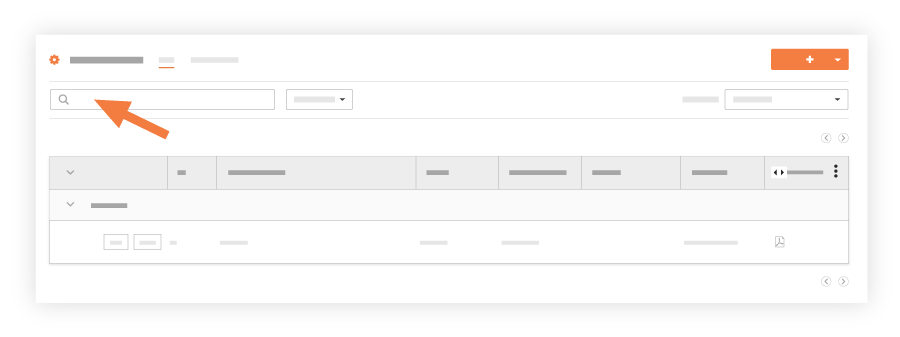
Add Filters
- Navigate to the Project level Inspections tool.
- Click the Schedules tab.
- Select one or more filters from the Filters
 drop-down list.
drop-down list.
Available filters include:- Template
- Type
- Location
- Equipment
- First Inspection Due Date
- End By
- Ended
- Frequency
- Assignees

