Ask Procore Assist a Question
Objective
To use Procore Assist to find information about your project in Procore.
Background
Assist is Procore's AI-driven assistant. Assist can respond to questions asked in a conversational style, like the kind of question you might ask a coworker.
It can find answers to your questions based on information from select tools, as well as certain types of files attached to those items. It can also answer questions about how to do something in Procore, based on information from Procore's support site.
See What can I ask Assist? to learn which tools Assist can answer questions about, and what kinds of questions you can ask about each tool.
Things to Consider
- Required User Permissions:
- 'Standard' level permissions to Assist on the project.
Note: 'Read Only' and 'Admin' permissions are not available for Assist at this time. - You can only see results about items that you have permission to view. For example, if you do not have the necessary user permissions to view an RFI, you won't receive information about that RFI from Assist.
- 'Standard' level permissions to Assist on the project.
- Additional Information:
- Assist can only provide information about items in Procore to which you have access based on your individual user permissions.
- Assist is available through the Project level search experience. It is not available at the Company level at this time.
- Assist must be enabled on the project in order to use it. See Enable Assist.
- For the best results, keep your questions simple. Ask one question at a time.
- Assist provides 'single-turn' question and answer functionality at this time. This means it will not take a previous question into consideration when asking a follow up question. Each question is treated as a unique encounter.
Important
- Assist can only read content from the following file types: .pdf
- Assist does NOT read markups on drawings.
Steps
- Navigate to your project in Procore.
- Click the Search bar in the Procore header, or use the keyboard shortcut CTRL+K (for PC) or CMD+K (for Mac).
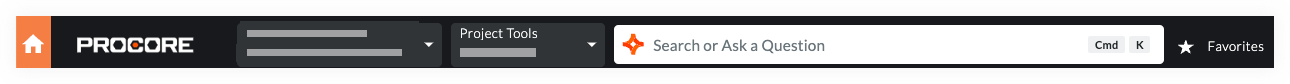
- Type a question, then press ENTER on your keyboard.
- Assist takes a few seconds to generate an answer.
Note: Since all AI-generated responses can contain inaccuracies, it's important to verify the answer you receive using the source links provided. - Select the thumbs-up or thumbs-down icon to provide feedback about the answer you receive.
Note: Feedback is important to help Procore build the best Assist experience possible. Your feedback is reviewed by our development team and taken into account when improving Assist.

