View Threaded Replies within a Conversation (Beta)
Legacy Content
As of November 3, 2023, to increase new message visibility, the ability to reply to a message thread will no longer be available in the Conversations tool.
- Threads created prior to this change will continue to function the same as before.
- You will still be able to view and respond to threads created prior to November 3, 2023.
Objective
To view threaded messages within the Conversations tool.
Background
A message thread allows you to create organized discussions related to specific messages within a conversation. You can reply to a message in a thread and mention users to help keep a conversation focused to one area.
Things to Consider
- Required User Permissions:
- You must exist in a project's Directory tool.
Note: If you are viewing a conversation for an item, you must have permission to view the item.
- You must exist in a project's Directory tool.
Steps
- Navigate to the Conversations tool in Procore.
OR
Navigate to the item in Procore that has a conversation started. See Go to an Item in Procore from the Conversations Tool. - Locate the conversation that you want to view.
Messages with threaded replies have a 'reply' link that shows the number of replies for the message. - Click the reply link for the message you want to view replies for.
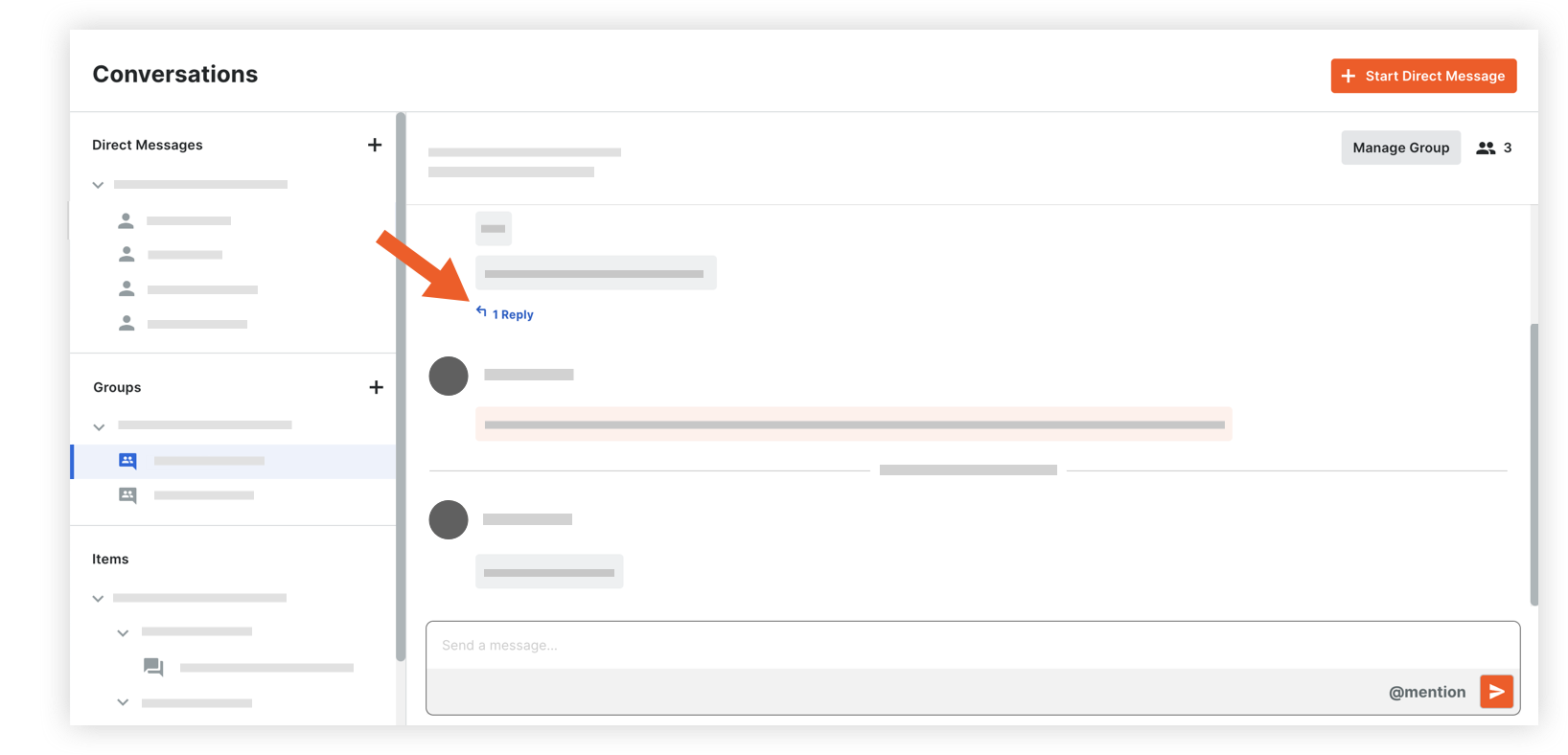
This opens the Thread side panel, which shows any messages related to the original message.
- Optional: Send a message within the thread if necessary. See Reply to a Message in a Thread within a Conversation.
- When you are ready to close the thread, click the x icon.