Edit a Worker (Android)
Objective
To edit the information about a worker in the project's Crews tool using the Procore app on an Android mobile device.
Things to Consider
- Required User Permissions:
- 'Admin' level permissions on the Project level Directory tool.
OR - 'Standard' level permissions on the project's Crews tool AND 'Read Only' or 'Standard' level permissions on the Project level Directory tool with the 'Update Contacts' granular permission enabled on your permissions template.
- 'Admin' level permissions on the Project level Directory tool.
- Additional Information:
- Workers can be viewed under the 'Contacts' tabs in the Company and Project level Directory tools.
Prerequisites
Steps
- Navigate to the project's Crews tool using the Procore app on an Android mobile device.
- Tap the Workers tab.
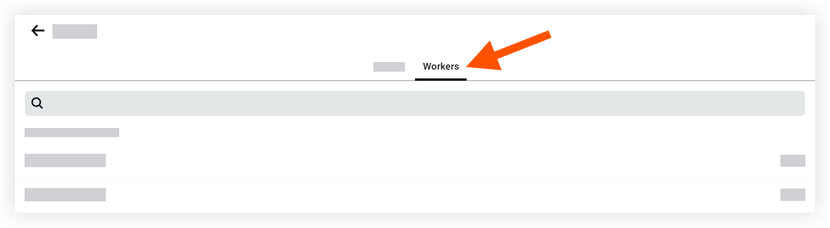
- Tap the worker you want to edit.
- Tap the Edit
icon.
- Tap into a field to modify the appropriate information.
- Tap Save to update the information.

