What is a partial budget line item?
Answer
A partial budget line item is a new budget line item that includes only a budget code. It is sometimes referred to as a 'non-budgeted', 'unbudgeted' or 'missing' line item, because it was NOT included as a planned expenditure on the project's original budget. To see an example and learn more, see What is a partial budget line item?
Example
In Procore, a partial budget line item is:
- A new budget line item that consists of only a budget code as pictured below. See What is a budget code in Procore's WBS?
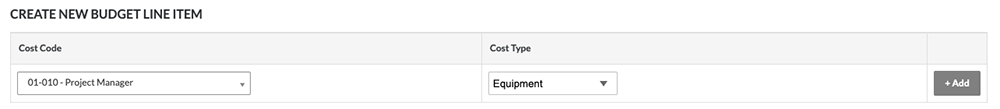
- Can only be added to a budget after the project's original budget is locked. See Lock a Budget
- Considered an 'unbudgeted line item' because it is NOT part of the project's original planned expenditures.
After you add a partial line item to a budget, a question mark (?) appears next to the line item to it so you can find it later, as illustrated below.
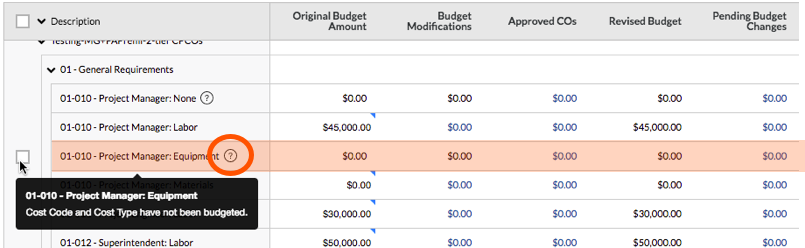
How do I work with partial budget line items?
Important things to keep in mind when working with partial budget line items:
- When working with partial line items, users are NOT permitted to perform the following actions:
- Users may NOT edit the Budget Unit Qty, Budget UOM, or Budget Unit Cost.
- Users may NOT edit the Original Budget Amount.
- Users may NOT edit the Forecast to Complete value. See Use the 'Forecast to Complete' Feature.
- Users may NOT create budget modifications to transfer funds into or out of unbudgeted line items.
- To include only partial line items in the Budget tab, add the 'Budget Row Type' filter and then place a checkmark in the 'Unbudgeted' box.
- To exclude partial line items from the Budget tab, add the 'Budget Row Type' filter and place a checkmark in the 'Budgeted' box.
- To learn more about applying filter to a budget view, see Apply the View, Snapshot, Group, and Filter Options on a Budget View.
- If a partial line item has not been assigned a cost code or cost type, the word 'None' appears in place of the missing cost code or cost type and the line item is considered to be a partial line item. This is also true when a division is selected as a cost code. Partial line items cannot be added to the budget.
- If the financial item associated with the partial line item is still editable, you can return to the point of creation to add the missing cost code or cost type/category.
- If the financial item is NOT editable, the partial line items remain in the budget with the question mark (?) symbol.
- To view partial line items with no cost code assignment in the Budget tab, add the 'Cost Code' filter and place a checkmark in the 'None' box.
- To view partial line items with no cost type assignment in the Budget tab, add the 'Category' filter and place a checkmark in the 'None' box.