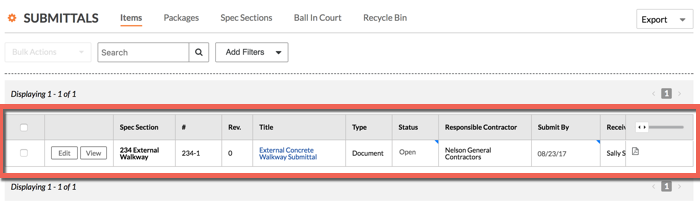What does each column in the 'Submittals Log' represent?
Answer
The 'Submittals Log' is the table that is visible in each of the project's Submittals tool's views. An example of the submittals log as it appears in the Items view is shown below.
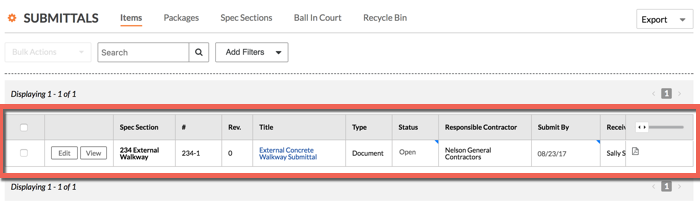
By default, each view of the log displays the following columns of information:
-
-
-
Title. The descriptive name that best summarizes the information in the submittal.
-
Type. The information type associated with the submittal. The default type selections in Procore include: Document, Pay Request, Payroll, Plans, Prints, Product Information, Product Manual, Sample, Shop Drawing, Specification, and Other. See Create Custom Submittal Types.
-
-
Responsible Contractor. The company name of the contractor/subcontractor that is responsible for completing the work specified on the submittal.
-
Submit By. Select the date by which a contractor/subcontractor must submit all relevant documentation (i.e., documents, drawings, manuals, plans, and so on) for the submittal to the project's design team for review.
-
Received From. The contact for the responsible contractor who provided the submittal information to the project team.
-
Received Date. The date that the submittal information was received from the contractor/subcontractor responsible for the performing work associated with the submittal.
-
Ball In Court. Shows the name of the person responsible for completing the next action.
-
Approvers. The people designated as approvers on the submittal workflow. These are the people responsible for reviewing and/or approving the submittal. Typically, these are members of the project's design team.
-
-
Sent Date. The date the submittal was sent to the members of the submittal workflow for review. This corresponds to the date that the notification emails were sent to the approvers on the workflow.
-
Returned Date. The date on which the approver(s) response was returned for the submittal.
-
Due Date. The date on which response(s) to the submittal are due from the approvers designated on the submittal workflow.