Download Your Procore Certified Certificate
Objective
After completing your Procore certification, download (and print) your Procore Certified certificate.
Background
You recently completed one of Procore's certification courses and want to view and download your official Procore Certified Certificate. Upon successful completion of a course you should have received an email with a link to your certificate. However, if you cannot find the email, you can always log in to our Learning Management System (LMS) to find your certificate.
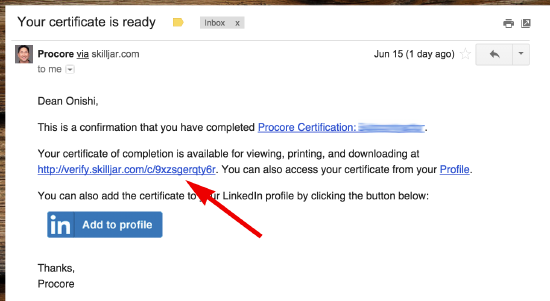
Steps
Follow the instructions below to view and download your certificate in our LMS.
- Log in to http://learn.procore.com.
- Once you're logged into the LMS, click your avatar in the top-right corner and click the My Profile link.
- Your profile page will show you all of the courses that you've registered for as well as certificates for the ones that you've completed. It's important to remember that you will only see a "View certificate" link upon course completion.
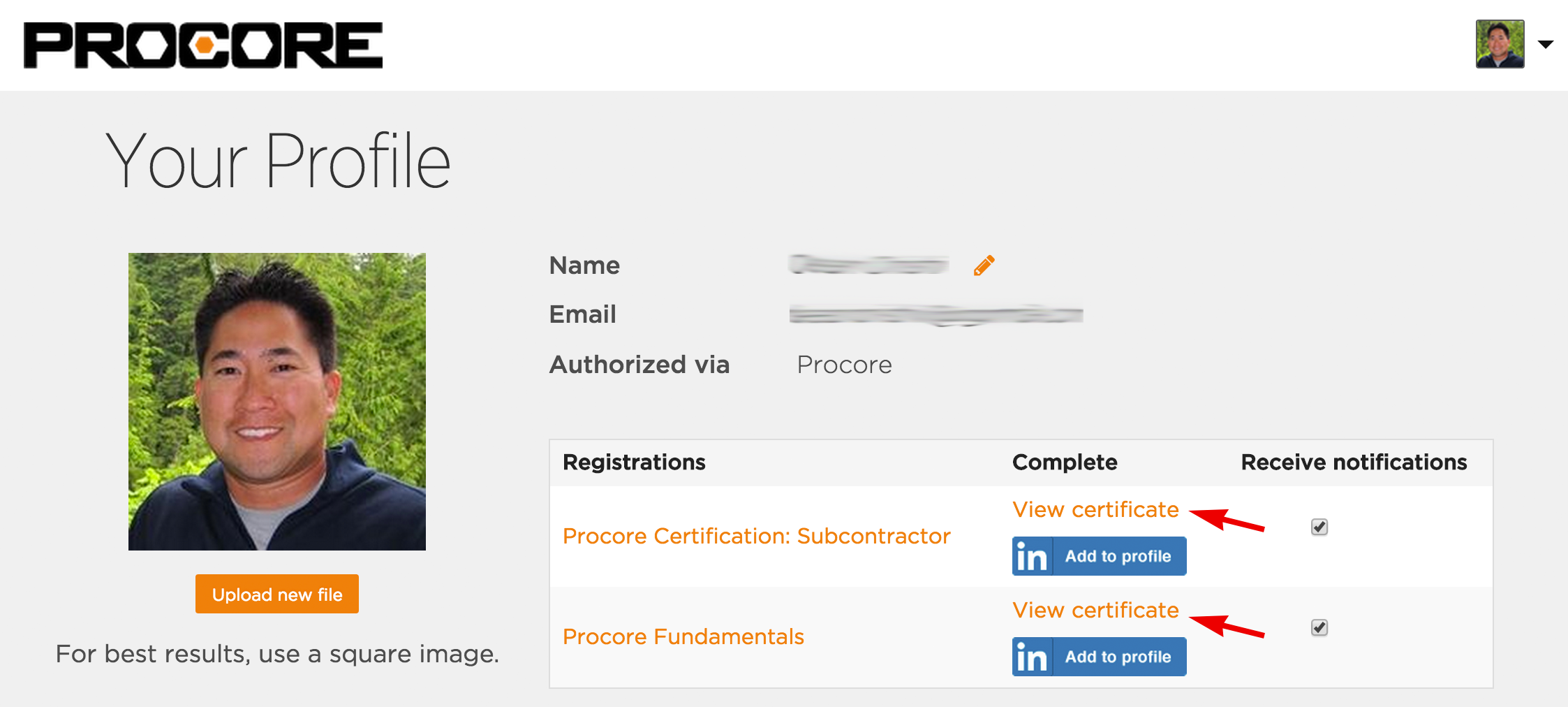
- Click the View certificate link to view your certificate.
- Click the image of your certificate to download a print-friendly PDF version.


